【Selection Tools】
1、Marquee Tools。
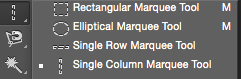
OptionBar其中四年控件涵意如下:
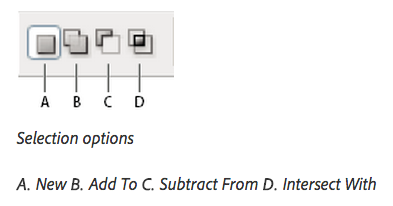
2、Magnetic Lasso Tool,根据属标轨迹自动画点。
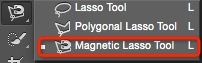
3、Magic Wand Tool。选择相同颜色的区域。
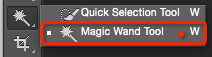
Tolerance:颜色差值。
Anti-aliased:搞锯齿。
Contiguous:是否只取相邻的点。
4、Move a selection。
-
Select the Move tool
 .
. -
Move the pointer inside the selection border, and drag the selection to a new position. If you have selected multiple areas, all move as you drag.
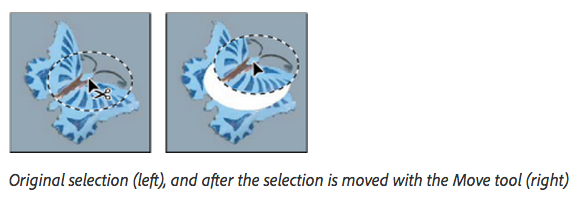
5、Selection Mode。
Normal:随意拖拽。
Fixed Ratio:按原始文件长宽比绽放。相对于原始比较的长宽比例在OptionBar中设置。
Fixed Size:为固定大小Selection。长宽在OptionBar里设置。

6、View->Snap:用于设置是否自动贴近(咬住)对齐。
View->Snap To:用于设置需求向哪些东西对齐。
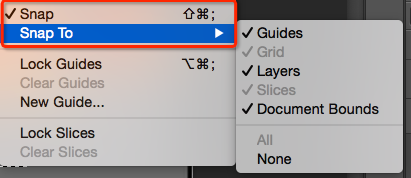
7、Skills of Make a Selection。
1)按住Shift可以拖出正方形、圆形。
2)按住Option,可以以中心(按下鼠标的第一个点)来绽放。
3)按住Space,可以进行移动当前拖拽的框。
参考:
1、http://helpx.adobe.com/photoshop/using/selecting-marquee-tools.html
2、http://helpx.adobe.com/photoshop/using/making-quick-selections.html