【牛X的FieldBlur】
Use Field Blur to build a gradient of blurs, by defining multiple blur points with different amounts of blur. Add multiple pins to the image and specify a blur amount for each pin.
The final result is combined effect of all blur pins on the image. You can even add a pin outside the image, to apply the blur at corners.
-
Choose Filter > Blur Gallery > Field Blur.
A Field blur pin is placed on the image. Click the image to add additional blur pins.
-
Click a pin to select it, and do one of the following:
- Drag the blur handle to increase or decrease the blur. You can also use the Blur Tools panel to specify a blur value.
- Drag the pin to a new location.
- Press Delete to remove it.
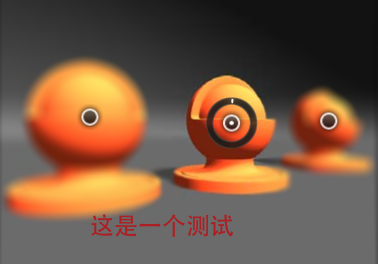
Field Blur原理猜测:
1、在1个点的情况下,全屏均为该点的设置。
2、在2个点(A、B)的情况下,2个点将平面分为3部分,1部分显示为A的设置,1部分显示为B的设置,最后一部分为A、B间的羽化。
3、在多个点(大于2个点)的情况下,分为半径内点与半径外点。
1)在半径内的pixel设置为该Pin的设置。
2)在半径外的pixel设置为最近2个Pin的插值。
但是半径如何计算?对于一个pixel,先找到距当前pixel最接近的2个Pin,该2个Pin的间距的15%(也许是其它比例)即为各自的半径。
Photoshop为了傻瓜化操作,并未公布上述原理。