【搭建EOS环境】
1、Ubuntu 18.04 下安装eosio
wget https://github.com/eosio/eos/releases/download/v1.4.4/eosio_1.4.4-1-ubuntu-18.04_amd64.deb sudo apt install ./eosio_1.4.4-1-ubuntu-18.04_amd64.deb
在~目录下创建 contracts 目录。
2、启动钱包。
keosd &
启动成功的话,可以看见下面的输出。
info 2018-11-26T06:54:24.789 thread-0 wallet_plugin.cpp:42 plugin_initialize ] initializing wallet plugin info 2018-11-26T06:54:24.795 thread-0 http_plugin.cpp:554 add_handler ] add api url: /v1/keosd/stop info 2018-11-26T06:54:24.796 thread-0 wallet_api_plugin.cpp:73 plugin_startup ] starting wallet_api_plugin info 2018-11-26T06:54:24.796 thread-0 http_plugin.cpp:554 add_handler ] add api url: /v1/wallet/create info 2018-11-26T06:54:24.796 thread-0 http_plugin.cpp:554 add_handler ] add api url: /v1/wallet/create_key info 2018-11-26T06:54:24.796 thread-0 http_plugin.cpp:554 add_handler ] add api url: /v1/wallet/get_public_keys
3、启动nodeos
nodeos -e -p eosio --plugin eosio::producer_plugin --plugin eosio::chain_api_plugin --plugin eosio::http_plugin -d /home/ubuntu/contracts/eosio/data --config-dir /home/ubuntu/contracts/eosio/config --access-control-allow-origin=* --contracts-console --http-validate-host=false —filter-on=‘*’ >> nodeos.log 2>&1 &
These settings accomplish the following:
-
Using a work directory for blockchain data and configuration in eosio directory under the development directory. Here we use eosio/data and eosio/config respectively
-
Run the Nodeos. This command loads all the basic plugins, set the server address, enable CORS and add some contract debugging and logging.
-
Enable CORS with no restrictions (*)
通过以下命令检验是否成功运行nodeos
tail -f nodeos.log
如果有以下输出,则成功了。
1929001ms thread-0 producer_plugin.cpp:585 block_production_loo ] Produced block 0000366974ce4e2a... #13929 @ 2018-05-23T16:32:09.000 signed by eosio [trxs: 0, lib: 13928, confirmed: 0] 1929502ms thread-0 producer_plugin.cpp:585 block_production_loo ] Produced block 0000366aea085023... #13930 @ 2018-05-23T16:32:09.500 signed by eosio [trxs: 0, lib: 13929, confirmed: 0] 1930002ms thread-0 producer_plugin.cpp:585 block_production_loo ] Produced block 0000366b7f074fdd... #13931 @ 2018-05-23T16:32:10.000 signed by eosio [trxs: 0, lib: 13930, confirmed: 0] 1930501ms thread-0 producer_plugin.cpp:585 block_production_loo ] Produced block 0000366cd8222adb... #13932 @ 2018-05-23T16:32:10.500 signed by eosio [trxs: 0, lib: 13931, confirmed: 0] 1931002ms thread-0 producer_plugin.cpp:585 block_production_loo ] Produced block 0000366d5c1ec38d... #13933 @ 2018-05-23T16:32:11.000 signed by eosio [trxs: 0, lib: 13932, confirmed: 0] 1931501ms thread-0 producer_plugin.cpp:585 block_production_loo ] Produced block 0000366e45c1f235... #13934 @ 2018-05-23T16:32:11.500 signed by eosio [trxs: 0, lib: 13933, confirmed: 0] 1932001ms thread-0 producer_plugin.cpp:585 block_production_loo ] Produced block 0000366f98adb324... #13935 @ 2018-05-23T16:32:12.000 signed by eosio [trxs: 0, lib: 13934, confirmed: 0] 1932501ms thread-0 producer_plugin.cpp:585 block_production_loo ] Produced block 00003670a0f01daa... #13936 @ 2018-05-23T16:32:12.500 signed by eosio [trxs: 0, lib: 13935, confirmed: 0] 1933001ms thread-0 producer_plugin.cpp:585 block_production_loo ] Produced block 00003671e8b36e1e... #13937 @ 2018-05-23T16:32:13.000 signed by eosio [trxs: 0, lib: 13936, confirmed: 0] 1933501ms thread-0 producer_plugin.cpp:585 block_production_loo ] Produced block 0000367257fe1623... #13938 @ 2018-05-23T16:32:13.500 signed by eosio [trxs: 0, lib: 13937, confirmed: 0]
4、使用cleos查看钱包
cleos wallet list
你应该看见如下输出:
Wallets:
[]
5、可以查看 ~/contracts/eosio/config/config.ini 文件,可以看到默认nodeos端口为8888.
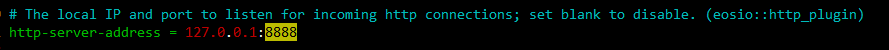
cleos默认通过localhost:8888来连接nodeos。
可以通过http来发起请求来测试这个端口。
curl http://localhost:7777/v1/chain/get_info
参考:
1、https://developers.eos.io/eosio-home/docs/setting-up-your-environment
2、https://developers.eos.io/eosio-home/docs/getting-the-software