封装JDBC工具类
- 在实际JDBC的使用中,存在着大量的重复代码:例如连接数据库、关闭数据库等这些操作!
- 我们需要把传统的JDBC代码进行重构,抽取出通用的JDBC工具类!以后连接的任何数据库、释放资源都可以使用这个工具类
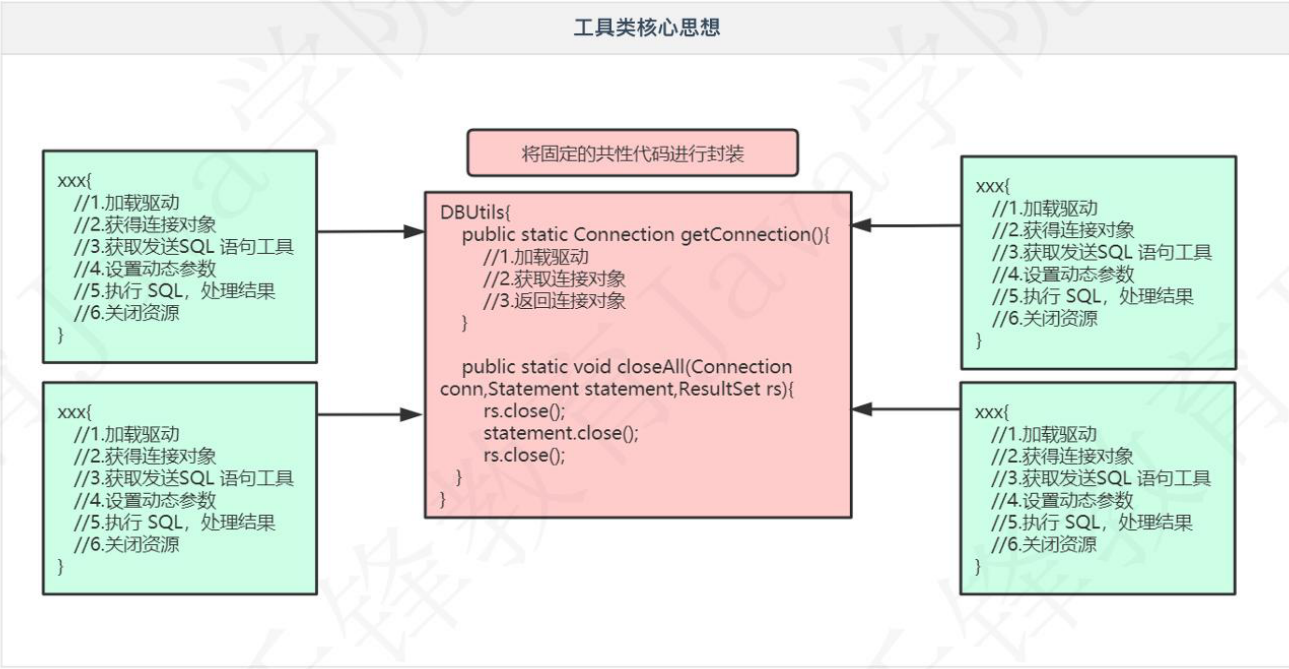
重用性方案
- 封装获取连接、释放资源两个方法
- 提供
public static Connection getConnection()方法。- 提供
public static void closeAll(Connection connection,Statement statement,ResultSet resultSet)方法。
跨平台方案
- 定义
public static final Properties properties=``new Properties();//读取配置文件的Map
跨平台实现
在
src目录下新建db.db.properties文件
driver=com.mysql.jdbc.Driver
url=jdbc:mysql://localhost:3306/jdbc
username=root
password=root
工具类代码:
package com.qf.jdbc2;
import java.io.IOException;
import java.io.InputStream;
import java.sql.*;
import java.util.Properties;
public class DBUtils {
private static final Properties PROPERTIES = new Properties();//存储配置文件的Map
static {
try {
//选择读取文件的路径
InputStream is = DBUtils.class.getResourceAsStream("/db.properties");
PROPERTIES.load(is);
Class.forName(PROPERTIES.getProperty("driver"));
} catch (IOException | ClassNotFoundException e) {
e.printStackTrace();
}
}
//连接数据库
public static Connection getConnection() {
Connection connection = null;
try {
connection = DriverManager.getConnection(PROPERTIES.getProperty("url"),
PROPERTIES.getProperty("username"),
PROPERTIES.getProperty("password"));
} catch (SQLException throwables) {
throwables.printStackTrace();
}
return connection;
}
//释放资源
public static void closeAll(Connection connection, Statement statement, ResultSet resultSet) {
try {
if (resultSet != null) {
resultSet.close();
}
if (statement != null) {
statement.close();
}
if (connection != null) {
connection.close();
}
} catch (SQLException throwables) {
throwables.printStackTrace();
}
}
}