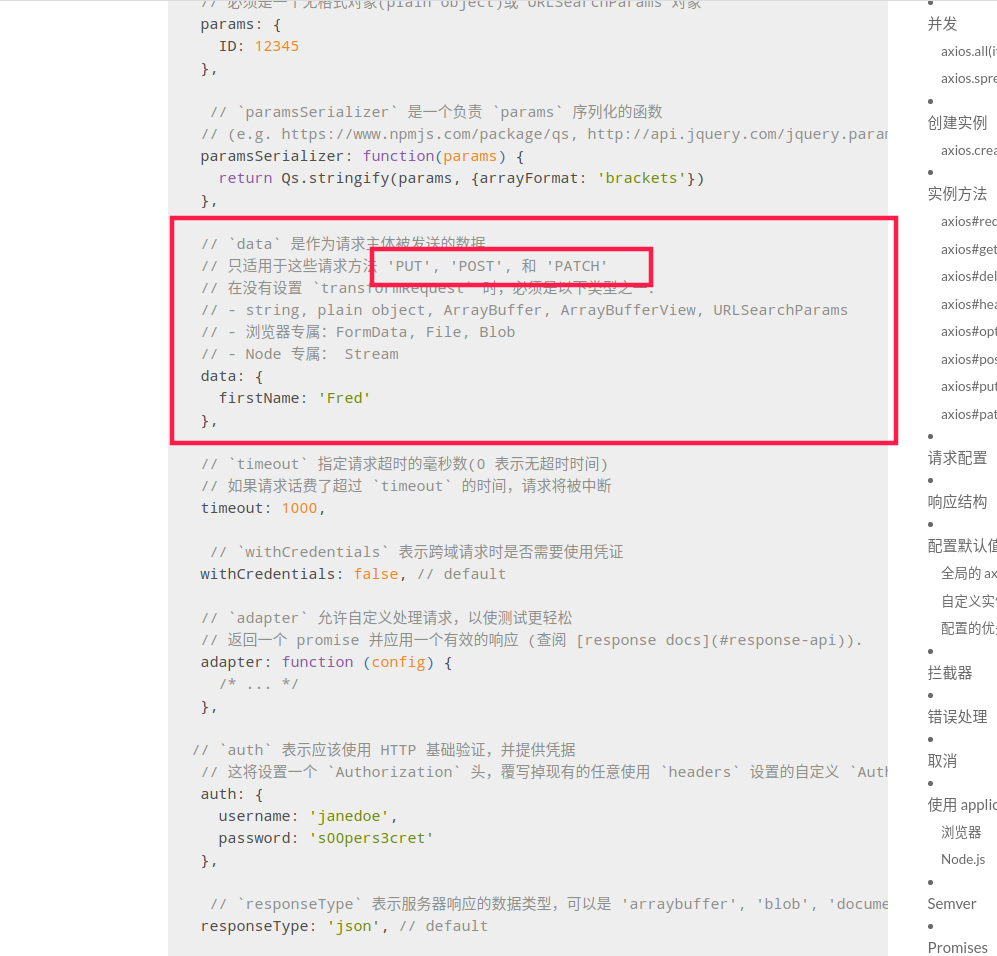post 请求这样写正常请求:
methods: {
createnode(){
//执行测试任务
console.log('获取当前vue的所有数据:')
console.log(this)
var get_data = this.$data
console.log(get_data)
var vue_data_url = this.globalHttpUrl + ':8666/create_new_node'
axios.post(vue_data_url, JSON.stringify(get_data),{
headers: {
'Content-Type': 'application/json'}
})
.then(response =>{
console.log(response)
alert('创建成功,返回测试任务列表查看节点信息')
}
)
}
}
}
但是delete这样写请求异常了:
methods: {
createnode(){
//执行测试任务
console.log('获取当前vue的所有数据:')
console.log(this)
var get_data = this.$data
console.log(get_data)
var vue_data_url = this.globalHttpUrl + ':8666/create_new_node'
axios.delete(vue_data_url, JSON.stringify(get_data),{
headers: {
'Content-Type': 'application/json'}
})
.then(response =>{
console.log(response)
alert('创建成功,返回测试任务列表查看节点信息')
}
)
}
}
}
delete请求需要这样写:
deletenodefun(){
//执行测试任务
console.log('获取当前vue的所有数据:')
console.log(this)
var get_data = this.$data
console.log(get_data)
console.log(JSON.stringify(get_data))
var vue_data_url = this.globalHttpUrl + ':8666/delete_node'
axios.delete(vue_data_url, {
headers:{'Content-Type': 'application/json'},
data:JSON.stringify(get_data)
})
.then(response =>{
console.log(response)
alert('删除成功请返回到“测试任务”页面查看')
}
)
}
}
在axios官网也能看到一些信息: