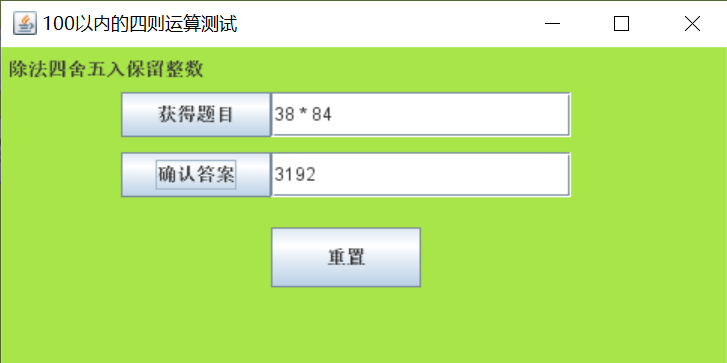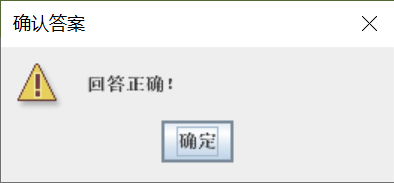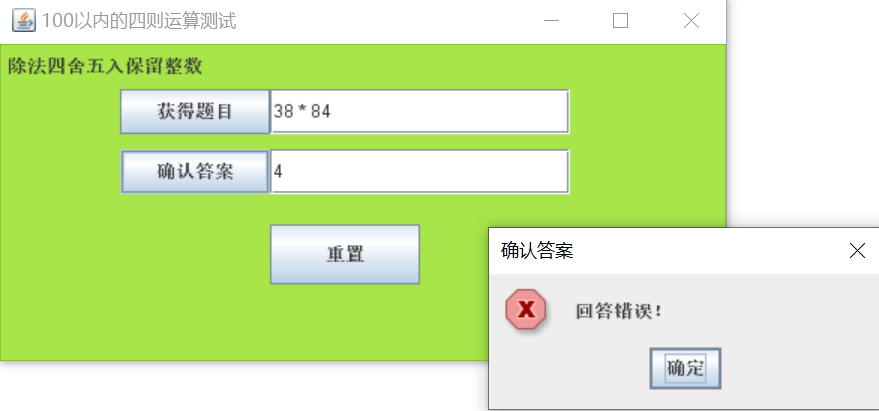psp流程:
| 预计耗时(分钟) | 实际耗时(分钟) | ||
|---|---|---|---|
| Planning | 计划 | 20 | 20 |
| Estimate | 估计这个任务需要多少时间 | 90 | 90 |
| Development | 开发 | 120 | 90 |
| Analysis | 需求分析 | 10 | 10 |
| Design Spec | 生成设计文档 | / | / |
| Design Review | 设计复审(和同事审核设计文档) | / | / |
| Coding Standerd | 代码规范(为目前的开发制定合适的规范) | / | / |
| Design | 具体设计 | 30 | 30 |
| Coding | 具体编码 | 100 | 100 |
| Code Review | 代码复审 | 10 | 15 |
| Text | 测试(自测,修改代码,提交修改) | 20 | 20 |
| Reporting | 报告 | 20 | 20 |
| Text Report | 测试报告 | 10 | 10 |
| Size Measurement | 计算工作量 | 5 | 5 |
| Postmortem & Process Improvement Plan | 事后总结,并提出过程改进计划 | 5 | 5 |
| Sum | 合计 | 440 | 415 |
代码:
1 import javax.swing.*; 2 import java.awt.*; 3 import java.awt.event.*; 4 public class sjcl { 5 public static void main(String args[]) 6 { 7 new Window(); 8 } 9 } 10 class Window extends JFrame 11 { 12 /** 13 * 14 */ 15 private static final long serialVersionUID = 1L; 16 public Window() 17 { 18 setLayout(null); 19 Container con = getContentPane(); 20 con.setBackground(new Color(168,229,73)); 21 setTitle("100以内的四则运算测试"); 22 init(); 23 setBounds(400,200,500,250); 24 setDefaultCloseOperation(JFrame.EXIT_ON_CLOSE); 25 setVisible(true); 26 } 27 28 void init() 29 { 30 //备注 31 JLabel label = new JLabel(); 32 label.setText("除法四舍五入保留整数"); 33 label.setBounds(5,5,150,20); 34 add(label); 35 36 //获得题目 37 int Numb_a,Numb_b,Numb_c; 38 char[]c={'+','-','*','/'}; 39 Numb_c=(int)(1+Math.random()*3); 40 Numb_a=(int)(1+Math.random()*100); 41 Numb_b=(int)(1+Math.random()*100); 42 String oper = " "+c[Numb_c]+" "; 43 String t=Numb_a+oper+Numb_b; 44 45 JButton GetQuestButton = new JButton("获得题目"); 46 JTextField GetQuestText = new JTextField(); 47 GetQuestButton.setBounds(80,30,100,30); 48 GetQuestText.setBounds(180,30,200,30); 49 GetQuestButton.addActionListener(new ActionListener(){ 50 public void actionPerformed(ActionEvent e) { 51 GetQuestText.setText(t); 52 } 53 }); 54 add(GetQuestButton); 55 add(GetQuestText); 56 57 //确认答案 58 JButton OutAnswerButton = new JButton("确认答案"); 59 JTextField OutAnswerText = new JTextField(); 60 add(OutAnswerButton); 61 add(OutAnswerText); 62 OutAnswerButton.setBounds(80,70,100,30); 63 OutAnswerText.setBounds(180,70,200,30); 64 OutAnswerButton.addActionListener(new ActionListener(){ 65 public void actionPerformed(ActionEvent e) { 66 int anwser=0; 67 if(c[Numb_c]=='+') { 68 anwser=Numb_a+Numb_b; 69 } 70 else if(c[Numb_c]=='-') { 71 anwser=Numb_a-Numb_b; 72 } 73 else if(c[Numb_c]=='*') { 74 anwser=Numb_a*Numb_b; 75 } 76 else if(c[Numb_c]=='/') { 77 anwser=(int)Math.rint(Numb_a/Numb_b); 78 } 79 80 if(OutAnswerText.getText().equals(String.valueOf(anwser))){ 81 JOptionPane.showMessageDialog(null, "回答正确!", "确认答案",JOptionPane.WARNING_MESSAGE); 82 } 83 else{ 84 JOptionPane.showMessageDialog(null, "回答错误!", "确认答案",JOptionPane.ERROR_MESSAGE); 85 } 86 } 87 }); 88 89 //重置 90 JButton ResetButton = new JButton("重置"); 91 add(ResetButton); 92 ResetButton.setBounds(180,120,100,40); 93 ResetButton.addActionListener(new ActionListener(){ 94 public void actionPerformed(ActionEvent e) { 95 new Window(); 96 //GetQuestText.setText(null); 97 //OutAnswerText.setText(null); 98 } 99 }); 100 } 101 }
运行结果: