开场动画
QSplashScreen *splash = new QSplashScreen;
splash->setPixmap(QPixmap(":/images/成信大冬.jpg"));
splash->show();
for(int i=0;i<2000;i++)
{
splash->repaint();
}
splash->setPixmap(QPixmap(":/images/成信大秋.jpg"));
splash->show();
for(int i=0;i<2000;i++)
{
splash->repaint();
}
splash->setPixmap(QPixmap(":/images/成信大夏.jpg"));
splash->show();
for(int i=0;i<2000;i++)
{
splash->repaint();
}
splash->setPixmap(QPixmap(":/images/成信大春.jpg"));
splash->show();
for(int i=0;i<2000;i++)
{
splash->repaint();
}
delete splash;
获取当前路径创建文件夹和文本文件
#include "BuildFile.h"
#include <QTextStream>
#include <QDateTime>
void buildFile()//建立存放数据的文件
{
QString infoPath = QDir::currentPath();
infoPath = infoPath + "/info";
QDir dirs;
dirs.mkpath(infoPath); //创建目录
QString name1 = infoPath + "/nickName.txt";
QString name2 = infoPath + "/userName.txt";
QString passWord = infoPath + "/passWord.txt";
QString age = infoPath + "/age.txt";
QString sex = infoPath + "/sex.txt";
QString registTime = infoPath + "/registTime.txt";
QFile file;
//程序第一次运行时初始化数据
if (!file.exists(name1))
{
QFile newFile(name1);
newFile.open(QIODevice::WriteOnly);
QTextStream name1IO(&newFile);
QString model("爱编程");
model = model + " ";
name1IO << model;
newFile.close();
}
if (!file.exists(name2))
{
QFile newFile(name2);
newFile.open(QIODevice::WriteOnly);
QTextStream name1IO(&newFile);
name1IO << 20160000 << " ";
newFile.close();
}
if (!file.exists(passWord))
{
QFile newFile(passWord);
newFile.open(QIODevice::WriteOnly);
QTextStream name1IO(&newFile);
name1IO << "10086" << " ";
newFile.close();
}
if (!file.exists(age))
{
QFile newFile(age);
newFile.open(QIODevice::WriteOnly);
QTextStream name1IO(&newFile);
name1IO << "18" << " ";
newFile.close();
}
if (!file.exists(registTime))
{
QFile newFile(registTime);
newFile.open(QIODevice::WriteOnly);
QTextStream name1IO(&newFile);
QDateTime time = QDateTime::currentDateTime();
QString str = time.toString("yyyy-MM-dd");
name1IO << str << " ";
newFile.close();
}
if (!file.exists(sex))
{
QFile newFile(sex);
newFile.open(QIODevice::WriteOnly);
QTextStream name1IO(&newFile);
QString model("女");
model = model + " ";
name1IO << model;
newFile.close();
}
}
注册信息记录和读取
单独创建一个类,使用这个类记录注册信息
读取文本文件;
class infoModel : public QAbstractTableModel
{
Q_OBJECT
public:
QList<QString> nickName;
QList<QString>::iterator iter1;
QList<int> userName;
QList<QString> password;
QList<QString>::iterator iter2;
QList<int> age;
QList<QString> sex;
QList<QString> registTime;
QVector<QString> info;
修改密码
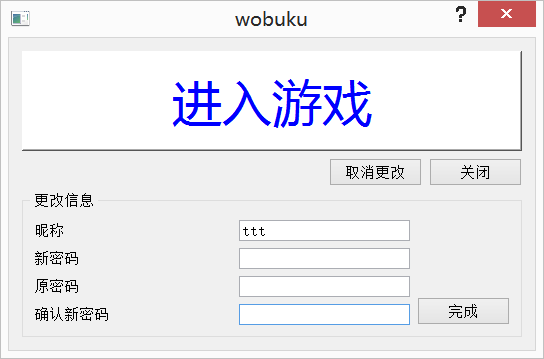
游戏界面(支持退后一步)
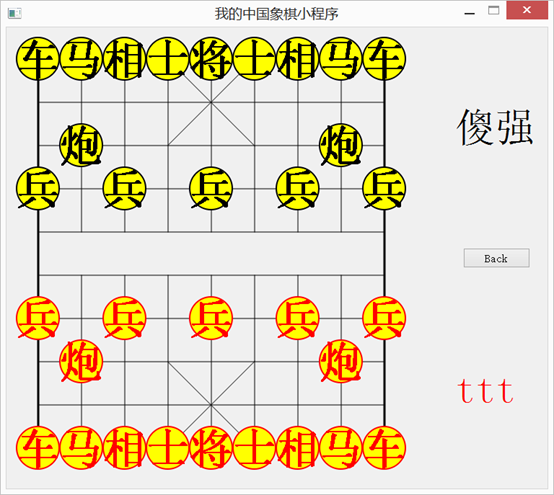
开场动画
开场动画