1.在需要自定义排序的列上(el-table-column)加上sortable="cistom"
2.在el-table上增加sort-change事件,监听列的排序

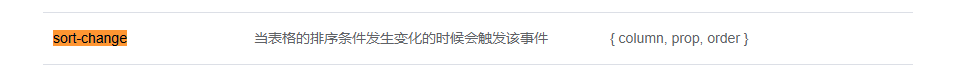
//定义需要排序的列,这样可以省去多个if-else if const actions = new Map([ ['votes', 'votes'], ['calcWeight', 'calcWeight'], ['addTransferFee', 'addTransferFee'], ['kiloCostBalance', 'kiloCostBalance'], ['dispatcherCalcWeight', 'dispatcherCalcWeight'], ['pafeiClosureFee', 'pafeiClosureFee'], ['kiloPafeiCostBalance', 'kiloPafeiCostBalance'] ])
使用一个proptype来存放需要排序的列
// 自定义排序
sortChange(column) {
this.queryParams.pageIndex = 1
const prop = actions.get(column.prop)
if (prop) {
this.proptype = prop
if (column.order === 'ascending') {
this.tableData.sort(this.ascSortFun)
} else if (column.order === 'descending') {
this.tableData.sort(this.desSortFun)
}
}
},
// 升序排列方法
ascSortFun(a, b) {
return a[this.proptype] - b[this.proptype]
},
// 降序排列方法
desSortFun(a, b) {
return b[this.proptype] - a[this.proptype]
}