1.安装pip3 install selenium
2.使用browser=webdriver.Chrome()时报错 :selenium.common.exceptions.WebDriverException: Message: 'chromedriver' executable needs to be in PATH. Please see https://sites.google.com/a/chromium.org/chromedriver/home
解决方法如下:
1.查看自己chrome版本号(我的版本就是v66):

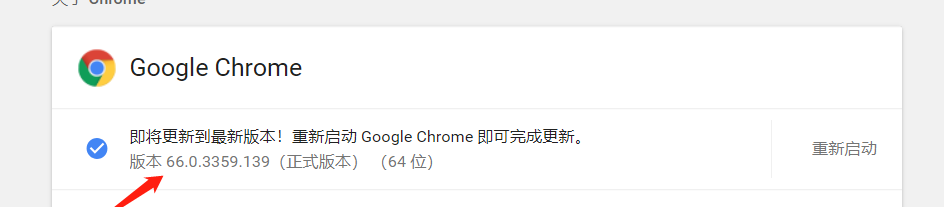
2.然后根据自己的版本号下载相应版本的chromedriver.exe
1.https://www.cnblogs.com/wangqianqiannb/p/8884168.html,可以在这个博客里面找自己的chrome版本对应的chromedriver版本
2.http://chromedriver.storage.googleapis.com/index.html,在这个里面下载相应的包
3.下载安装好后,复制路径,赋值给executable_path就OK了。
browser=webdriver.Chrome(executable_path=r'D:杂七杂八chromedriver_win32chromedriver.exe')