无图言*
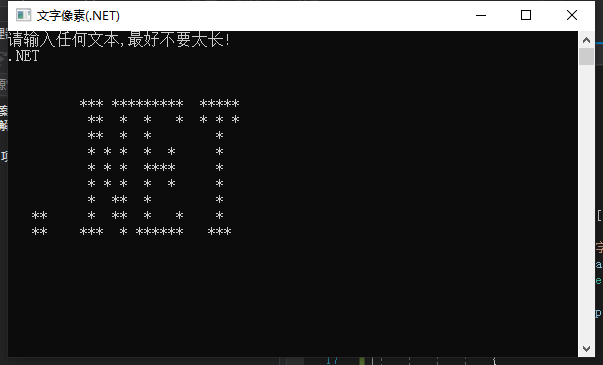
代码实现
新建一个控制台应用程序, 调整 Program.cs 文件内容如下:
using System;
using System.Drawing;
namespace ConsoleApp1
{
class Program
{
static void Main(string[] args)
{
Console.Title = "文字像素(.NET)";
Console.WriteLine(value: "请输入任何文本,最好不要太长!");
string str = Console.ReadLine();
using (Bitmap bitmap = new Bitmap( 100, height: 12))
{
using (Graphics graphics = Graphics.FromImage(image: bitmap))
{
graphics.Clear(color: Color.White);
graphics.DrawString(s: str, font: new Font(familyName: "宋体", emSize: 10), brush: Brushes.Black, x: 0, y: 0);
graphics.FillEllipse(brush: Brushes.White, x: 10, y: 10, 10, height: 10);
}
for (int y = 0; y < bitmap.Height; y++)
{
for (int x = 0; x < bitmap.Width; x++)
{
Console.Write(value: bitmap.GetPixel(x: x, y: y).ToArgb() == Color.White.ToArgb() ? " " : "*");
}
Console.WriteLine();
}
}
Console.ReadKey();
}
}
}
注意事项
.NET Framework 中内置了 System.Drawing 库, 但是在 .NET Core 中因为某些原因没有内置, 需要通过 NuGet 下载 System.Drawing.Common