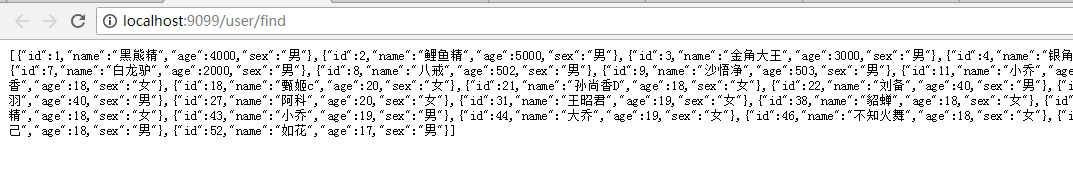1.用idea构建项目

2.使用Druid连接池
<!--druid连接池-->
<dependency>
<groupId>com.alibaba</groupId>
<artifactId>druid</artifactId>
<version>1.1.0</version>
</dependency>
3.pom.xml文件
<?xml version="1.0" encoding="UTF-8"?>
<project xmlns="http://maven.apache.org/POM/4.0.0" xmlns:xsi="http://www.w3.org/2001/XMLSchema-instance"
xsi:schemaLocation="http://maven.apache.org/POM/4.0.0 http://maven.apache.org/xsd/maven-4.0.0.xsd">
<modelVersion>4.0.0</modelVersion>
<parent>
<groupId>org.springframework.boot</groupId>
<artifactId>spring-boot-starter-parent</artifactId>
<version>2.1.3.RELEASE</version>
<relativePath/> <!-- lookup parent from repository -->
</parent>
<groupId>com.yd</groupId>
<artifactId>springboot-mybatis</artifactId>
<version>0.0.1-SNAPSHOT</version>
<name>springboot-mybatis</name>
<description>Demo project for Spring Boot</description>
<properties>
<java.version>1.8</java.version>
</properties>
<dependencies>
<dependency>
<groupId>mysql</groupId>
<artifactId>mysql-connector-java</artifactId>
</dependency>
<dependency>
<groupId>org.springframework.boot</groupId>
<artifactId>spring-boot-starter-jdbc</artifactId>
</dependency>
<dependency>
<groupId>org.springframework.boot</groupId>
<artifactId>spring-boot-starter-web</artifactId>
</dependency>
<dependency>
<groupId>org.mybatis.spring.boot</groupId>
<artifactId>mybatis-spring-boot-starter</artifactId>
<version>2.0.0</version>
</dependency>
<!--druid连接池-->
<dependency>
<groupId>com.alibaba</groupId>
<artifactId>druid</artifactId>
<version>1.1.0</version>
</dependency>
<dependency>
<groupId>org.springframework.boot</groupId>
<artifactId>spring-boot-starter-test</artifactId>
<scope>test</scope>
</dependency>
</dependencies>
<build>
<plugins>
<plugin>
<groupId>org.springframework.boot</groupId>
<artifactId>spring-boot-maven-plugin</artifactId>
</plugin>
<!--在idea中使用Mybatis-generator插件快速生成代码-->
<plugin>
<!--Mybatis-generator插件,用于自动生成Mapper和POJO-->
<groupId>org.mybatis.generator</groupId>
<artifactId>mybatis-generator-maven-plugin</artifactId>
<version>1.3.2</version>
<configuration>
<!--配置文件的位置-->
<configurationFile>src/main/resources/mybatis-generator-config.xml</configurationFile>
<verbose>true</verbose>
<overwrite>true</overwrite>
</configuration>
<executions>
<execution>
<id>Generate MyBatis Artifacts</id>
<goals>
<goal>generate</goal>
</goals>
</execution>
</executions>
<dependencies>
<dependency>
<groupId>org.mybatis.generator</groupId>
<artifactId>mybatis-generator-core</artifactId>
<version>1.3.2</version>
</dependency>
</dependencies>
</plugin>
<!--end-->
</plugins>
</build>
</project>
4.application.yml文件
server:
port: 9099
#开发配置
spring:
profiles: dev
datasource:
# 使用druid数据源
type: com.alibaba.druid.pool.DruidDataSource
driver-class-name: com.mysql.jdbc.Driver
url: jdbc:mysql://127.0.0.1:3306/test?serverTimezone=GMT%2B8
username: root
password: 123456
---
#默认使用配置
spring:
profiles:
active: dev
mybatis:
mapUnderscoreToCamelCase: true
typeAliasesPackage: com.ls.pojo
mapperLocations: classpath:mappers/*.xml
logging:
level:
com.yd.mapper: debug
5.使用MyBatis Generator自动生成代码自动生成代码,这里就不说了,可以看MyBatis Generator自动生成代码
6.启动
package com.yd;
import org.mybatis.spring.annotation.MapperScan;
import org.springframework.boot.SpringApplication;
import org.springframework.boot.autoconfigure.SpringBootApplication;
@SpringBootApplication
//这里是扫描dao接口的包用于识别mybatis
@MapperScan(basePackages="com.yd.mapper")
public class SpringbootMybatisApplication {
public static void main(String[] args) {
SpringApplication.run(SpringbootMybatisApplication.class, args);
}
}
7.pojo
package com.yd.pojo;
import java.io.Serializable;
public class UserTab implements Serializable {
private static final long serialVersionUID = -2143595433523717391L;
private Integer id;
private String name;
private Integer age;
private String sex;
public Integer getId() {
return id;
}
public void setId(Integer id) {
this.id = id;
}
public String getName() {
return name;
}
public void setName(String name) {
this.name = name == null ? null : name.trim();
}
public Integer getAge() {
return age;
}
public void setAge(Integer age) {
this.age = age;
}
public String getSex() {
return sex;
}
public void setSex(String sex) {
this.sex = sex == null ? null : sex.trim();
}
}
8.Mapper接口
package com.yd.mapper;
import com.yd.pojo.UserTab;
import java.util.List;
public interface UserTabMapper {
List<UserTab> selectAll();
int deleteByPrimaryKey(Integer id);
int insert(UserTab record);
int insertSelective(UserTab record);
UserTab selectByPrimaryKey(Integer id);
int updateByPrimaryKeySelective(UserTab record);
int updateByPrimaryKey(UserTab record);
}
9.service接口
package com.yd.service;
import com.yd.pojo.UserTab;
import java.util.List;
public interface UserService {
List<UserTab> findAll();
}
10.service实现类
package com.yd.service.impl;
import com.yd.mapper.UserTabMapper;
import com.yd.pojo.UserTab;
import com.yd.service.UserService;
import org.springframework.beans.factory.annotation.Autowired;
import org.springframework.stereotype.Service;
import java.util.List;
@Service
public class UserServiceImpl implements UserService {
@Autowired
private UserTabMapper userTabMapper;
@Override
public List<UserTab> findAll() {
List<UserTab> users = userTabMapper.selectAll();
return users;
}
}
11.Controller
package com.yd.controller;
import com.yd.pojo.UserTab;
import com.yd.service.UserService;
import org.springframework.beans.factory.annotation.Autowired;
import org.springframework.web.bind.annotation.GetMapping;
import org.springframework.web.bind.annotation.RequestMapping;
import org.springframework.web.bind.annotation.RestController;
import java.util.List;
@RestController
@RequestMapping("/user")
public class UserController {
@Autowired
private UserService userService;
@GetMapping("/find")
public List<UserTab> find(){
List<UserTab> all = userService.findAll();
return all;
}
}
12.UserTabMapper.xml
<?xml version="1.0" encoding="UTF-8" ?>
<!DOCTYPE mapper PUBLIC "-//mybatis.org//DTD Mapper 3.0//EN" "http://mybatis.org/dtd/mybatis-3-mapper.dtd" >
<mapper namespace="com.yd.mapper.UserTabMapper" >
<resultMap id="BaseResultMap" type="com.yd.pojo.UserTab" >
<id column="id" property="id" jdbcType="INTEGER" />
<result column="name" property="name" jdbcType="CHAR" />
<result column="age" property="age" jdbcType="INTEGER" />
<result column="sex" property="sex" jdbcType="CHAR" />
</resultMap>
<sql id="Base_Column_List" >
id, name, age, sex
</sql>
<select id="selectByPrimaryKey" resultMap="BaseResultMap" parameterType="java.lang.Integer" >
select
<include refid="Base_Column_List" />
from user_tab
where id = #{id,jdbcType=INTEGER}
</select>
<delete id="deleteByPrimaryKey" parameterType="java.lang.Integer" >
delete from user_tab
where id = #{id,jdbcType=INTEGER}
</delete>
<insert id="insert" parameterType="com.yd.pojo.UserTab" >
insert into user_tab (id, name, age, sex
)
values (#{id,jdbcType=INTEGER}, #{name,jdbcType=CHAR}, #{age,jdbcType=INTEGER}, #{sex,jdbcType=CHAR}
)
</insert>
<insert id="insertSelective" parameterType="com.yd.pojo.UserTab" >
insert into user_tab
<trim prefix="(" suffix=")" suffixOverrides="," >
<if test="id != null" >
id,
</if>
<if test="name != null" >
name,
</if>
<if test="age != null" >
age,
</if>
<if test="sex != null" >
sex,
</if>
</trim>
<trim prefix="values (" suffix=")" suffixOverrides="," >
<if test="id != null" >
#{id,jdbcType=INTEGER},
</if>
<if test="name != null" >
#{name,jdbcType=CHAR},
</if>
<if test="age != null" >
#{age,jdbcType=INTEGER},
</if>
<if test="sex != null" >
#{sex,jdbcType=CHAR},
</if>
</trim>
</insert>
<update id="updateByPrimaryKeySelective" parameterType="com.yd.pojo.UserTab" >
update user_tab
<set >
<if test="name != null" >
name = #{name,jdbcType=CHAR},
</if>
<if test="age != null" >
age = #{age,jdbcType=INTEGER},
</if>
<if test="sex != null" >
sex = #{sex,jdbcType=CHAR},
</if>
</set>
where id = #{id,jdbcType=INTEGER}
</update>
<update id="updateByPrimaryKey" parameterType="com.yd.pojo.UserTab" >
update user_tab
set name = #{name,jdbcType=CHAR},
age = #{age,jdbcType=INTEGER},
sex = #{sex,jdbcType=CHAR}
where id = #{id,jdbcType=INTEGER}
</update>
<select id="selectAll" resultMap="BaseResultMap">
select * from user_tab
</select>
</mapper>
13.浏览器访问:http://localhost:9099/user/find