下载安装
/bin/bash -c "$(curl -fsSL https://raw.githubusercontent.com/Homebrew/install/master/install.sh)"
遇到
curl: (7) Failed to connect to raw.githubusercontent.com port 443: Connection refused
原因,要翻墙架梯子,架好梯子后,会出现如下
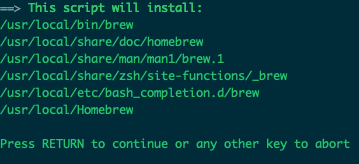
等待很长时间后,又遇到如下:
==> Tapping homebrew/core
Cloning into '/usr/local/Homebrew/Library/Taps/homebrew/homebrew-core'...
又要很长时间等待,不能再忍了
换国内的源来加速,例如清华的(https://mirrors.tuna.tsinghua.edu.cn/help/homebrew/)
执行如下命令
cd "$(brew --repo)"
git remote set-url origin https://mirrors.tuna.tsinghua.edu.cn/git/homebrew/brew.git
cd "$(brew --repo)/Library/Taps/homebrew/homebrew-core"
git remote set-url origin https://mirrors.tuna.tsinghua.edu.cn/git/homebrew/homebrew-core.git
brew update
完成安装
brew安装卸载命令
brew install wget
brew uninstall wget