jenkins源码管理,添加SSH地址后报错:
Could not read from remote repository.
Please make sure you have the correct access rights and the repository exists.
有的在使用SSH地址,在jenkins上拉取Gitlab上的项目,可能会报错:
这是刚添加完gitlab地址,就报的错。
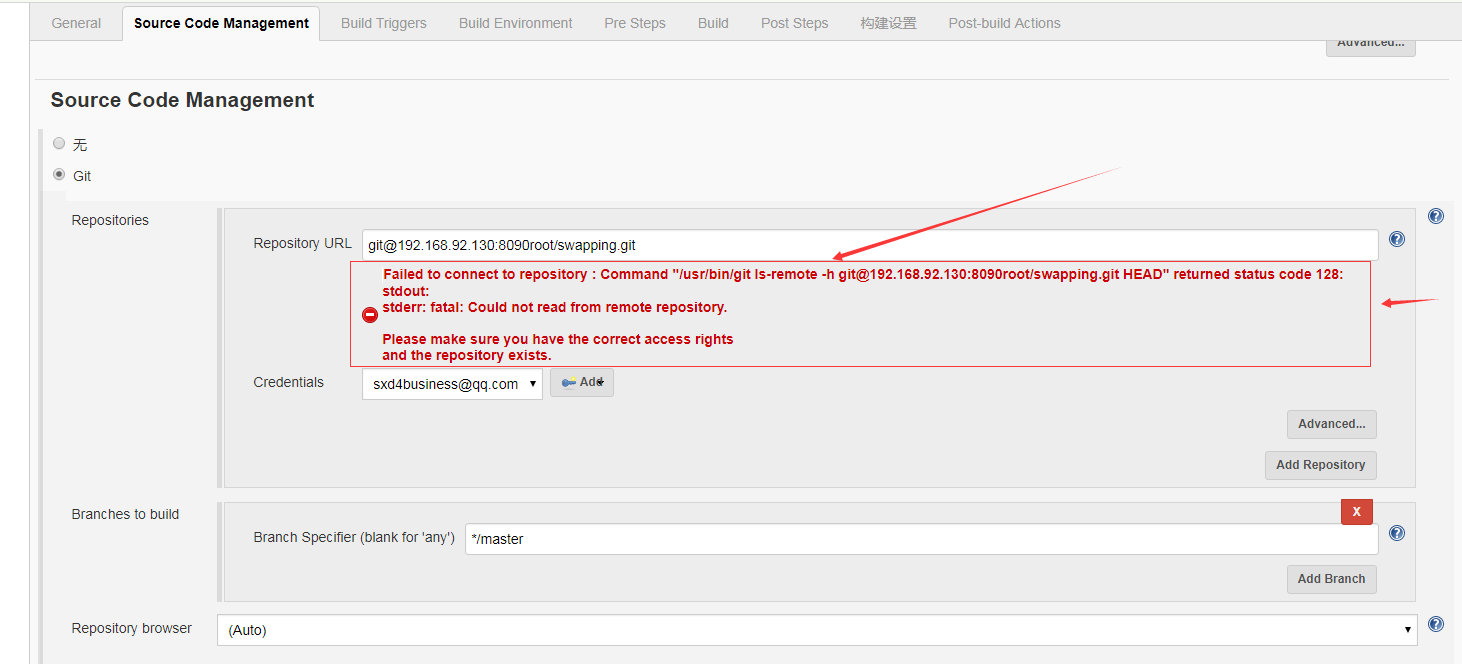
也有可能此时没有报错,但是在进行jenkins构建的时候,报错:
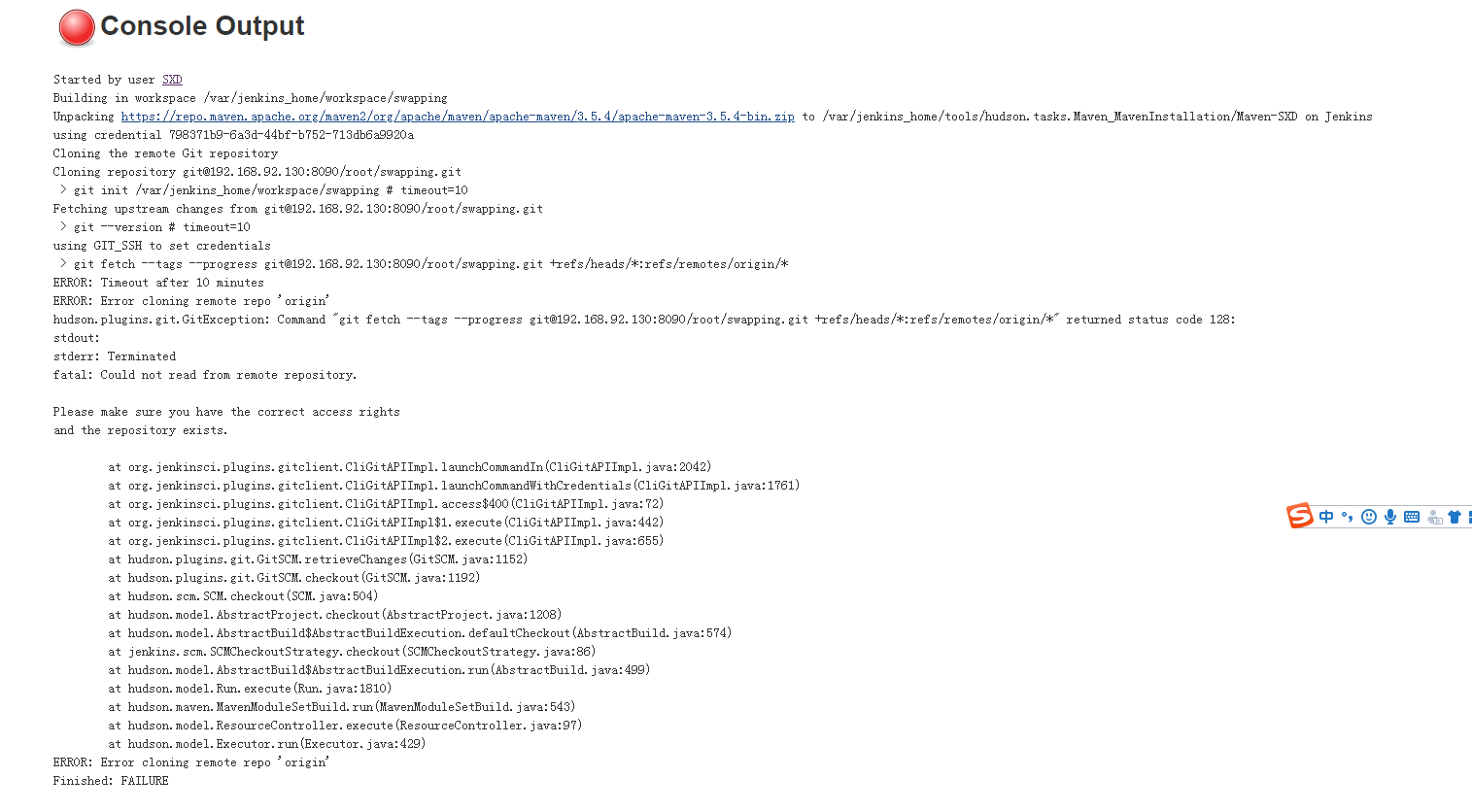

Started by GitLab push by AngelSXD
Started by GitLab push by AngelSXD
Building in workspace /var/jenkins_home/workspace/swapping
using credential 798371b9-6a3d-44bf-b752-713db6a9920a
Cloning the remote Git repository
Cloning repository git@192.168.92.130:8090/root/swapping.git
> /usr/bin/git init /var/jenkins_home/workspace/swapping # timeout=10
Fetching upstream changes from git@192.168.92.130:8090/root/swapping.git
> /usr/bin/git --version # timeout=10
using GIT_SSH to set credentials
> /usr/bin/git fetch --tags --progress git@192.168.92.130:8090/root/swapping.git +refs/heads/*:refs/remotes/origin/*
ERROR: Timeout after 10 minutes
ERROR: Error cloning remote repo 'origin'
hudson.plugins.git.GitException: Command "/usr/bin/git fetch --tags --progress git@192.168.92.130:8090/root/swapping.git +refs/heads/*:refs/remotes/origin/*" returned status code 128:
stdout:
stderr: Terminated
fatal: Could not read from remote repository.
Please make sure you have the correct access rights
and the repository exists.
at org.jenkinsci.plugins.gitclient.CliGitAPIImpl.launchCommandIn(CliGitAPIImpl.java:2042)
at org.jenkinsci.plugins.gitclient.CliGitAPIImpl.launchCommandWithCredentials(CliGitAPIImpl.java:1761)
at org.jenkinsci.plugins.gitclient.CliGitAPIImpl.access$400(CliGitAPIImpl.java:72)
at org.jenkinsci.plugins.gitclient.CliGitAPIImpl$1.execute(CliGitAPIImpl.java:442)
at org.jenkinsci.plugins.gitclient.CliGitAPIImpl$2.execute(CliGitAPIImpl.java:655)
at hudson.plugins.git.GitSCM.retrieveChanges(GitSCM.java:1152)
at hudson.plugins.git.GitSCM.checkout(GitSCM.java:1192)
at hudson.scm.SCM.checkout(SCM.java:504)
at hudson.model.AbstractProject.checkout(AbstractProject.java:1208)
at hudson.model.AbstractBuild$AbstractBuildExecution.defaultCheckout(AbstractBuild.java:574)
at jenkins.scm.SCMCheckoutStrategy.checkout(SCMCheckoutStrategy.java:86)
at hudson.model.AbstractBuild$AbstractBuildExecution.run(AbstractBuild.java:499)
at hudson.model.Run.execute(Run.java:1810)
at hudson.maven.MavenModuleSetBuild.run(MavenModuleSetBuild.java:543)
at hudson.model.ResourceController.execute(ResourceController.java:97)
at hudson.model.Executor.run(Executor.java:429)
ERROR: Error cloning remote repo 'origin'
Finished: FAILURE
解决方法:
1.gitlab上拉取地址正确无误
2.各个必要的插件都安装成功
在确保了上面两点都无误的情况下,可以改用Http地址去clone项目!!!!!!!
