1、prettytable库的安装
[root@Kingstar day08]# pip install prettytable Collecting prettytable Using cached prettytable-0.7.2.tar.bz2 (21 kB) Installing collected packages: prettytable Running setup.py install for prettytable ... done Successfully installed prettytable-0.7.2
2、99乘法表的实现代码模块
for i in range(1,10): for j in range(1,i+1): str_obj = '{}*{}={:<3}'.format(j,i,j*i) print(str_obj,end=' ') print(' ')
3、使用prettytable的实现
#!/usr/bin/env python #-*- coding:utf-8 -*- from prettytable import PrettyTable #检查列表的长度是否=9,不等于9用空字符串补齐 def check(list_row): if len(list_row) < 9: for m in range(1,9-len(list_row)+1): list_row.append(' ') return list_row def main(): #实例化一个对象 tb = PrettyTable() #设置表头 tb.field_names = ['第{}列'.format(i) for i in range(1,10)] for i in range(1,10): list_row = [] for j in range(1,i+1): list_row.append('{}*{}={:<3}'.format(j,i,j*i)) list_row = check(list_row) tb.add_row(list_row) print(tb) if __name__ == '__main__': main()
实现效果如下所示:
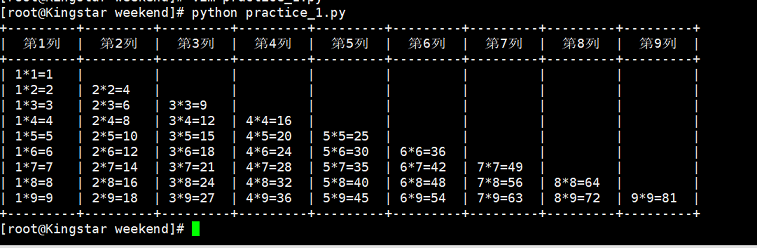
4、prettytable模块的一些其他设置
设置某一列元素的对其方式:
tb_shop.align['商品名称'] = 'l' 设置对齐 tb_shop.align['商品单价'] = 'c' 设置居中对齐 tb_shop.align['商品数量'] = 'c' tb_shop.align['金额小计'] = ' r' 设置右对齐
对列表按照某一列进行排序:
print(tb.get_string(sortby='商品价格',reversesort=True)) #对商品列表进行排序
5、购物车小程序的实现代码:
#!/usr/bin/env python #-*- coding:utf-8 -*- from prettytable import PrettyTable msg_dic = {'apple':10, 'tesla':100000, 'mac':3000, 'lenovo':30000, 'chicken':10} def main(): goods_info = [] total = 0 while 1: tb = PrettyTable() tb.field_names = ['商品名称','商品价格'] tb.align['商品名称'] = 'l' # 以“商品名称”字段左对齐 tb.align['商品价格'] = 'c' # 以“商品价格字段”居中对齐 for k,v in msg_dic.items(): tb.add_row([k,v]) print(tb.get_string(sortby='商品价格',reversesort=True)) #对商品列表进行排序 goods_choice = input('请输入你要购买的商品:').strip() if goods_choice in msg_dic.keys(): num_choice = int(input('请输入购买{}的数量:'.format(goods_choice))) goods_info.append([goods_choice,msg_dic.get(goods_choice),num_choice]) _continue = input('购买成功,是否继续添加商品(y,n):').strip().lower() if _continue == 'y': continue else: print('用户选择n或者输入其他非法字符,退出!') break else: print('输入为空或者其他非法字符,请重新输入!') #输出购物车信息 tb_shop = PrettyTable() tb_shop.field_names = ['商品名称','商品单价','商品数量','金额小计'] tb_shop.align['商品名称'] = 'l' tb_shop.align['商品单价'] = 'c' tb_shop.align['商品数量'] = 'c' tb_shop.align['金额小计'] = 'c' for item in goods_info: name_of_goods,price_of_goods,num_of_goods = item sum_of_money = price_of_goods * num_of_goods total += sum_of_money tb_shop.add_row([name_of_goods,price_of_goods,num_of_goods,sum_of_money]) print(tb_shop.get_string(sortby='金额小计',reversesort=True)) print('您一共消费{}元,欢迎下次光临!'.format(total)) if __name__ == '__main__': main()