pip3 install ipython
#找到安装的目录
find / -name ipython
/usr/local/python37/bin/ipython
#增加快速快捷
vim ~/.bashrc
增加
alias ipython3='python37 /usr/local/python37/bin/ipython'
source ~/.bashrc
安装jupyter notebook
pip3 install anaconda
pip3 install conda
pip3 install jupyter
如何配置环境变量
vim /etc/profile
export PATH=$PATH:/usr/local/python37/bin
source /etc/profile
执行jupyter notebook报错:
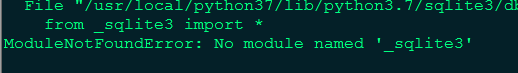
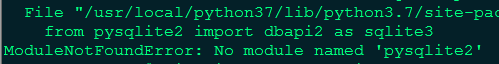
yum install -y sqlite-devel
然后回到python安装目录,重新编译安装
make && make install
创建jupyter notebook server 可以远程访问
1. 生成一个 notebook 配置文件
需要生成一个配置文件
文件不存在,需要自行创建
- Linux:
/home/USERNAME/.jupyter/jupyter_notebook_config.py
mkdir .jupyter/
touch jupyter_notebook_config.py
使用
jupyter notebook --generate-config生成配置文件
2. 生成密码
设置密码:jupyter notebook password,生成的密码存储在 jupyter_notebook_config.json
$ jupyter notebook password Enter password: **** Verify password: **** [NotebookPasswordApp] Wrote hashed password to /Users/you/.jupyter/jupyter_notebook_config.json
3、修改配置
在 jupyter_notebook_config.py 中找到下面的行,取消注释并修改。
c.NotebookApp.ip='*'
c.NotebookApp.password = u'sha:ce...刚才复制的那个密文'
c.NotebookApp.open_browser = False
c.NotebookApp.port =8888 #可自行指定一个端口, 访问时使用该端口
以上设置完以后就可以在服务器上启动 jupyter notebook,jupyter notebook, root 用户使用 jupyter notebook --allow-root。打开 IP:指定的端口, 输入密码就可以访问了。
参考:https://blog.csdn.net/simple_the_best/article/details/77005400