先做成一个application。
我这里做成的application的id是"app3.App3"。
然后在这个app的i18n文件中添加对应的内容,我写了一个简单的Common。

之后将这个工程发布。我设置的Application name是 ZTESTAPP3。
在Fiori的管理页面中,进行这样的配置。

需要在之后的App中用到url以及id
在另外一个App的manifest.jaso文件中追加以下内容
{ "_version": "1.12.0", "sap.app": { "id": "redirectApp1.RedirectApp1", "type": "application", "i18n": "i18n/i18n.properties", "applicationVersion": { "version": "1.0.0" }, "title": "{{appTitle}}", "description": "{{appDescription}}", "sourceTemplate": { "id": "ui5template.basicSAPUI5ApplicationProject", "version": "1.40.12" } }, "sap.ui": { "technology": "UI5", "icons": { "icon": "", "favIcon": "", "phone": "", "phone@2": "", "tablet": "", "tablet@2": "" }, "deviceTypes": { "desktop": true, "tablet": true, "phone": true } }, "sap.ui5": { "flexEnabled": false, "rootView": { "viewName": "redirectApp1.RedirectApp1.view.HelloApp1", "type": "XML", "async": true, "id": "HelloApp1" }, "dependencies": { "minUI5Version": "1.65.6", "components": { "app3.App3": { "minVersion": "1.0.0" } }, "libs": { "sap.ui.layout": {}, "sap.ui.core": {}, "sap.m": {} } }, "contentDensities": { "compact": true, "cozy": true }, "models": { "i18n": { "type": "sap.ui.model.resource.ResourceModel", "settings": { "bundleName": "redirectApp1.RedirectApp1.i18n.i18n" } } }, "resources": { "css": [ { "uri": "css/style.css" } ] }, "routing": { "config": { "routerClass": "sap.m.routing.Router", "viewType": "XML", "async": true, "viewPath": "redirectApp1.RedirectApp1.view", "controlAggregation": "pages", "controlId": "app", "clearControlAggregation": false }, "routes": [ { "name": "RouteHelloApp1", "pattern": "RouteHelloApp1", "target": [ "TargetHelloApp1" ] } ], "targets": { "TargetHelloApp1": { "viewType": "XML", "transition": "slide", "clearControlAggregation": false, "viewId": "HelloApp1", "viewName": "HelloApp1" } } } }, "sap.platform.hcp": { "uri": "webapp", "_version": "1.1.0" }, "sap.platform.abap": { "uri": "/sap/bc/ui5_ui5/sap/ztestredirect/webapp", "_version": "1.1.0" } }
将app3.App3作为组件添加进来。
修改Component.js
jQuery.sap.registerModulePath("app3.App3", { url: "/sap/bc/ui5_ui5/sap/ZTESTAPP3" }); sap.ui.define([ "sap/ui/core/UIComponent", "sap/ui/Device", "redirectApp1/RedirectApp1/model/models" ], function (UIComponent, Device, models) { "use strict"; return UIComponent.extend("redirectApp1.RedirectApp1.Component", { metadata: { manifest: "json" }, /** * The component is initialized by UI5 automatically during the startup of the app and calls the init method once. * @public * @override */ init: function () { // get the i18n model for the app var oI18nModel = this.getModel("i18n"); // get the common component var oCommonComponent = sap.ui.component({ name: "app3.App3" }); // get the common component resource bundle if (oCommonComponent) { var oBundle = oCommonComponent.getModel("i18n").getResourceBundle(); // enhance the app i18n with the resources from the commmon component oI18nModel.enhance(oBundle); } // call the base component's init function UIComponent.prototype.init.apply(this, arguments); // enable routing this.getRouter().initialize(); // set the device model this.setModel(models.createDeviceModel(), "device"); //jQuery.sap.registerModulePath("common", "./../../common"); } }); });
使用App1的deploy信息,将他注册到App2中,
jQuery.sap.registerModulePath("app3.App3", {
url: "/sap/bc/ui5_ui5/sap/ZTESTAPP3"
});
两个参数,一个是App1的id,一个是App1的url。
注册之后,可以取得App1的i18n的Model,将他扩展到App2中。
App2的View
<mvc:View controllerName="redirectApp1.RedirectApp1.controller.HelloApp1" xmlns:mvc="sap.ui.core.mvc" xmlns="sap.m" displayBlock="true"> <Shell id="shell"> <App id="app"> <pages> <Page id="page" title="{i18n>title}"> <content> <Panel headerText="App1"> <content> <Button text="Redirect To App2" press=".onRedirect"/> <Button text="{i18n>commonText}"/> </content> </Panel> </content> </Page> </pages> </App> </Shell> </mvc:View>
App2的i18n文件,没有定义commonText

显示的Common,是定义在app3.App3中的。
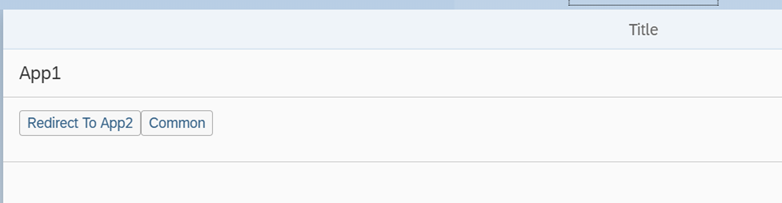
使用这种方法,应该也可以抽出共通,然后所有的app都使用共通的component
参照blog:https://jasper07.secondphase.com.au/blog/2016/04/09/merge-translatable-texts/