UIALertControl(IOS8)
在iOS 8中,UIAlertController在功能上是和UIAlertView以及UIActionSheet相同的,UIAlertController以一种模块化替换的方式来代替这两货的功能和作用。是使用对话框(alert)还是使用上拉菜单(action sheet),就取决于在创建控制器时,您是如何设置首选样式的。
alert样式
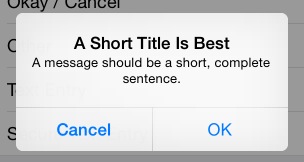
UIAlertController *alertController = [UIAlertController alertControllerWithTitle:title message:message preferredStyle:UIAlertControllerStyleAlert];
// Create the actions.
UIAlertAction *cancelAction = [UIAlertAction actionWithTitle:cancelButtonTitle style:UIAlertActionStyleCancel handler:^(UIAlertAction *action) {
NSLog(@"The "Okay/Cancel" alert's cancel action occured.");
}];
UIAlertAction *otherAction = [UIAlertAction actionWithTitle:otherButtonTitle style:UIAlertActionStyleDefault handler:^(UIAlertAction *action) {
NSLog(@"The "Okay/Cancel" alert's other action occured.");
}];
// Add the actions.
[alertController addAction:cancelAction];
[alertController addAction:otherAction];
[self presentViewController:alertController animated:YES completion:nil];
actionsheet样式
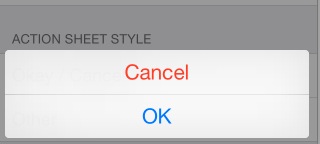
UIAlertController *alertController = [UIAlertController alertControllerWithTitle:nil message:nil preferredStyle:UIAlertControllerStyleActionSheet];
// Create the actions.
UIAlertAction *cancelAction = [UIAlertAction actionWithTitle:cancelButtonTitle style:UIAlertActionStyleCancel handler:^(UIAlertAction *action) {
NSLog(@"The "Okay/Cancel" alert action sheet's cancel action occured.");
}];
UIAlertAction *destructiveAction = [UIAlertAction actionWithTitle:destructiveButtonTitle style:UIAlertActionStyleDestructive handler:^(UIAlertAction *action) {
NSLog(@"The "Okay/Cancel" alert action sheet's destructive action occured.");
}];
// Add the actions.
[alertController addAction:cancelAction];
[alertController addAction:destructiveAction];
[self presentViewController:alertController animated:YES completion:nil];
添加textView

添加文本框
UIAlertController *alertController = [UIAlertController alertControllerWithTitle:@"文本对话框" message:@"登录和密码对话框示例" preferredStyle:UIAlertControllerStyleAlert];
[alertController addTextFieldWithConfigurationHandler:^(UITextField *textField){
textField.placeholder = @"登录";
}];
[alertController addTextFieldWithConfigurationHandler:^(UITextField *textField) {
textField.placeholder = @"密码";
textField.secureTextEntry = YES;
}];
按下“好”按钮 取到文本框的值
UIAlertAction *okAction = [UIAlertAction actionWithTitle:@"好的" style:UIAlertActionStyleDefault handler:^(UIAlertAction *action) {
UITextField *login = alertController.textFields.firstObject;
UITextField *password = alertController.textFields.lastObject;
...
}];