Nginx上可以缓存一些不常更新的静态资源配置来节约访问带宽.
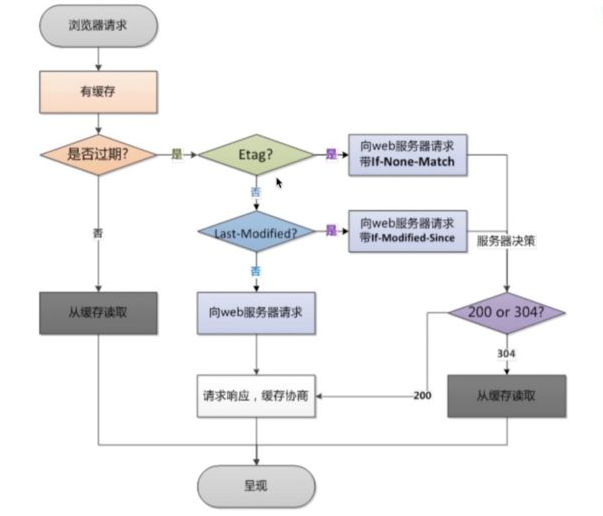
没缓存前(不走nginx):
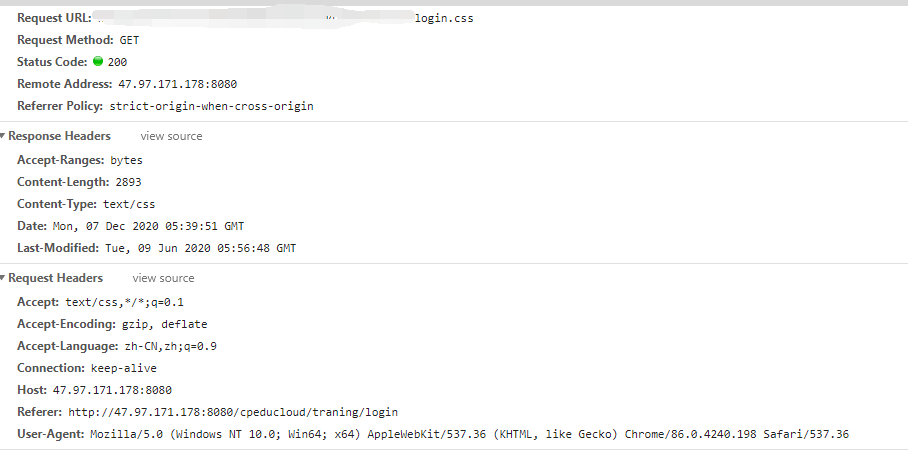
没缓存(走nginx)
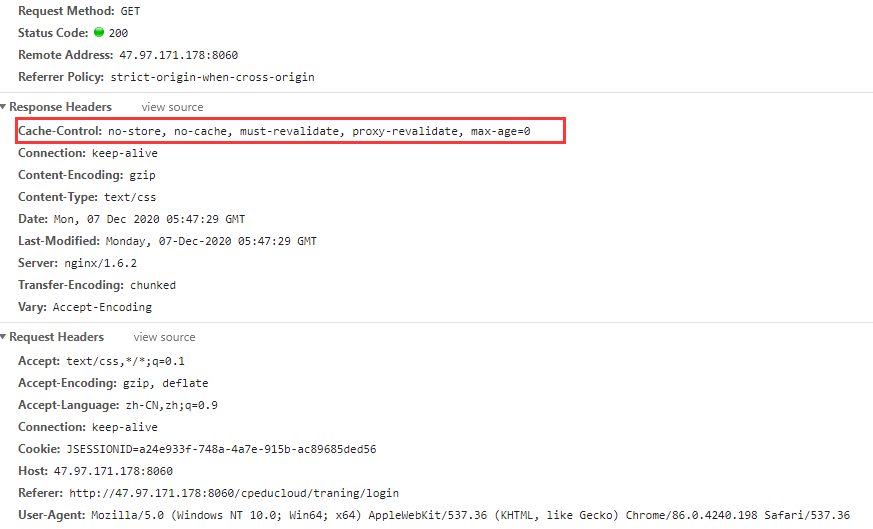
配置走nginx缓存
user www www;
worker_processes 2; #设置值和CPU核心数一致
error_log /usr/local/webserver/nginx/logs/nginx_error.log crit; #日志位置和日志级别
#access_log /usr/local/webserver/nginx/logs/access.log crit;
pid /usr/local/webserver/nginx/nginx.pid;
#Specifies the value for maximum file descriptors that can be opened by this process.
worker_rlimit_nofile 65535;
events
{
use epoll;
worker_connections 65535;
}
http
{
include mime.types;
default_type application/octet-stream;
log_format main '$remote_addr - $remote_user [$time_local] "$request" '
'$status $body_bytes_sent "$http_referer" '
'"$http_user_agent" $http_x_forwarded_for';
#charset gb2312;
server_names_hash_bucket_size 128;
client_header_buffer_size 32k;
large_client_header_buffers 4 32k;
client_max_body_size 8m;
sendfile on;
tcp_nopush on;
keepalive_timeout 60;
tcp_nodelay on;
fastcgi_connect_timeout 300;
fastcgi_send_timeout 300;
fastcgi_read_timeout 300;
fastcgi_buffer_size 64k;
fastcgi_buffers 4 64k;
fastcgi_busy_buffers_size 128k;
fastcgi_temp_file_write_size 128k;
gzip on;
gzip_min_length 1k;
gzip_buffers 4 16k;
gzip_http_version 1.0;
gzip_comp_level 2;
gzip_types text/plain application/x-javascript text/css application/xml;
gzip_vary on;
##cache##
proxy_buffer_size 16k;
proxy_buffers 4 64k;
proxy_busy_buffers_size 128k;
proxy_temp_file_write_size 128k;
proxy_temp_path /usr/local/webserver/nginx/temp;
proxy_cache_path /usr/local/webserver/nginx/cache levels=1:2 keys_zone=cache_one:200m inactive=1d max_size=30g;
##end##
#limit_zone crawler $binary_remote_addr 10m;
#下面是server虚拟主机的配置
upstream web_back{
server 127.0.0.1:8080; #并且可以分配权重weight,这样来配置集群服务器的访问优先权
}
server
{
listen 8060;#监听端口
#缓存相应的文件(静态文件)
location ~ .*.(gif|jpg|jpeg|png|css|js|ico)$ {
proxy_pass http://web_back; #如果没有缓存则通过proxy_pass转向请求
proxy_redirect off;
access_log off;# 关闭日志
proxy_set_header Host $host;
proxy_cache cache_one;
proxy_cache_valid 200 302 24h; #对不同的HTTP状态码设置不同的缓存时间,h小时,d天数
proxy_cache_valid 301 1d;
proxy_cache_valid any 1m;
expires 30d;
add_header wall "cache-file";
}
#web 使用
location /cpeducloud {
proxy_pass http://localhost:8080/cpeducloud;
proxy_redirect http:// https://;
sendfile off;
proxy_set_header Host $host:$server_port;
proxy_set_header X-Real-IP $remote_addr;
proxy_set_header X-Forwarded-For $proxy_add_x_forwarded_for;
proxy_set_header Upgrade $http_upgrade;
proxy_set_header Connection "Upgrade";
proxy_max_temp_file_size 0;
#this is the maximum upload size
client_max_body_size 0;
client_body_buffer_size 128k;
proxy_connect_timeout 90;
proxy_send_timeout 180;
proxy_read_timeout 180;
proxy_temp_file_write_size 64k;
# Required for new HTTP-based CLI
proxy_http_version 1.1;
}
location /download {
proxy_pass http://localhost:8080/cpeducloud;
proxy_redirect http:// https://;
#下载速度限制
#limit_rate_after 10m;
limit_rate 5k;
}
access_log logs/cpeducloud.log main;
}
}
现在第一次请求会放到缓存中,第二次就直接走的缓存

看请求的时间,节约下来了很多
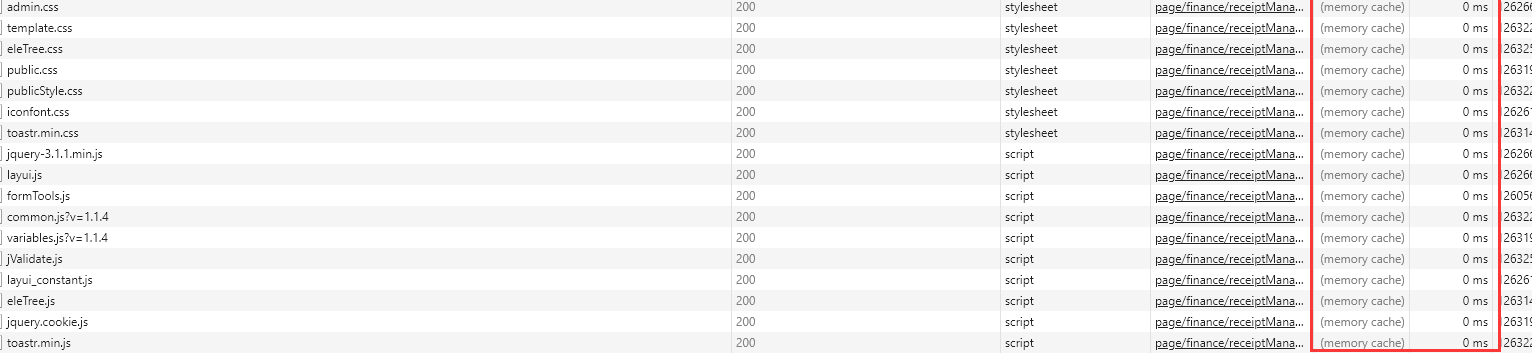
可以看出效果还是比较明显的