(一)
1.效果图


2. activity_main.xml
1 <?xml version="1.0" encoding="utf-8"?> 2 <LinearLayout xmlns:android="http://schemas.android.com/apk/res/android" 3 xmlns:tools="http://schemas.android.com/tools" 4 android:layout_width="match_parent" 5 android:layout_height="match_parent" 6 android:paddingBottom="@dimen/activity_vertical_margin" 7 android:paddingLeft="@dimen/activity_horizontal_margin" 8 android:paddingRight="@dimen/activity_horizontal_margin" 9 android:paddingTop="@dimen/activity_vertical_margin" 10 tools:context="com.example.app4.MainActivity" 11 android:orientation="vertical"> 12 13 <ToggleButton 14 android:id="@+id/tb_button" 15 android:textOn="纵向布局" 16 android:textOff="横向布局" 17 android:checked="true" 18 android:layout_width="wrap_content" 19 android:layout_height="wrap_content" /> 20 21 <LinearLayout 22 android:id="@+id/ll" 23 android:orientation="vertical" 24 android:layout_width="wrap_content" 25 android:layout_height="wrap_content"> 26 <Button 27 android:text="按钮1" 28 android:layout_width="wrap_content" 29 android:layout_height="wrap_content" /> 30 <Button 31 android:text="按钮2" 32 android:layout_width="wrap_content" 33 android:layout_height="wrap_content" /> 34 <Button 35 android:text="按钮3" 36 android:layout_width="wrap_content" 37 android:layout_height="wrap_content" /> 38 </LinearLayout> 39 </LinearLayout>
3.MainActivity.java
1 package com.example.app4; 2 3 import android.support.v7.app.AppCompatActivity; 4 import android.os.Bundle; 5 import android.widget.CompoundButton; 6 import android.widget.LinearLayout; 7 import android.widget.ToggleButton; 8 9 public class MainActivity extends AppCompatActivity { 10 private ToggleButton toggleButton; 11 private LinearLayout linearLayout; 12 13 14 @Override 15 protected void onCreate(Bundle savedInstanceState) { 16 super.onCreate(savedInstanceState); 17 setContentView(R.layout.activity_main); 18 toggleButton = (ToggleButton) findViewById(R.id.tb_button); 19 linearLayout = (LinearLayout) findViewById(R.id.ll); 20 21 toggleButton.setOnCheckedChangeListener(new CompoundButton.OnCheckedChangeListener() { 22 @Override 23 public void onCheckedChanged(CompoundButton buttonView, boolean isChecked) { 24 if (isChecked){ 25 //设置纵向布局 26 linearLayout.setOrientation(LinearLayout.VERTICAL); 27 toggleButton.setChecked(true); 28 }else { 29 //设置纵向布局 30 linearLayout.setOrientation(LinearLayout.HORIZONTAL); 31 toggleButton.setChecked(false); 32 } 33 } 34 }); 35 } 36 }
(二)
1.效果图

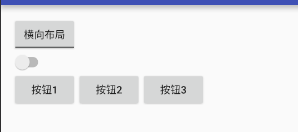
2.activity_main.xml
1 <?xml version="1.0" encoding="utf-8"?> 2 <LinearLayout xmlns:android="http://schemas.android.com/apk/res/android" 3 xmlns:tools="http://schemas.android.com/tools" 4 android:layout_width="match_parent" 5 android:layout_height="match_parent" 6 android:paddingBottom="@dimen/activity_vertical_margin" 7 android:paddingLeft="@dimen/activity_horizontal_margin" 8 android:paddingRight="@dimen/activity_horizontal_margin" 9 android:paddingTop="@dimen/activity_vertical_margin" 10 tools:context="com.example.app4.MainActivity" 11 android:orientation="vertical"> 12 13 <ToggleButton 14 android:id="@+id/tb_button" 15 android:textOn="纵向布局" 16 android:textOff="横向布局" 17 android:checked="true" 18 android:layout_width="wrap_content" 19 android:layout_height="wrap_content" /> 20 <Switch 21 android:id="@+id/sw" 22 android:checked="true" 23 android:layout_width="wrap_content" 24 android:layout_height="wrap_content" /> 25 26 <LinearLayout 27 android:id="@+id/ll" 28 android:orientation="vertical" 29 android:layout_width="wrap_content" 30 android:layout_height="wrap_content"> 31 <Button 32 android:text="按钮1" 33 android:layout_width="wrap_content" 34 android:layout_height="wrap_content" /> 35 <Button 36 android:text="按钮2" 37 android:layout_width="wrap_content" 38 android:layout_height="wrap_content" /> 39 <Button 40 android:text="按钮3" 41 android:layout_width="wrap_content" 42 android:layout_height="wrap_content" /> 43 </LinearLayout> 44 </LinearLayout>
3.MainActivity.java
1 package com.example.app4; 2 3 import android.support.v7.app.AppCompatActivity; 4 import android.os.Bundle; 5 import android.widget.CompoundButton; 6 import android.widget.LinearLayout; 7 import android.widget.Switch; 8 import android.widget.ToggleButton; 9 10 public class MainActivity extends AppCompatActivity { 11 private ToggleButton toggleButton; 12 private LinearLayout linearLayout; 13 private Switch aSwitch; 14 15 16 @Override 17 protected void onCreate(Bundle savedInstanceState) { 18 super.onCreate(savedInstanceState); 19 setContentView(R.layout.activity_main); 20 toggleButton = (ToggleButton) findViewById(R.id.tb_button); 21 linearLayout = (LinearLayout) findViewById(R.id.ll); 22 aSwitch = (Switch) findViewById(R.id.sw); 23 24 MyListener myListener = new MyListener(); 25 26 27 toggleButton.setOnCheckedChangeListener(myListener); 28 aSwitch.setOnCheckedChangeListener(myListener); 29 30 31 /*toggleButton.setOnCheckedChangeListener(new CompoundButton.OnCheckedChangeListener() { 32 @Override 33 public void onCheckedChanged(CompoundButton buttonView, boolean isChecked) { 34 if (isChecked){ 35 //设置纵向布局 36 linearLayout.setOrientation(LinearLayout.VERTICAL); 37 toggleButton.setChecked(true); 38 }else { 39 //设置纵向布局 40 linearLayout.setOrientation(LinearLayout.HORIZONTAL); 41 toggleButton.setChecked(false); 42 } 43 } 44 });*/ 45 } 46 47 class MyListener implements CompoundButton.OnCheckedChangeListener{ 48 @Override 49 public void onCheckedChanged(CompoundButton buttonView, boolean isChecked) { 50 if (isChecked){ 51 //设置纵向布局 52 linearLayout.setOrientation(LinearLayout.VERTICAL); 53 toggleButton.setChecked(true); 54 aSwitch.setChecked(true); 55 }else { 56 //设置纵向布局 57 linearLayout.setOrientation(LinearLayout.HORIZONTAL); 58 toggleButton.setChecked(false); 59 aSwitch.setChecked(false); 60 } 61 } 62 } 63 }