1.JSP内置对象的概念:JSP的内置对象时Web容器所创建的一组对象,不使用new关键字就可以使用的内置对象
2.JSP九大内置对象内置对象:out ,request ,response ,session ,application ,page , pageContent ,exception ,config等,前五个是经常使用的内置对象
3.缓冲区:Buffer 就是内存中一块区域,用来临时保存数据
4.out对象:是JspWriter类的实例,是向客户端输出内容常用的对象,(客户端大多数是指浏览器)
常用的方法:
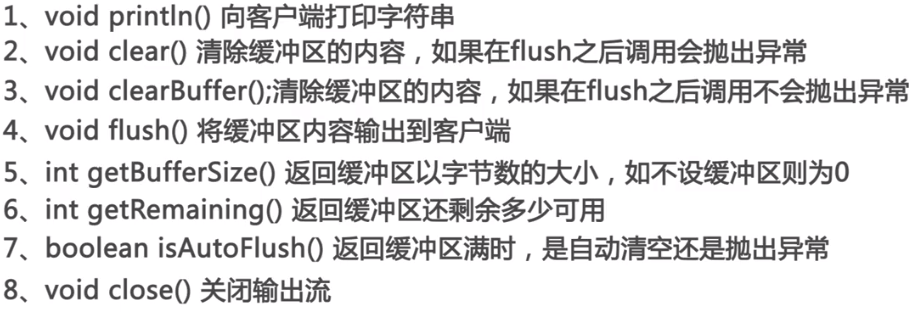
out的例子:
<%@ page language="java" import="java.util.*" pageEncoding="UTF-8"%> <% String path = request.getContextPath(); String basePath = request.getScheme()+"://"+request.getServerName()+":"+request.getServerPort()+path+"/"; %> <!DOCTYPE HTML PUBLIC "-//W3C//DTD HTML 4.01 Transitional//EN"> <html> <head> <base href="<%=basePath%>"> <title>out内置对象</title> <meta http-equiv="pragma" content="no-cache"> <meta http-equiv="cache-control" content="no-cache"> <meta http-equiv="expires" content="0"> <meta http-equiv="keywords" content="keyword1,keyword2,keyword3"> <meta http-equiv="description" content="This is my page"> <!-- <link rel="stylesheet" type="text/css" href="styles.css"> --> </head> <body> <% out.println("<h2>静夜思</h2>"); out.println("床前明月光<br/>"); out.println("疑是地上霜<br/>"); out.flush(); //out.clear();//这里会抛出异常,一旦抛出异常,后面的则不会被打印 //out.clearBuffer();//这里不会抛出异常 out.println("举头望明月<br/>"); out.println("低头思故乡<br/>"); %> 缓冲区大小: <%=out.getBufferSize() %>byte<br/> 缓冲区剩余:<%=out.getRemaining() %>byte<br/> 是否自动清除缓冲区:<%=out.isAutoFlush() %><br/> </body> </html>
5.表单提交数据有两种:get和post两种
- get:是通过明文的方式通过url提交数据,数据可以再url中看到,提交的数据最多不能超过3KB,安全性能低但是效率比post高,适合提交不大,安全性不高的数据,比如:搜索,查询等功能
- post:将用户提交的信息封装在HTML HEADER中,适合提交数据量大,安全性高的用户信息。比如。注册,修改等功
request
1.客户端的请求信息被封装在request对象中,通过它才能了解到客户的需求,然后做出响应。它是HttpServletRequest实例。request对象具有请求域,即完成客户端的请求之前,它一直有效。
2.request.setCharacterEncoding("UTF-8"),request.getParameter(),request.getParameterValues()例子:
前端页面reg.jsp:
<%@ page language="java" import="java.util.*" pageEncoding="UTF-8"%> <% String path = request.getContextPath(); String basePath = request.getScheme()+"://"+request.getServerName()+":"+request.getServerPort()+path+"/"; %> <!DOCTYPE HTML PUBLIC "-//W3C//DTD HTML 4.01 Transitional//EN"> <html> <head> <base href="<%=basePath%>"> <title>My JSP 'reg.jsp' starting page</title> <meta http-equiv="pragma" content="no-cache"> <meta http-equiv="cache-control" content="no-cache"> <meta http-equiv="expires" content="0"> <meta http-equiv="keywords" content="keyword1,keyword2,keyword3"> <meta http-equiv="description" content="This is my page"> <!-- <link rel="stylesheet" type="text/css" href="styles.css"> --> </head> <body> <h1>用户登录</h1> <hr> <form action="JSP/request.jsp" method="get" name="regForm"> <table> <tr> <td>用户:</td> <td><input type="text" name="usename"> </td> </tr> <tr> <td>爱好:</td> <td> <input type="checkbox" name="hobby" value="read">阅读 <input type="checkbox" name="hobby" value="music">音乐 <input type="checkbox" name="hobby" value="movic">电影 <input type="checkbox" name="hobby" value="internet">上网 </td> </tr> <tr> <td colspan="2"><input type="submit" value="提交"> </td> </tr> </table> </form> <br> <br> <a href="JSP/request.jsp?usename=zhangsan">测试URL传参数 </body> </html>
request页面:request.jsp:
<%@ page language="java" import="java.util.*" pageEncoding="UTF-8"%> <% String path = request.getContextPath(); String basePath = request.getScheme() + "://" + request.getServerName() + ":" + request.getServerPort() + path + "/"; %> <!DOCTYPE HTML PUBLIC "-//W3C//DTD HTML 4.01 Transitional//EN"> <html> <head> <base href="<%=basePath%>"> <title>My JSP 'request.jsp' starting page</title> <meta http-equiv="pragma" content="no-cache"> <meta http-equiv="cache-control" content="no-cache"> <meta http-equiv="expires" content="0"> <meta http-equiv="keywords" content="keyword1,keyword2,keyword3"> <meta http-equiv="description" content="This is my page"> <!-- <link rel="stylesheet" type="text/css" href="styles.css"> --> </head> <body> <h1>request内置对象</h1> <hr> <!-- 设置Tomcat的编码方式,解决中文乱码问题 --> <% request.setCharacterEncoding("UTF-8"); %> 用户名:<%=request.getParameter("usename")%> 爱好:<% if (request.getParameterValues("hobby") != null) { String[] favourites = request.getParameterValues("hobby"); for (int i = 0; i < favourites.length; i++) { out.println(favourites[i] + " "); } } %> </body> </html>
3.设置密码和请求密码:
request.setAttribute("password", "123456");
密码:<%=request.getAttribute("password") %>
4.一些get:
请求体的MIME类型:<%=request.getContentType() %><br> 协议类型及版本号:<%=request.getProtocol() %><br> 服务器主机名:<%=request.getServerName() %><br> 服务器端口号:<%=request.getServerPort() %><br> 请求文件长度:<%=request.getContentLength() %><br> 请求客户端的IP地址:<%=request.getRemoteAddr() %><br> 请求的真实路径:<%=request.getRealPath("request.jsp") %><br> 请求的上下文路径:<%=request.getContextPath() %><br>
运行结果:
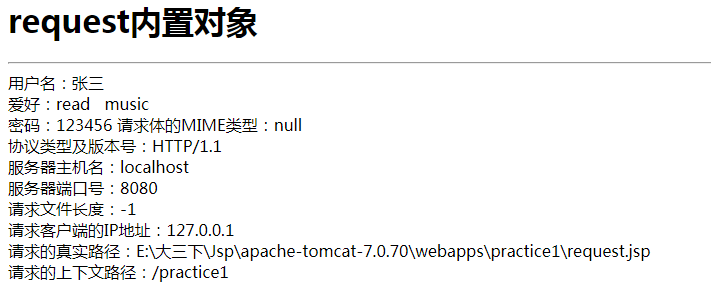
response
1.response对象具有页面作用域,即访问一个页面时,该页面的response对象只能对这次访问有效,其他页面的response对当前页面无效
2.response中的printWriter是提前与out,提前输出。
<%@ page language="java" import="java.util.*,java.io.*" contentType="text/html; charset=UTF-8"%> <% response.setContentType("text/html,charset=UTF-8"); //设置响应MIME类型 out.println("<h1>response</h1>"); out.println("<hr>"); PrintWriter pw = response.getWriter(); //获得输出流对象 pw.println("printWriter"); %>

3.response.sendRedirect("reg.jsp");//请求重定向
4.请求转发和请求重定向
请求重定向:客户端的行为,response.sendRedirect(),从本质上讲是两次请求,前一次的请求对象不会被保存,地址栏的URL会改变
请求转发:服务器的行为,request.getRequestDispatcher("request.jsp").forward(request, response);,是一次请求,转发后请求对象会保存,地址栏的URL不会改变