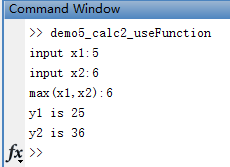一、matlab 更改打开时的默认路径
参考网址:https://www.cnblogs.com/mat-wu/p/6135555.html
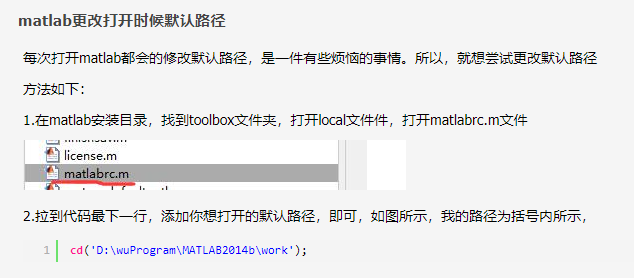
二、matlab 预定义的特殊变量
pi, i, j, clock, date都是matlab预定义的特殊变量,命名的时候注意不要重名。
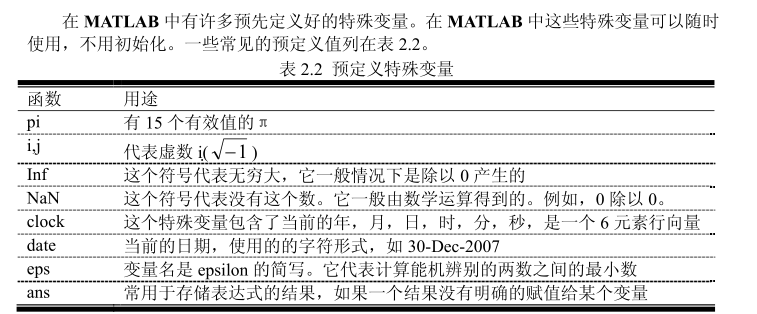
三、matlab 简单使用demo
在Command Window 输入命令 clc 清空Command Window; clear 清空 Workspace; filename 直接运行 .m文件。
matlab 代码中 % 后是单行注释,添加注释快捷键是 Ctrl + R ;取消注释快捷键是 Ctrl + T 。
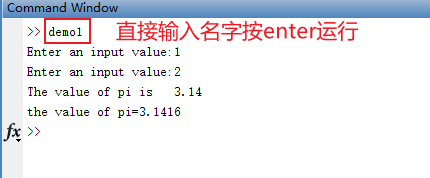
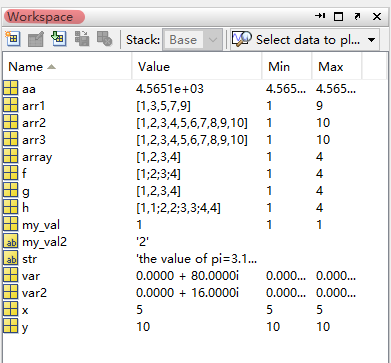
demo1.m
% C 语言中,变量类型和变量在使用之前必须强制声明。这种语言叫强类型语言。 % MATLAB 是弱类型语言,直接赋值就可以创建变量,变量类型取决于创建时的类型。 var = 40*2i; % matlab 中i、j用来表示虚数,用 2i 这种形式提高速度和鲁棒性 var2 = var/5; array = [1,2,3,4]; % 数组中的元素可以用空格分隔,也可以用逗号分隔 x = 5; y = 10; % first:incr:last 克隆运算符,incr=1时可省略 arr1 = 1:2:10; arr2 = 1:1:10; arr3 = 1:10; % 转置运算符 g = 1:4; h = [g' g']; % 用input初始化变量 my_val = input('Enter an input value:'); my_val2 = input('Enter an input value:','s'); %input('descript:','s')输入的数据就被当字符串 % Conmmand Window 命令:输出显示格式 format short(默认),format bank(无科学记数法) aa = 4565.13246; % fprintf() 和c语言中print用法一样。缺点:只能显示复数的实部,所以有虚数时要用disp() fprintf('The value of pi is %6.2f \n',pi); % disp() num2ster() int2str str = ['the value of pi=' num2str(pi)]; disp(str);
四、matlab plot()的基础使用
有多个plot()时,后面的图像会覆盖前面的图像。
demo2.m
% plot() 的使用方法 x=0:1:10; y=x.^2-10*x+15; % plot(x,y); % 曲线为红色的虚线,重要的数值用蓝色的小圆圈表示 % plot(x,y,'r--',x,y,'bo'); title ('Plot of y=x.^2-10*x+15'); xlabel ('x'); ylabel ('y'); grid on; % grid off 去除网格线 % 联合绘图 x1 = 0:pi/100:2*pi; y1 = sin(2*x1); y2 = 2*cos(2*x1); plot (x1,y1,x1,y2); title(' Plot of f(x)=sin(2x) and its derivative'); xlabel('x'); ylabel('y'); % legend 制作图例 legend('f(x)','d/dx f(x)'); grid on; % 对数尺度 semilogx(x1,y1)
四个图像分别是 plot(x,y); plot(x,y,'r--',x,y,'bo'); plot (x1,y1,x1,y2); semilogx(x1,y1) 的图像。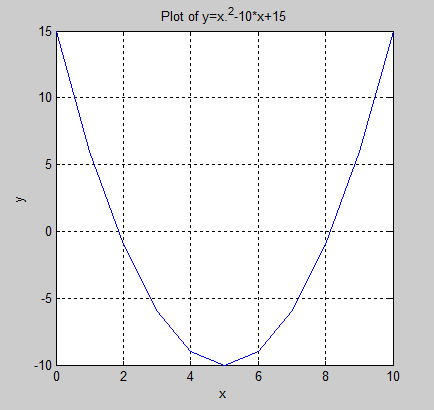
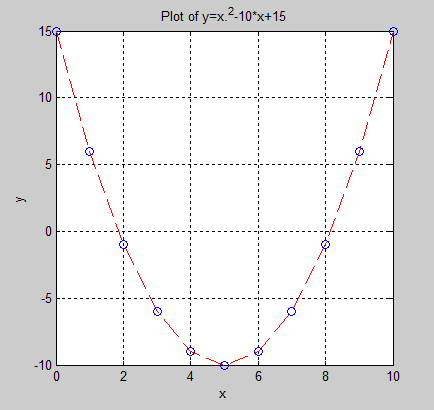
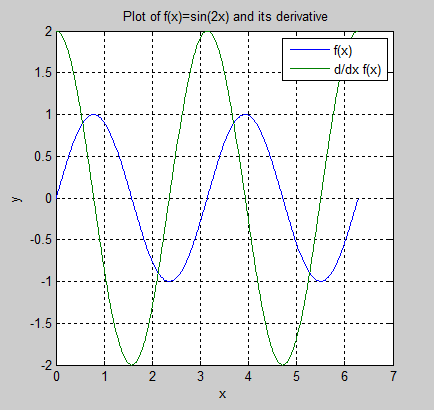
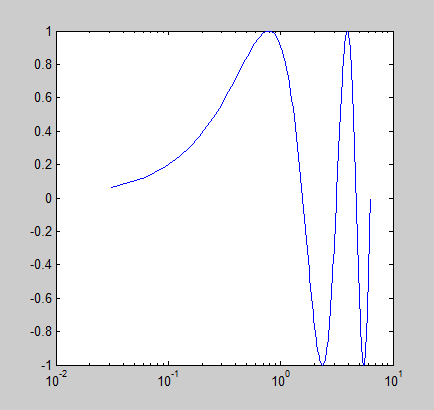
五、matlab 应用的两个小例子
example1:读取一个华氏温度的输入,输出为开尔文温度、example2:负载的最大输出功率。
demo3.m
% example1:读取一个华氏温度的输入,输出为开尔文温度 var = input('输入华氏温度:'); f = 5/9 * (var -32) + 273.15; fprintf('转换后的开尔文温度为 %6.2f \n ',f); % example2:负载的最大输出功率 % 注意在本例中,用的是数组运算符 .* .^和 ./ % 这些运算符将会使数组 amps 和 pl 按元素一一对应计算. V = 120; Rs = 50; Rl = 1:1:100; I = V ./ ( Rs + Rl); % ./ PL = I.^2 .* Rl; % .^ .* 都要带 . plot(Rl,PL); grid on;
输出结果:
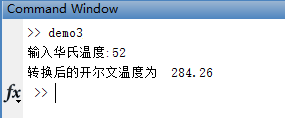
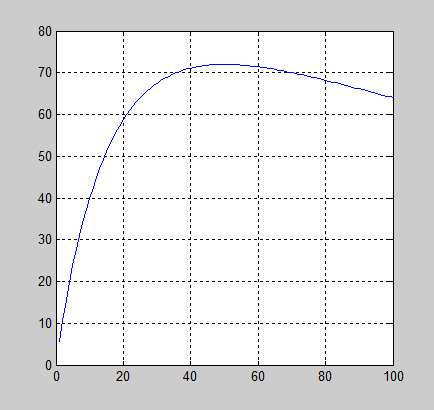
六、matlab常用语法(if、figure、hold on、极坐标、while、for循环、全局变量)
demo4.m
% *************************** if else ******************************* % if else之间是第一个block; else end之间是第二个block % 或者if end之间是一个block,和缩进无关,缩进只是为了方便阅读。 % a = 2; % disp('I am if statement:') % if a==1 % fprintf('a is 1 \n'); % fprintf('I am a. \n'); % else % fprintf('a is not 1 \n'); % fprintf('I am not a. \n'); % end % ***************************** figure ***************************** % x = 0:10; % y = x.^2 + 5*x + 6; % figure(1); % 创建多个图像 % plot(x,y); % x1 = 0:pi/100:2*pi; % y1 = sin(2*x1); % figure(2);% 创建多个图像 % plot(x1,y1); % ********************************************************** % hold on 所有的新的图象都会叠加在原来存在的图象。 % hold off 命令可恢复默认情况,用新的图象来替代原来的图象。 % x1 = 0:pi/100:2*pi; % y1 = sin(x1); % y2 = cos(x1); % hold off; % plot(x1,y1,'r'); % hold on; % plot(x1,y2,'k--'); % hold off; % ******************************* 极坐标 *************************** % 极坐标 g = 0.5; theta = 0:pi/20:2*pi; gain = 2*g*(1+cos(theta)); polar (theta,gain,'r-'); % ****************************** while **************************** % while end 之间是block b = 1; while(b <= 5) disp(b); b = b+1; end % **************************** for ****************************** % for end 之间是block % for 循环算法比向量算法慢 for c = 1:2:10 % for c = [1,5,7,9] fprintf('c^2 is %d \n',c^2); end disp('************************向量化************************') % 用向量算法代替循环的算法的过程称之为向量化(vectorization) % 向量执行的速度快,缺点是需要很大的内存,但仍要比 for 循环好的多 cc = 1:2:10; ccc = cc.^2; fprintf('ccc is %d \n',ccc); % **************************** 全局变量 ****************************** % 可以用global声明全局变量。 % 为了方便,应该在函数开头就声明全局变量。 % 全局变量适用大规模数据的传输 global var1 var2 var3 ; var1 = 1; var2 = 2; var3 = 3;
if 语句输出结果:
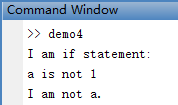
figure 语句输出结果:
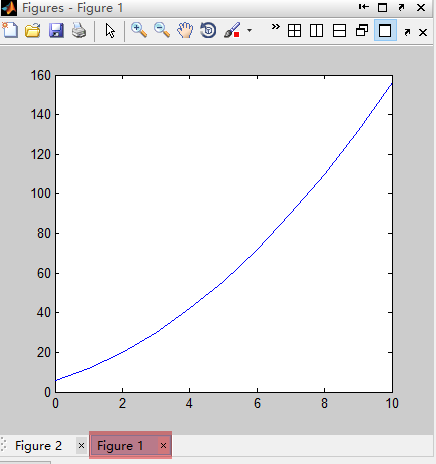
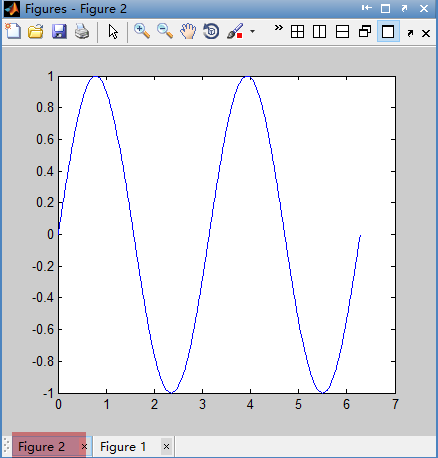
hold on、hold off 语句输出结果:
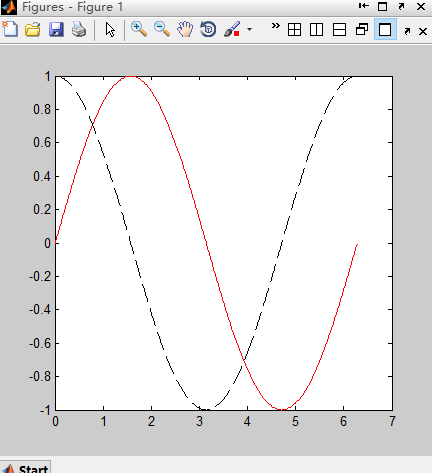
极坐标 语句输出结果:
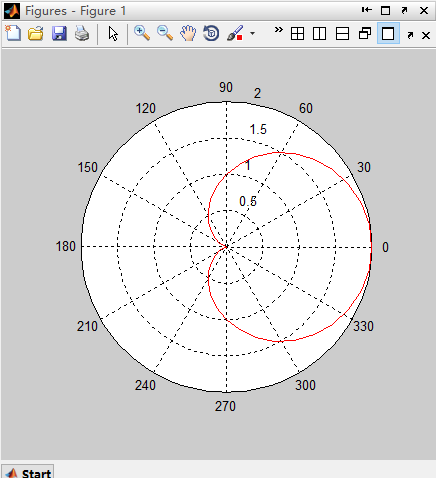
while 语句输出结果:
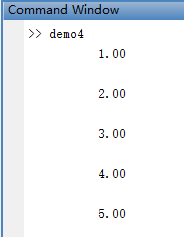
for 循环语句输出结果:
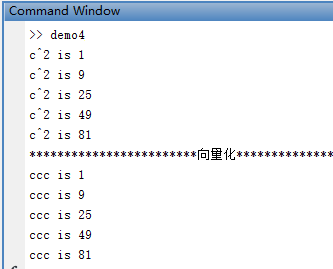
七、matlab 自定义函数
demo5_myFunction.m (自定义函数)
% 在这个文件里自定义函数,函数名必须和文件名一致 % 函数脚本不需要运行,只要保存即可 % function result = filename(params) //这里的函数名字必须和文件名一致 % function block function distance = demo5_myFunction (x1, y1, x2, y2) %DIST2 Calculate the distance between two point % Function DIST2 calculates the distance between % two points (x1, y1) and (x2,y2) in a cartesian % coordinate system. % % Calling sequence: % res = dist2(x1, y1, x2, y2) % % Define variables: % x1 --x-position of point 1 % y1 --y-position of point 1 % x2 --x-position of point 2 % y2 --y-position of point 2 % distance --Distance between points % % Record of revisions: % Date Pragrammer Description of change % ======== ========== ================ % 12/15/98 S.J.Chapman Original code % % Calculate distance. % 函数体内容 distance = sqrt((x2-x1).^2 + (y2-y1).^2);
demo5_myFunction_useFunction.m(调用自定义函数)
% 在这个文件调用自定义函数 % Script file: test_dist2.m % % Purpose: % This program test2 function dist2. % % Record of revisions: % Date Pragrammer Description of change % ======== ========== ================ % 12/15/98 S.J.Chapman Original code % % Define variables: % ax --x-position of point a % ay --y-position of point a % bx --x-position of point b % by --x-position of point b % % Get input data. disp('Calculate the distance between two points:'); ax = input ('Enter x value of point a:'); ay = input ('Enter y value of point a:'); bx = input ('Enter x value of point b:'); by = input ('Enter y value of point b:'); % Evaluate function % 调用自定义函数 result = 自定义函数文件名(params) result = demo5_myFunction (ax, ay, bx, by); % 调用自定义只有这一句 % Write out result. fprintf('The distance between points a and b is %f \n', result);
运行结果:
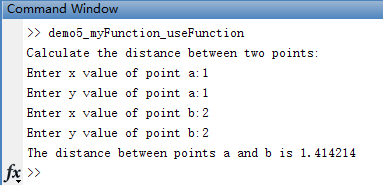
自定义函数2 :
demo5_calc2.m
% 自定义函数 example2 % 有多个输出,写在[]中;输出只有一个时[]可以省略 % 函数结尾的result可以写,但没必要(运行到最后一行函数自然停止) % 自定义函数接受不固定个输入参数,请搜索 “选择性参数、inputParser” function [y1,y2] = demo5_calc2(x1,x2) y1 = x1^2; y2 = x2^2; disp(['max(x1,x2):',num2str(max(x1,x2))]); % ****************************************** % max()只能被同一文件中的其它函数调用,是子函数 % 私有函数有 private 声明的子函数,它们只能被父目录中的函数访问 % 子函数和私有函数主要用于限制 MATLAB 函数的访问 function a = max(m,n) if(m<n) a = n; else if(m > n) a = m; end; end;
demo5_calc2_useFunction.m
% 使用自定义函数 example2 x1 = input('input x1:'); x2 = input('input x2:'); % 调用自定义函数格式就是: % 自定义函数文件中第一行代码去掉 function 剩下的部分 % function [y1,y2] = demo5_calc2(x1,x2) [y1,y2] = demo5_calc2(x1,x2); disp(['y1 is ', num2str(y1)]); disp(['y2 is ', num2str(y2)]);
运行结果: