补充上一篇修改用非聚集索引:
update Employee set age=age+1 from Employee with(index=nc_Employee_Age) where age<30
执行计划:

并发访问控制隔离级别:
1.读提交:默认行为,读取时请求S锁
set transaction isolation level read committed select * from Employee where age=34
2. 脏读:读取时不请求S锁,不会受到其他X锁限制
set transaction isolation level read uncommitted select * from Employee
3. 已提交快照读:更新时将老的数据复制到 Tempdb:read_committed_snapshot
alter database HRDB set read_committed_snapshot on
设置成单用户模式:

设置事物:
begin tran update Employee set age=age+1 where age>=30
执行语句:
select * from Employee
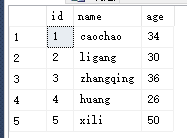
这条语句也可以执行:
select * from Employee where age>30
这条可以执行:
update Employee set age=age+1 from Employee with(index=nc_Employee_Age) where age<30
没有复制的还是从索引或基表中读取。所以可以读取出数据
这条不能执行:
update Employee set age=age+1 from Employee with(index=nc_Employee_Age) where age>30
打开数据库的读提交快照。 对记录进行操作时,会把排他锁的数据放到Tempdb数据库中,访问的时候直接读出Tempdb的数据。
4.可重复读:事物结束前,不释放获取的S锁,可能会形成死锁
create table Products(id int identity(1,1),name varchar(500),UnitPrice money)
delete from Products where id=2
insert Products values ('p1',13)
insert Products values('p2',5)
--业务逻辑:单价大于10的优惠10
begin tran
declare @UnitPrice money
set @UnitPrice=(select @UnitPrice from Products where id=1)
--执行等待的时间
waitfor delay '00:00:20'
if @UnitPrice>10
update Products set UnitPrice=UnitPrice-10 where id=1
commit tran
第二个人执行打六折的业务:
update Products set UnitPrice=UnitPrice*0.6
结果:

事务中尽量不要放查询语句:13*0.6=7.8 7.8-10=-2.2
实在要查询语句,如何解决呢?
删除上述表:drop table Products 重新创建
1. --在开启事务之前 设置事务的级别 可重复读
--在开启事务之前 设置事务的级别 可重复读 set transaction isolation level repeatable read --业务逻辑:单价大于10的优惠10 begin tran declare @UnitPrice money set @UnitPrice=(select @UnitPrice from Products where id=1) --执行等待的时间 waitfor delay '00:00:20' if @UnitPrice>10 update Products set UnitPrice=UnitPrice-10 where id=1 commit tran
2.打六折:
update Products set UnitPrice=UnitPrice*0.6
结果:

with(updlock) 可重复读的方式 可以保护线程。代码如下:
begin tran declare @UnitPrice money set @UnitPrice=(select @UnitPrice from Products with(updlock) where id=1) --执行等待的时间 waitfor delay '00:00:20' if @UnitPrice>10 update Products set UnitPrice=UnitPrice-10 where id=1 commit tran update Products set UnitPrice=UnitPrice*0.6
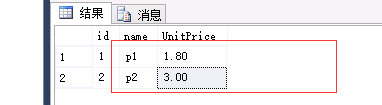
5. 串行化:访问的行和按顺序下一行放置范围锁,防止不必要操作与插入数据
业务背景:给分组为:‘group1’的员工发奖金,加入了新的员工
create table Employees(id int identity(1,1),name varchar(500),groups varchar(500),salary money)
insert Employees values('caojian','grouup1',3000)
insert Employees values('ligang','grouup1',1000)
insert Employees values('huang','grouup2',1500)
insert Employees values('sunliyuan','grouup2',2000)
业务逻辑的事务语句:
begin tran declare @count int set @count=(select COUNT(*) from Employees where groups='grouup1') declare @avgsalary money set @avgsalary=20000/@count waitfor delay '00:00:20' update Employees set salary=salary+@avgsalary where groups='grouup1' commit tran
第二个线程执行的语句:
insert Employees values ('newemployee','grouup1',0)
这种结果是不对的:

--设置串行化
set transaction isolation level serializable begin tran declare @count int set @count=(select COUNT(*) from Employees where groups='grouup1') declare @avgsalary money set @avgsalary=20000/@count waitfor delay '00:00:20' update Employees set salary=salary+@avgsalary where groups='grouup1' commit tran
进行添加:
insert Employees values ('newemployee','grouup1',0)
执行查询语句:

针对group创建索引:
--针对group创建聚集索引 create clustered index c_Employees_group on Employees (groups)
执行事务:
--设置串行化 set transaction isolation level serializable begin tran declare @count int set @count=(select COUNT(*) from Employees where groups='grouup1') declare @avgsalary money set @avgsalary=20000/@count waitfor delay '00:00:20' update Employees set salary=salary+@avgsalary where groups='grouup1' commit tran
执行以下三条语句:
insert Employees values ('newemployee','grouup1',0)
insert Employees values ('newemployee','grouup2',0)
insert Employees values ('newemployee','grouup3',0)
grouup1有影响,grouup2和grouup3无影响。

6. 快照:比已提交快照读取更严格,试图对修改数据应用X(排他锁),如果已发生改变,事物失败 allow_snapshot_isolation
创建表:
create table SnapShotTB(id int identity(1,1),name varchar(500),age int)
insert SnapShotTB values('caojian',33)
给数据库进行配置:
--打开配置数据库的一个选项 alter database HRDB --允许快照隔离 set allow_snapshot_isolation on
设置事物的隔离级别:
--设置事物的隔离级别为快照 set transaction isolation level snapshot begin transaction declare @age int set @age=(select age from SnapShotTB where name='caojian') waitfor delay '00:00:20' update SnapShotTB set age =age+1 where name='caojian' commit tran
第二个线程:
update SnapShotTB set age =age-1 where name='caojian'
报的错误:
减少阻塞与死锁的建议:
1.合适的索引
2.合适的分区
3.调整合适的隔离级别
4.查询条件的有限性
5.相同的顺序操作资源
6.短的事务
.NET 调用的案例:(EF CodeFirst)
1.连上数据库。
2.引入命名空间。

3.在领域层引入命名空间:
using System.Transactions;
using System.Data;
using System.Linq;
4.代码:
/// <summary>
/// 奖金处理的业务
/// </summary>
public void ProcessSalary()
{
TransactionOptions option = new TransactionOptions();
//指定的隔离级别(串行化)
option.IsolationLevel = System.Transactions.IsolationLevel.Serializable;
using (TransactionScope scope=new TransactionScope(TransactionScopeOption.Required,option))
{
//连到数据访问的上下文
HRUser dbcontext = new HRUser();
var employees = dbcontext.Set<Employees>().Where(p => p.groups == "grouup1").ToList();
//取得groupp1组的人数
int count = employees.Count;
//把奖金进行employees平分
decimal salary = 20000 / count;
//对每个人的值进行跟新
foreach (var emoloyee in employees)
{
dbcontext.Set<Employees>().Attach(emoloyee);
//状态是可修改的
dbcontext.Entry<Employees>(emoloyee).State = System.Data.Entity.EntityState.Modified;
emoloyee.salary = emoloyee.salary + salary;
}
dbcontext.SaveChanges();
//事物的完成
scope.Complete();
}
}
调用:
protected void Button1_Click(object sender, EventArgs e)
{
Employees es = new Employees();
es.ProcessSalary();
}
点击button数据库更新成功。
7. 索引对隔离级别的影响、阻塞的监视