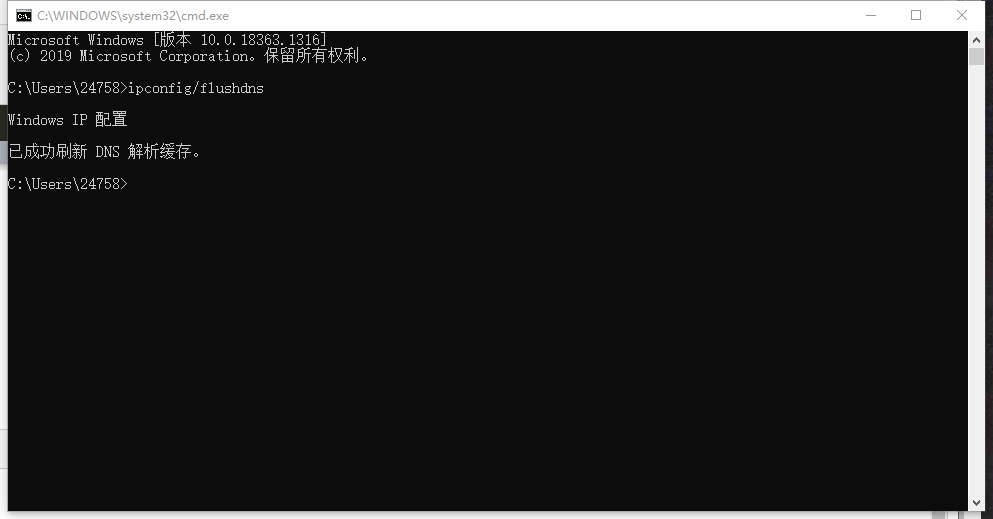拉取代码的时候出现443错误
fatal: unable to access 'https://github.com/xxx/xxxCloudy.git/': OpenSSL SSL_connect: Connection was reset in connection to github.com:443
并且访问不到git
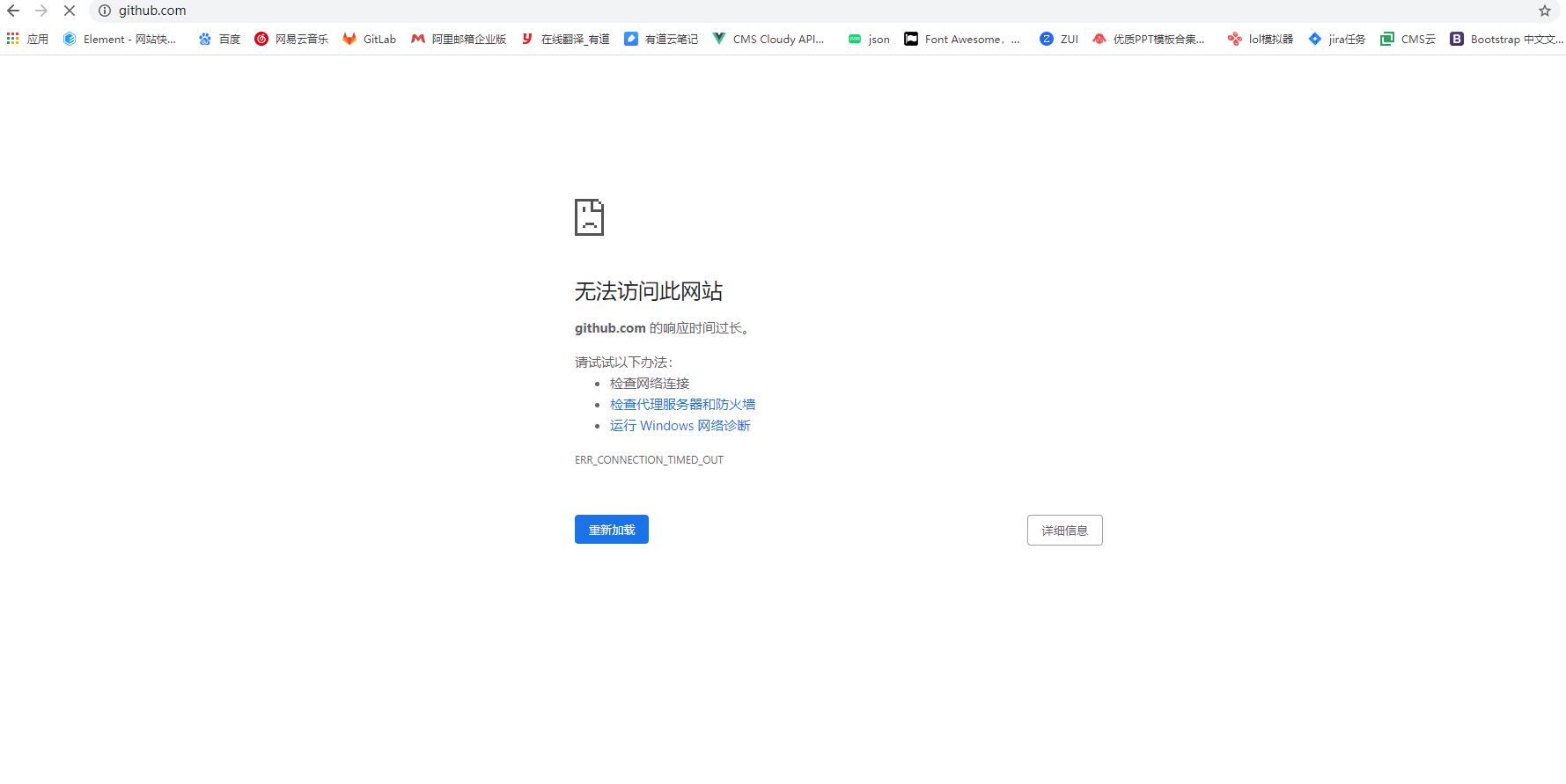
解决方式如下
- 站长ip解析
http://tool.chinaz.com/dns/?type=1&host=github.com&ip=

- 编辑本地hosts文件
C:WindowsSystem32driversetc 文件夹下的hosts
将刚才站长解析的ip地址写在里面

13.229.188.59 github.com
203.208.39.104 github.com
203.208.39.104 gist.github.com
13.229.188.59 gist.github.com
重新刷新即可
- 如果还是不行就清除dsn缓存
cmd 命令行执行 ipconfig/flushdns
ipconfig/flushdns