自定义安全键盘
代码GitHub地址:JYSafeKeyboardManager
演示:
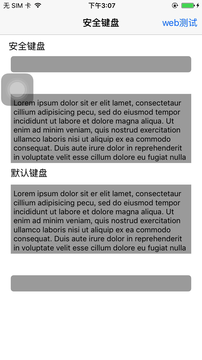
安全键盘(原生+网页js+遮挡适配)
1、键盘遮挡输入框处理: //开启
[JYKeyBoardListener useJYKeyboardListener];
2、给某个输入框使用安全键盘:
[JYSafeKeyboardManager useSafeKeyboard:self.pwdTextField type:SafeKeyboard_Type_Default];
[JYSafeKeyboardManager useSafeKeyboard:self.textView type:SafeKeyboard_Type_Number];
3、js端调用安全键盘
- (void)showKeyBoard:(NSString*)param{ NSDictionary *dic = [self parseDictWithJsonString:param]; NSDictionary *frameDic = dic[@"frame"]; NSLog(@"%@",dic); [JYSafeKeyboardManager useWebViewSafeKeyboardWithType:[dic[@"type"] integerValue] inputId:dic[@"inputid"] webView:self.webview frameDic:frameDic]; }
4、设置各种键盘的颜色属性
[[JYSafeKeyboardConfigure defaultManager] setKeyboardBackgroundColor:[UIColor redColor]];
5、设置仓储值
[JYSafeKeyboardConfigure defaultManager].storeValue = 5000.0;
6、是否使用InputAccessView
[[JYSafeKeyboardConfigure defaultManager] setIsUsedInputAccessView:NO];