个人小站点:https://sundjly.github.io/
1.关于canvas教程可以看https://developer.mozilla.org/zh-CN/docs/Web/API/Canvas_API/Tutorial,了解关于画线和圆形的相关步骤就行
2.canvas粒子特效要实现的效果:
- 粒子大小在一定范围内随机波动
- 粒子的位置是随机的
- 粒子的个数是固定的
当鼠标移动时,在鼠标周围产生特定的粒子并连线,向四周移动,达到一定条件消失。
参考了知乎登录首页 canvas 粒子动态效果,可配置和一个少女心满满的例子带你入门 Canvas
关于动画是使用
requestAnimationFrame()函数实现的。
效果如下:
就是js代码

; (function (undefined) { "use strict"; var _global; /* * @var star_r:star半径系数,系数越大,半径越大 * @var star_alpha:生成star的透明度,star_alpha越大,透明度越低 * @var initStarsPopulation:初始化stars的个数 * @var move_distance:star位移的距离,数值越大,位移越大 * @var dot_r : dot半径系数,系数越大,半径越大 * @var dot_speeds : dots运动的速度 * @var dot_alpha : dots的透明度 * @var aReduction:dot消失条件,透明度小于aReduction时消失 * @var dotsMinDist:dot最小距离 * @var maxDistFromCursor:dot最大距离 * * */ var config = { star_r: 3, star_alpha: 5, initStarsPopulation: 150, move_distance: 0.25, dot_r: 5, dot_speeds: 0.5, dot_alpha: 0.5, dot_aReduction: 0.01, dotsMinDist: 5, maxDistFromCursor: 50, }; var stars = [], canvas = document.querySelector('canvas'), ctx = canvas.getContext('2d'), WIDTH, HEIGHT; function CanvasStar(conf) { this.init(conf); } //初始化函数 实例化CanvasStar 然后运行init() var initConfig = function (conf) { if (conf instanceof Object) for (var item in conf) { config[item] = conf[item]; } }; CanvasStar.prototype.init = function (conf) { initConfig(conf); //初始化设置 ctx.strokeStyle = "black"; ctx.shadowColor = "black"; for (var i = 0; i < config.initStarsPopulation; i++) { stars[i] = new CircleStar(i, Math.floor(Math.random() * WIDTH), Math.floor(Math.random() * HEIGHT), true); //stars[i].draw(); } ctx.shadowBlur = 0; animate(); }; function CircleStar(id, x, y, useCache) { this.id = id; this.x = x; this.y = y; this.useCacha = useCache; this.cacheCanvas = document.createElement("canvas"); this.cacheCtx = this.cacheCanvas.getContext("2d"); this.r = Math.floor(Math.random() * config.star_r) + 1; this.cacheCtx.width = 6 * this.r; this.cacheCtx.height = 6 * this.r; var alpha = (Math.floor(Math.random() * 10) + 1) / config.star_alpha; this.color = "rgba(0,0,0," + alpha + ")"; if (useCache) { this.cache(); } } CircleStar.prototype = { draw: function () { if (!this.useCacha) { ctx.save(); ctx.fillStyle = this.color; ctx.shadowBlur = this.r * 2; ctx.beginPath(); ctx.arc(this.x, this.y, this.r, 0, 2 * Math.PI, false); ctx.closePath(); ctx.fill(); ctx.restore(); } else { ctx.drawImage(this.cacheCanvas, this.x - this.r, this.y - this.r); } }, cache: function () { this.cacheCtx.save(); this.cacheCtx.fillStyle = this.color; this.cacheCtx.shadowColor = "white"; this.cacheCtx.shadowBlur = this.r * 2; this.cacheCtx.beginPath(); this.cacheCtx.arc(this.r * 3, this.r * 3, this.r, 0, 2 * Math.PI); this.cacheCtx.closePath(); this.cacheCtx.fill(); this.cacheCtx.restore(); }, move: function () { this.y -= config.move_distance; if (this.y <= -10) { this.y += HEIGHT + 10; } this.draw(); }, die: function () { stars[this.id] = null; delete stars[this.id]; } }; // 完成动画重绘的过程 function animate() { ctx.clearRect(0, 0, WIDTH, HEIGHT); for (var i in stars) { stars[i].move(); } requestAnimationFrame(animate); } function degToRad(deg) { return deg * (Math.PI / 180); } function setCanvasSize() { WIDTH = document.documentElement.clientWidth; HEIGHT = document.documentElement.clientHeight; canvas.setAttribute("width", WIDTH); canvas.setAttribute("height", HEIGHT); } setCanvasSize(); // 最后将插件对象暴露给全局对象 _global = (function () { return this || (0, eval)('this'); }()); if (typeof module !== "undefined" && module.exports) { module.exports = CanvasStar; } else if (typeof define === "function" && define.amd) { define(function () { return CanvasStar; }); } else { !('CanvasStar' in _global) && (_global.CanvasStar = CanvasStar); } })();
进行初始化:
<script>
var CanvasStar=new CanvasStar();
</script>
