case1. 通过注解的方式读取配置 24.Externalized Configuration
application.properties文件新增配置
externalized.configuration=extConfigSampleVal
控制层代码(仅做示例用,不作为推荐写法)
@RestController
public class GreetingController {
@Value("${externalized.configuration}")
private String extConfig;
private static final String template = "Hello, %s!";
private final AtomicLong counter = new AtomicLong();
@RequestMapping("/greeting")
public Greeting greeting(@RequestParam(value="name", defaultValue="World") String name) {
return new Greeting(counter.incrementAndGet(),
String.format(template, extConfig));
}
}
*通过@Value注解将配置赋值到所注解的变量
访问host/greeting
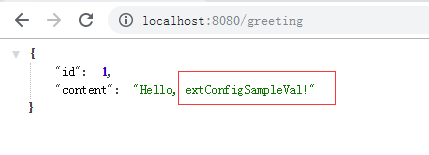
case2.JAVA BEAN的方式读取配置
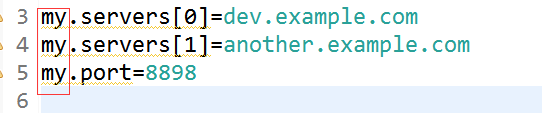
java bean:
@ConfigurationProperties(prefix="my")
@Component
public class Config {
private int port;
private List<String> servers = new ArrayList<String>();
//getter,setter
}
读取代码
@Autowired
private Config config;
@RequestMapping("/greeting")
public Greeting greeting(@RequestParam(value="name", defaultValue="World") String name) {
return new Greeting(counter.incrementAndGet(),
String.format(template, config.getPort()));
}
自动注入Config实例,测试结果:
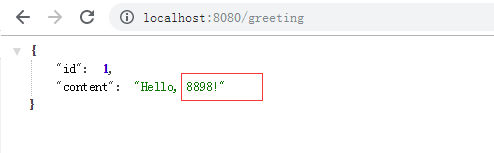
case3.区分环境读取不同的配置文件 24.4 Profile-specific Properties
新建3个配置文件分别对应开发环境dev,测试环境sit,生产环境prod
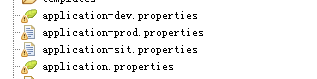
三个文件各自添加自己的变量做测试用:
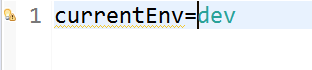

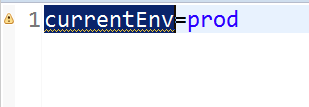
application.properties设置配置指定要读取的配置文件,相关属性spring.profiles.active
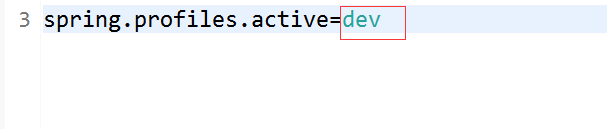
这里将以application-{profile}.properties的格式查找对应配置文件,这里将使用application-dev.properties
编辑控制层代码
@Value("${currentEnv}")
private String currentEnv;
@RequestMapping("/greeting")
public Greeting greeting(@RequestParam(value="name", defaultValue="World") String name) {
return new Greeting(counter.incrementAndGet(),
String.format(template, currentEnv));
}
访问host/greeting

case4.占位符
app.name=MyApp
app.description=${app.name} is a Spring Boot application
@Value("${app.description}")
private String appDesc;
@RequestMapping("/greeting")
public Greeting greeting(@RequestParam(value="name", defaultValue="World") String name) {
return new Greeting(counter.incrementAndGet(),
String.format(template, appDesc));
}
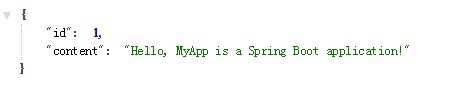
case5.随机值
my.secret=${random.value}
my.number=${random.int}
my.bignumber=${random.long}
my.uuid=${random.uuid}
my.number.less.than.ten=${random.int(10)}
my.number.in.range=${random.int[1024,65536]}
返回
