直方图均衡化:
增强图像的对比度,增强图像的视觉效果,提高图像成分的清晰度;便于计算机处理: 原因 :
颜色直方图包含了图像中的颜色信息,反应了颜色的数量特征,它描述的是不同色彩在整幅图相中所占的比例,并不关心每种色彩所处的控件位置,即无法描述图像中的对象或物体。
其主要步骤为:
(1)求出原图像直方图;
(2)根据原直方图求出灰度值的变换表
(3)X=H(x),这里H(x)是对1、2、中的灰度值变换进行查表变换操作,得出对应的像素点新的灰度值;(模糊的短图像用到此方法进行预处理);
其基本原理:
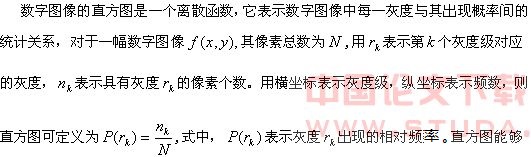
反映数字图像的概貌性描述,例如图像的灰度范围,灰度的分布,整幅图像的平均亮度和阴暗对比度等,并可由此得出进一步处理的重要依据。直方图均衡化也叫直方图均匀化,就是把给定图像的直方图分布改变成均匀分布的直方图,它是一种常用的灰度增强算法。
代码示例如下:

核心代码如下:
1 public void PicAverage(string path, int hight, int length, string resultPath) 2 { 3 byte[,] pic = this.GetPic(path, hight, length); 4 int size = hight * length; 5 6 int[] graydenss = new int[256]; 7 for (int i = 0; i < hight; i++) 8 { 9 for (int j = 0; j < length; j++) 10 { 11 graydenss[Convert.ToInt16(pic[i, j])] += 1;//直方图均值化 12 } 13 } 14 15 for (int i = 1; i < 256; i++)//计算分布率 16 { 17 graydenss[i] += graydenss[i - 1]; 18 } 19 float fNormalizeConstant = (float)255 / size; 20 for (int i = 0; i < 255; i++) 21 { 22 graydenss[i] = Convert.ToInt16(graydenss[i] * fNormalizeConstant); 23 } 24 25 byte[,] picResult = new byte[hight, length]; 26 for (int i = 0; i < hight; i++) 27 { 28 for (int j = 0; j < length; j++) 29 { 30 float color = Convert.ToSingle(pic[i, j]); 31 float colorResult = 0; 32 if (color == 0) 33 { 34 colorResult = 0; 35 } 36 else 37 { 38 colorResult = Convert.ToSingle(graydenss[Convert.ToInt16(pic[i, j])]); 39 } 40 picResult[i, j] = Convert.ToByte(colorResult); 41 } 42 } 43 44 this.SaveAveragePic(resultPath, hight, length, picResult);//保存处理好的图片 45 }