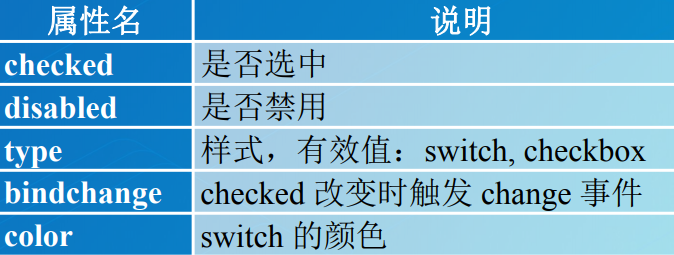通过switch组件控制swiper组件的属性,实现轮播图的各种效果

<!--index.wxml--> <view class='box'> <view class='title'>Swiper And Switch</view> <swiper indicator-dots="{{indicatorDots}}" autoplay="{{autoplay}}" circular="{{circular}}" vertical="{{vertical}}" interval="{{interval}}" duration="{{duration}}"><!--indicator-dots是否有指示点,autoplay是否自动播放,circular是否衔接播放,vertical是否垂直播放,interval间隔,duration播放时长--> <block wx:for="{{background}}" wx:key="{{index}}"><!--滑块通过循环实现,{{background}}数据绑定,从js文件中获得,第一个值是bc-red--> <swiper-item> <view class="{{item}}"></view><!--样式=bc-red,用到wxss文件--> </swiper-item> </block> </swiper> <view class='waikuang'> <text class='myLeft'>指示点</text> <switch checked='{{indicatorDots}}' bindchange="changeIndicatorDots" /> </view> <view class='waikuang'> <text class='myLeft'>自动播放</text> <switch checked="{{autoplay}}" bindchange="changeAutoplay" /> </view> <view class='waikuang'> <text class='myLeft'>衔接滑动</text> <switch checked="{{circular}}" bindchange="changeCircular" /> </view> <view class='waikuang'> <text class='myLeft'>竖向</text> <switch checked="{{vertical}}" bindchange="changeVertical" /> </view> </view>
/*index.wxss */ .bc-red { width: 100%; height: 150px; background-color: red; } .bc-green { width: 100%; height: 150px; background-color: green; } .bc-blue { width: 100%; height: 150px; background-color: blue; } .waikuang { display: flex; flex-direction: row; border-bottom: 1px solid #353535; margin: 10px 0px; padding: 10px 0px; } .myLeft { flex: 1;/*指示点文本要占据整个父组件waikuang的所在的view的全部剩余空间,最右边有一个组件,所以占用的左边所有的空间 */ }
//index.js Page({ data: { background: ['bc-red', 'bc-green', 'bc-blue'], indicatorDots: true, autoplay: false, circular: false, vertical: false, interval: 2000, duration: 500, }, changeIndicatorDots: function(e) { this.setData({ indicatorDots: !this.data.indicatorDots//本对象当中的data里的indicatorDots,取反 }) }, changeAutoplay: function(e) { this.setData({ autoplay: !this.data.autoplay }) }, changeCircular: function(e) { this.setData({ circular: !this.data.circular }) }, changeVertical: function(e) { this.setData({ vertical: !this.data.vertical }) } })
swiper组件
滑块视图容器组件,能够实现轮播图的效果,其常用属性如表所示:
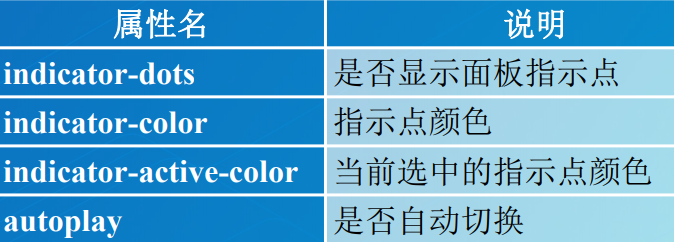
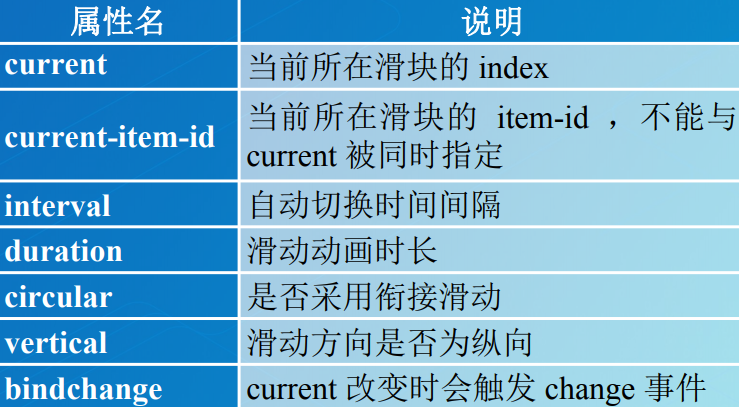
switch组件
开关选择器组件,能够实现开关效果,其 常用属性如表所示: