一、在项目中导入vuex
·npm install vuex 下载vuex
·在src文件夹下创建文件store、在store下 创建index.js 并输入 如图
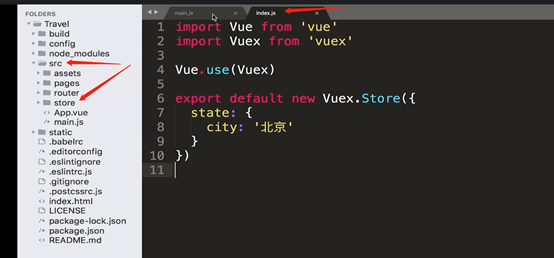
·在main.js中引入 store文件 并在vue根实例上导入store 如图:
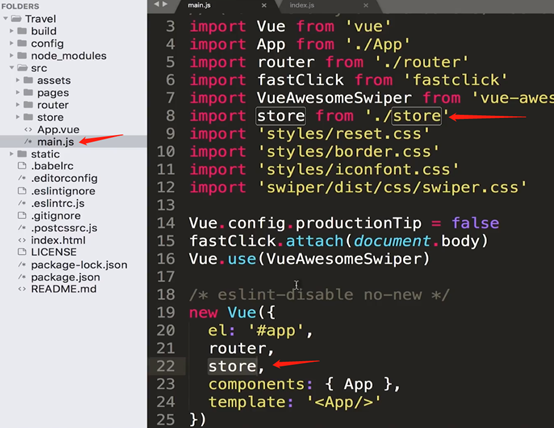
这部分可以在vue官网中查看

二、获取vuex中的值
this.$store.state.值的键名
(如:this.$store.state.Name)
三、改变vuex中的值
(3.1部分可以跳过直接看3.2,也可以做了解)
3.1 在vue文件的事件中 this.$store.dispatch(‘事件名’,参数):如
this.$store.dispatch('changeName',e)
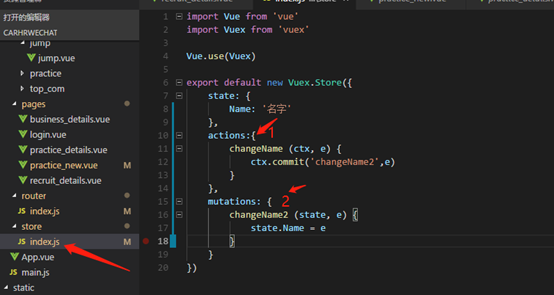
export default new Vuex.Store({
state: {
Name: '名字'
},
actions:{
changeName (ctx, e) {
ctx.commit('changeName2',e)
}
},
mutations: {
changeName2 (state, e) {
state.Name = e
}
}
})
3.2、 跳过actions 组件可以直接调用mutations传值
this.$store.commit ('changeName',e)
store/index.js中:
export default new Vuex.Store({
state: {
Name: '名字'
},
mutations: {
changeName (state, e) {
state.Name = e
}
}
})
然后调用的时候直接输入 xxx = this.$store.state.Name 就获取到啦
3.3、 但是有的时候 页面一刷新 vuex中保存的值就清空了,这时我们就配合localStorage来保存我们的值,具体怎么实现的细节就不写了直接上例子:
(try_catch是用来防止浏览器不兼容的问题,由于项目小所以state和mutation的部分没有分两个页面来写)
import Vue from 'vue'
import Vuex from 'vuex'
Vue.use(Vuex)
let lng = 120.2 ,lat = 36.5'//
try {
if (localStorage.lng) {
lng = localStorage.lng
}
if (localStorage.lat) {
lat = localStorage.lat
}
} catch (e) {}
//调用时设置 this.$store.commit ('changeName',e) 获取时:this.$store.state.Name
export default new Vuex.Store({
state: {
lng:lng,// 经度
lat:lat,// 纬度
},
mutations: {
changelng(state, e) {
state.lng = e
try {
localStorage.lng = e
} catch (e) {}
},
changelat(state, e) {
state.lat = e
try {
localStorage.lat = e
} catch (e) {}
},
}
})