我是在SpringBoot项目使用Thymeleaf作为模板引擎时报的错误
controller代码非常简单,如下所示:
@RequestMapping("/abc")
public String hello(Model model) {
model.addAttribute("msg","你好");
return "success";
}
前端success.html也很简单,代码如下:
<!DOCTYPE html> <html lang="en" xmlns:th="http://www.thymeleaf.org"> <head> <meta charset="UTF-8"> <title>Title</title> </head> <body> <div th:text="${msg}">信息</div> </body> </html>
控制台报错如下:
2019-12-17 11:11:18.333 ERROR 2300 --- [nio-8080-exec-3] org.thymeleaf.TemplateEngine : [THYMELEAF][http-nio-8080-exec-3] Exception processing template "success": Exception parsing document: template="success", line 6 - column 3 2019-12-17 11:11:18.335 ERROR 2300 --- [nio-8080-exec-3] o.a.c.c.C.[.[.[/].[dispatcherServlet] : Servlet.service() for servlet [dispatcherServlet] in context with path [] threw exception [Request processing failed; nested exception is org.thymeleaf.exceptions.TemplateInputException: Exception parsing document: template="success", line 6 - column 3] with root cause org.xml.sax.SAXParseException: 元素类型 "meta" 必须由匹配的结束标记 "</meta>" 终止。 at com.sun.org.apache.xerces.internal.util.ErrorHandlerWrapper.createSAXParseException(ErrorHandlerWrapper.java:203) ~[na:1.8.0_161] at com.sun.org.apache.xerces.internal.util.ErrorHandlerWrapper.fatalError(ErrorHandlerWrapper.java:177) ~[na:1.8.0_161] at com.sun.org.apache.xerces.internal.impl.XMLErrorReporter.reportError(XMLErrorReporter.java:400) ~[na:1.8.0_161]
前端报错如图:
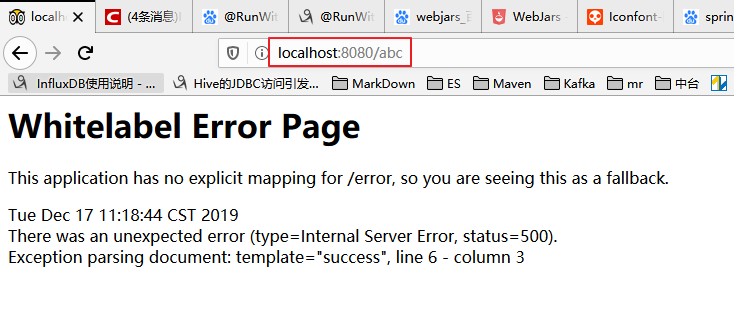
通过console控制台的【Exception parsing document: template="success", line 6 - column 3]】报错可以看出,thymeleaf在解析success.html的第六行时发生了错误。报错原因控制台也列出来了,即: 元素类型 "meta" 必须由匹配的结束标记 "</meta>" 终止。
解决方法一
解决方法之一,就是我们将success.html文件的meta标签添加封闭符号,即加上斜杠即可,如下图:
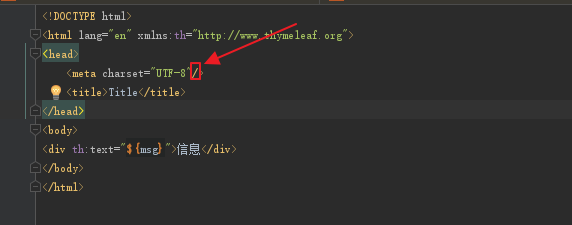
结果:
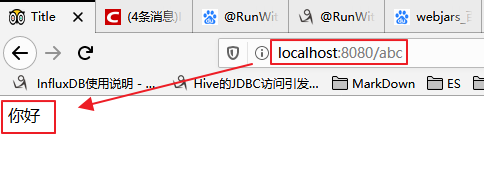
解决办法二
在spring中使用thymeleaf的时候,会对html进行严格的语法校验,比如在本例中,页面html缺少了封闭符号/,就会报错而转到错误页。这实际并没有什么必要。因此,在第二种解决方法中,我们可以设置使得thymeleaf对html非严格检查。
1)在maven中添加依赖
<!--引入NekoHTML,配合spring.thymeleaf.mode=LEGACYHTML5使用,使Thymeleaf 可以解析非严格html格式的文档--> <dependency> <groupId>net.sourceforge.nekohtml</groupId> <artifactId>nekohtml</artifactId> <version>1.9.22</version> </dependency>
2)在application.properties全局配置文件中加入如下配置
spring.thymeleaf.mode=LEGACYHTML5
注:默认spring.thymeleaf.mode=HTML5,是严格检查 。LEGACYHTML5需要搭配NekoHTML库才可用,实现thymeleaf非严格检查。
解决方法3
在我的例子中,默认使用的是2.1.6版本的thymeleaf

通过thymeleaf3官方文档,得知可以用以下方法来修改thymeleaf版本,即在pom的properties标签加入如下配置
<properties> <thymeleaf.version>3.0.9.RELEASE</thymeleaf.version> <!-- 布局功能的支持程序 thymeleaf3主程序 layout2以上版本 --> <!-- thymeleaf2 layout1--> <thymeleaf-layout-dialect.version>2.2.2</thymeleaf-layout-dialect.version> </properties>
在更新thymeleaf版本到3以上之后,就不会因为缺少结束标签而报错了。