团队的作业:学生信息管理系统
- 队员学号:
周菲(队长) 201810812007
孔繁燕 201810812001
Alpha敏捷冲刺:
1、 站立式会议照片:

2、每个人的工作:
周菲:
今天已完成: 用户非法信息录入输入提示框设计和实现
遇到的问题: 暂无
明天计划完成: 用户非法信息录入输入提示框功能测试
孔繁燕:
今天已完成:用户非法信息录入输入提示框设计和实现
遇到的问题:暂无
明天计划完成:用户非法信息录入输入提示框功能测试
3、项目燃尽图

4、部分项目代码和截图:
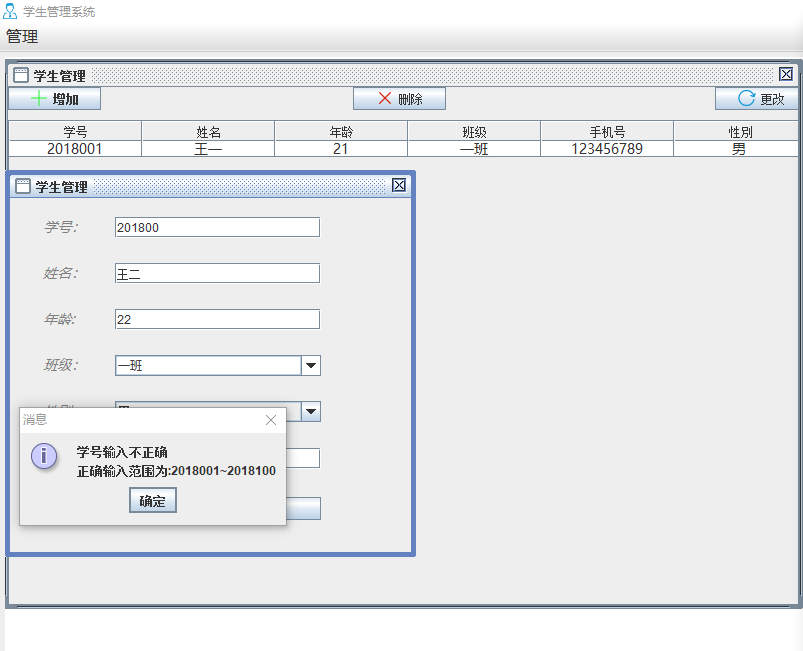
package ui.internal.students;
import java.awt.Font;
import java.util.Vector;
import javax.swing.DefaultComboBoxModel;
import javax.swing.JButton;
import javax.swing.JComboBox;
import javax.swing.JInternalFrame;
import javax.swing.JLabel;
import javax.swing.JOptionPane;
import javax.swing.JTextField;
import entity.Grade;
import entity.Student;
import service.GradeService;
import service.StudentService;
import util.IReload;
import java.awt.event.ActionListener;
import java.awt.event.ActionEvent;
import javax.swing.ImageIcon;
import java.awt.Color;
public class StudentAddDialog extends JInternalFrame {
private static final long serialVersionUID = 1L;
private JTextField txtId;
private JTextField txtName;
private JTextField txtAge;
private JTextField txtPhone;
private JComboBox<Grade> comboBox;
private JComboBox comboBox_1;
private GradeService gradeService = new GradeService();
private StudentService studentService = new StudentService();
private IReload reload = null;
public StudentAddDialog(String title,IReload reload) {
super(title);
this.reload=reload;
init();
}
public StudentAddDialog() {
setTitle("增加一条学生信息...");
getContentPane().setBackground(new Color(176, 224, 230));
getContentPane().setForeground(new Color(240, 248, 255));
setForeground(new Color(173, 216, 230));
setIconifiable(true);
setFrameIcon(new ImageIcon(StudentAddDialog.class.getResource("/image/change.png")));
init();
}
private void init() {
setClosable(true);
setBounds(100, 100, 411, 387);
getContentPane().setLayout(null);
JLabel label = new JLabel("学号:");
label.setForeground(Color.GRAY);
label.setFont(new Font("微软雅黑", Font.ITALIC, 14));
label.setBounds(33, 10, 75, 36);
getContentPane().add(label);
txtId = new JTextField();
txtId.setBounds(105, 19, 206, 21);
getContentPane().add(txtId);
txtId.setColumns(10);
JLabel label_1 = new JLabel("姓名:");
label_1.setForeground(Color.GRAY);
label_1.setFont(new Font("微软雅黑", Font.ITALIC, 14));
label_1.setBounds(33, 56, 101, 36);
getContentPane().add(label_1);
txtName = new JTextField();
txtName.setColumns(10);
txtName.setBounds(105, 65, 206, 21);
getContentPane().add(txtName);
JLabel label_2 = new JLabel("年龄:");
label_2.setForeground(new Color(128, 128, 128));
label_2.setFont(new Font("微软雅黑", Font.ITALIC, 14));
label_2.setBounds(33, 102, 101, 36);
getContentPane().add(label_2);
txtAge = new JTextField();
txtAge.setColumns(10);
txtAge.setBounds(105, 111, 206, 21);
getContentPane().add(txtAge);
JLabel label_3 = new JLabel("班级:");
label_3.setForeground(Color.GRAY);
label_3.setFont(new Font("微软雅黑", Font.ITALIC, 14));
label_3.setBounds(33, 148, 101, 36);
getContentPane().add(label_3);
comboBox = new JComboBox<Grade>();
comboBox.setBackground(new Color(255, 255, 255));
comboBox.setForeground(Color.DARK_GRAY);
comboBox.setFont(new Font("微软雅黑", Font.PLAIN, 12));
comboBox.setBounds(105, 157, 206, 21);
getContentPane().add(comboBox);
String []str= {"男","女"};
comboBox_1 = new JComboBox(str);
comboBox_1.setBounds(105, 203, 206, 21);
getContentPane().add(comboBox_1);
txtPhone = new JTextField();
txtPhone.setColumns(10);
txtPhone.setBounds(105, 250, 206, 21);
getContentPane().add(txtPhone);
JLabel label_4 = new JLabel("手机号:");
label_4.setForeground(Color.GRAY);
label_4.setFont(new Font("微软雅黑", Font.ITALIC, 14));
label_4.setBounds(33, 241, 101, 36);
getContentPane().add(label_4);
JLabel label_5 = new JLabel("性別:");
label_5.setForeground(Color.GRAY);
label_5.setFont(new Font("微软雅黑", Font.ITALIC, 14));
label_5.setBounds(33, 194, 101, 36);
getContentPane().add(label_5);
JButton btnSave = new JButton("保存");
btnSave.setBackground(new Color(255, 255, 255));
btnSave.addActionListener(new ActionListener() {
public void actionPerformed(ActionEvent e) {
int id = Integer.parseInt(txtId.getText());
if(!(id>=2018001&&id<=2018100))
{
JOptionPane.showMessageDialog(getContentPane(), "学号输入不正确
正确输入范围为:2018001~2018100");
return;
}
String name = txtName.getText();
int age = Integer.parseInt(txtAge.getText());
Grade g = (Grade)(comboBox.getSelectedItem());
int gradeId = g.getGradeId();
String phone = txtPhone.getText();
String sex = comboBox_1.getSelectedItem().toString();
Student stu = new Student(id,name,age,gradeId,phone,sex);
boolean isSave = studentService.add(stu);
if(isSave){
reload.reload();
StudentAddDialog.this.dispose();
}else{
System.out.println("保存失败");
}
}
});
btnSave.setBounds(33, 299, 93, 23);
getContentPane().add(btnSave);
JButton btnCancel = new JButton("取消");
btnCancel.addActionListener(new ActionListener() {
public void actionPerformed(ActionEvent e) {
StudentAddDialog.this.dispose();
}
});
btnCancel.setBounds(218, 299, 93, 23);
getContentPane().add(btnCancel);
loadAllGrades();
}
private void loadAllGrades() {
Vector<Grade> grades = new Vector<>(gradeService.getAllGrades());
comboBox.setModel(new DefaultComboBoxModel<Grade>(grades));
}
}