团队的作业:学生信息管理系统
- 队员学号:
周菲(队长) 201810812007
孔繁燕 201810812001
Alpha敏捷冲刺:
1、 站立式会议照片:

2、每个人的工作:
周菲:
今天已完成:1、完成登陆界面响应窗体,登陆成功即出现主窗体,登陆失败消息窗体提示;2、完成主界面的设计;
遇到的问题:窗体点击响应失败;
明天计划完成:学生信息管理窗体实现添加学生信息功能;
孔繁燕:
今天已完成:完成主界面的设计。
遇到的问题;窗体点击响应失败;
明天计划完成:学生信息管理窗体实现添加学生信息功能测试;
3、项目燃尽图

4、功能截图及代码:
登陆系统失败消息提示:
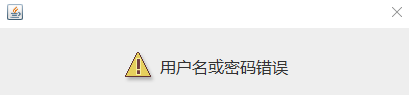
登陆系统成功则显示主窗体:

部分代码如下:
package ui;
import java.awt.BorderLayout;
import java.awt.EventQueue;
import java.awt.event.ActionEvent;
import java.awt.event.ActionListener;
import java.io.FileInputStream;
import java.io.FileNotFoundException;
import java.io.IOException;
import java.util.Properties;
import javax.swing.JFrame;
import javax.swing.JPanel;
import javax.swing.border.EmptyBorder;
import model.LoginMessage;
import service.UserService;
import javax.swing.JLabel;
import javax.swing.JTextField;
import javax.swing.JButton;
import java.awt.Font;
import java.awt.Color;
import java.awt.SystemColor;
import java.awt.Window.Type;
import java.awt.Toolkit;
public class LoginFrame extends JFrame
{
private JPanel contentPane;
private JTextField txtUsername;
private JTextField txtPassword;
public LoginFrame()
{
setIconImage(Toolkit.getDefaultToolkit().getImage(LoginFrame.class.getResource("/com/sun/java/swing/plaf/windows/icons/Computer.gif")));
setForeground(new Color(70, 130, 180));
setBackground(new Color(70, 130, 180));
setTitle("教务登陆系统v2.0");
setDefaultCloseOperation(JFrame.EXIT_ON_CLOSE);
setBounds(100, 100, 450, 300);
contentPane = new JPanel();
contentPane.setBackground(new Color(173, 216, 230));
contentPane.setBorder(new EmptyBorder(0, 0, 5, 5));
setContentPane(contentPane);
contentPane.setLayout(null);
JLabel lblUsername = new JLabel("用户名:");
lblUsername.setForeground(new Color(25, 25, 112));
lblUsername.setFont(new Font("微软雅黑", Font.ITALIC, 16));
lblUsername.setBounds(10, 54, 93, 30);
contentPane.add(lblUsername);
JLabel lblPassword = new JLabel("密码:");
lblPassword.setForeground(new Color(25, 25, 112));
lblPassword.setFont(new Font("微软雅黑", Font.ITALIC, 16));
lblPassword.setBounds(10, 109, 93, 30);
contentPane.add(lblPassword);
txtUsername = new JTextField();
txtUsername.setBounds(102, 60, 246, 21);
contentPane.add(txtUsername);
txtUsername.setColumns(10);
txtPassword = new JTextField();
txtPassword.setColumns(10);
txtPassword.setBounds(102, 115, 246, 21);
contentPane.add(txtPassword);
JButton btnLogin = new JButton("登陆");
btnLogin.setFont(new Font("微软雅黑", Font.PLAIN, 12));
btnLogin.setForeground(new Color(25, 25, 112));
btnLogin.setBackground(new Color(25, 25, 112));
btnLogin.addActionListener(new ActionListener()
{
@Override
public void actionPerformed(ActionEvent e)
{
//获得用户名
String username=txtUsername.getText();
String password=txtPassword.getText();
UserService userService=new UserService();
LoginMessage loginMessage=userService.login(username, password);
//显示登陆信息
if(loginMessage.isLogin())//登陆成功则显示主窗体
{
//主窗体设计
MainFrame mainFrame=new MainFrame();
mainFrame.setVisible(true);
LoginFrame.this.setVisible(false);
}
else//未登陆成功弹窗显示
{
LoginMessageDialog loginDialog=new LoginMessageDialog(loginMessage.getMessage());
loginDialog.setVisible(true);
}
}
});
btnLogin.setBounds(102, 203, 93, 23);
contentPane.add(btnLogin);
JButton btnCancel = new JButton("退出");
btnCancel.setFont(new Font("微软雅黑", Font.PLAIN, 12));
btnCancel.setForeground(new Color(25, 25, 112));
btnCancel.setBackground(new Color(25, 25, 112));
btnCancel.addActionListener(new ActionListener()
{
@Override
public void actionPerformed(ActionEvent e)
{
//取消登陆
System.exit(0);
}
});
btnCancel.setBounds(255, 203, 93, 23);
contentPane.add(btnCancel);
}
}