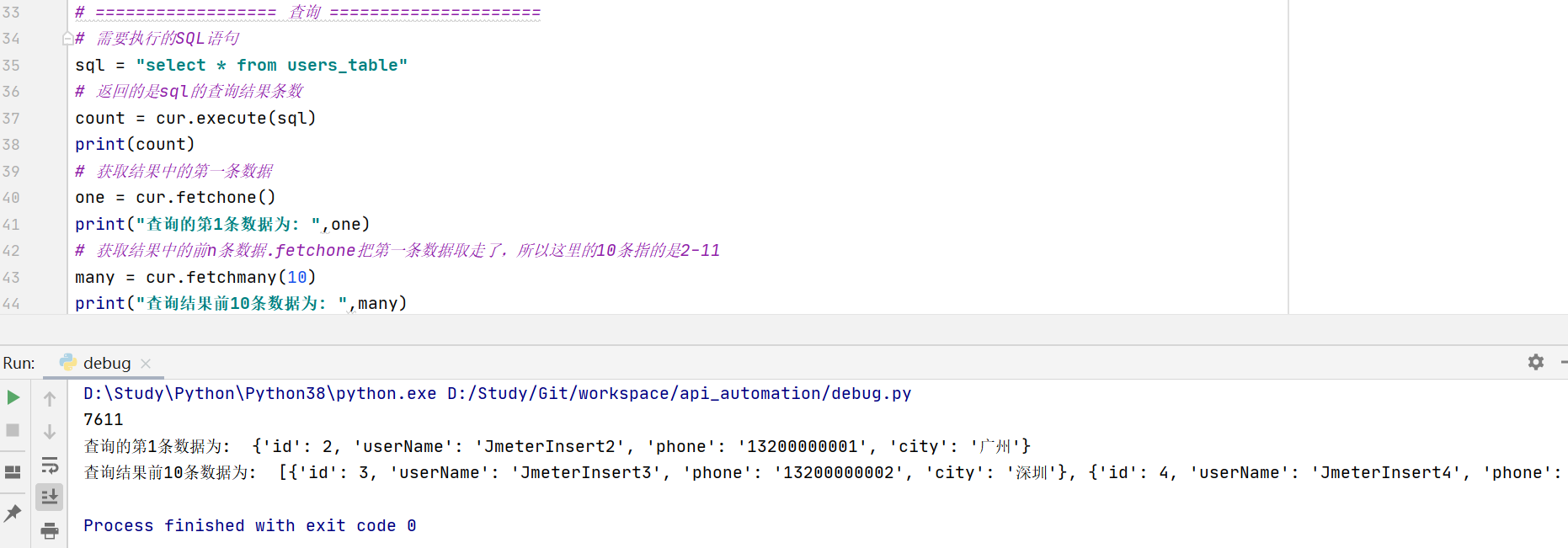1. python安装pymsql库:pip install pymysql
2. 相关代码
import pymysql
# 建立连接
conn = pymysql.connect(
host="localhost",
port=3306,
user="root",
password="xxxxxxx",
database="db_name",
charset="utf8", # 是utf8,不要写成utf-8,否则会报错“'NoneType' object has no attribute 'encoding'”
cursorclass=pymysql.cursors.DictCursor # 这行代码是把查询结果默认为元组的转换成字典。不加的话返回查询结果是元组,即只有value,没有key
)
# 创建游标
cur = conn.cursor()
# 删除表,如果存在
drop_sql = "drop table score_table"
cur.execute(drop_sql)
# 创建表
create_sql = "create table score_table ("
"id int,"
"uid int,"
"course varchar(50),"
"score int)"
cur.execute(create_sql)
# 插入数据。以下插入数据代码运行是成功的,但不知道为什么数据库查询不到这条数据
insert_sql = "insert into score_table values (111,1008,'数学',69)"
cur.execute(insert_sql)
"""
# ================== 查询 =====================
# 需要执行的SQL语句
sql = "select * from users_table"
# 返回的是sql的查询结果条数
count = cur.execute(sql)
print(count)
# 获取结果中的第一条数据
one = cur.fetchone()
print("查询的第1条数据为: ",one)
# 获取结果中的前n条数据.fetchone把第一条数据取走了,所以这里的10条指的是2-11
many = cur.fetchmany(10)
print("查询结果前10条数据为: ",many)
# 获取结果中所有数据.前11条被上面两个给取走了,这里的返回是12-后面所有
# all = cur.fetchall()
# print("查询结果的所有数据为: ",all)
"""
# 关闭游标
cur.close()
# 关闭连接
conn.close()
3. 根据以上代码,可以封装成一个函数
运行结果截图