问题: 小米盒子,iPhone (OS 10.2) 无法访问 Win 1o共享
解决方案:
原文链接 http://www.dedoimedo.com/computers/windows-10-network-share-access.html
原文:
-----
Updated: February 18, 2015
Your problem might be as follows. You have recently upgraded your Windows 10 Preview to the new Build 9926, and all of a sudden, network shares, like other Windows machines you may have in your environment, are no longer accessible. Best of all, they worked fine right up until the upgrade.
I have outlined this issue in my review, and now, I'm sharing the promised tutorial that solves the problem. Get it? Sharing. I'm sharing a solution to a sharing problem. That's so damn witty. Now, follow me.
Symptom
This is what you see when you try to go to any \something network share:
\something is not accessible. You might not have permission to use this network resource. Contact the administrator of this server to find out if you have access permissions. The account is not authorized to log in from this station.
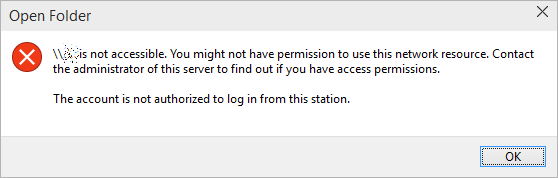
Obviously, this is a bogus message. You are the administrator, and everything worked until one reboot ago. So it must be a change in the Windows 10 internals, and indeed it is. The new build simply does not allow anonymous (guest) access to shares by default, as a silly security measure. You can resolve this by creating a new registry key in the right hive, reboot, and then move on with your precious life, all the while thanking me by buying my books and such. There's a subliminal marketing message for you.
Solution
Fire up the registry editor (regedit). Navigate to:
HKLMSYSTEMCurrentControlSetServicesLanmanWorkstationParameters
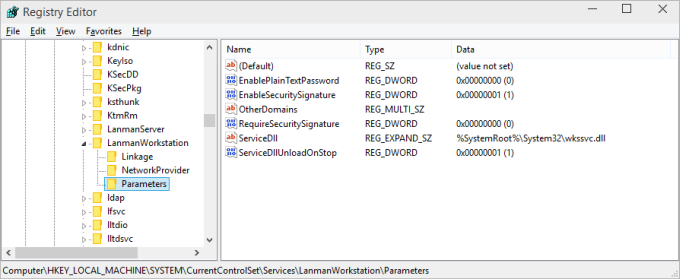
Here, you will need to create a new parameter (32-bit DWORD). Right-click:

Then, name it AllowInsecureGuestAuth and assign it a value of 1.
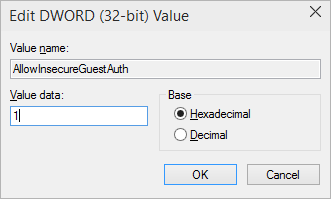
The hive should look thusly:

And you're done. Reboot, and enjoy your network access.
Conclusion
I do not know why Windows folks suddenly decided to change the way network sharing works. It should not happen. First, I had file sharing and network access for everyone allowed on some of my Windows 7/8 machines, therefore Windows 10 should not meddle and interfere, especially since everything worked smoothly before the upgrade. Second, there are no meaningful messages in the Event Log, which is the natural way of problem solving.
Hopefully, this little guide will save you a lot of frustration and anger, and it might also teach you a few new tips and tricks for handling Windows. And since this comes from a Linux guy, it's even more mind-boggling. There you go fellas. I am going to follow up with articles and guides on Windows 10 privacy configuration and tweaks, Classic Shell setup, and other cool things. Sacrificing my own nerves so you don't have to.
Cheers.
---
但是我的另一台Win 10仍然无法访问共享的那台Win 10, 错误如下:
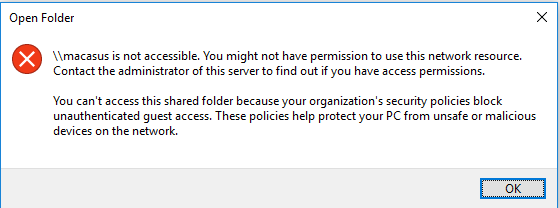
判断为另一台win 10本身的问题 ,这台是在公司域下的,可能做个某些安全设置,本人现在只要手机和小米盒子能访问共享就好,故不继续深究,如有哪位有解决方案,请留言。