最近梳理了下交换机的配置,关于路由和交换基础的命令再来熟悉一下。
一、环境准备
华为交换机S7700
版本:VRP (R) software, Version 5.170 (S7700 V200R010C00SPC600)
华为官方手册:https://support.huawei.com/enterprise/zh/switch/s7700-pid-6805481
二、账号密码设计
console控制口
设置密码cnblos.com
telnet帐号为telnet
设置密码telnetcnblogs.com
权限为3级,即管理级
ssh帐号为ssh
设置密码shcnblogs.com
权限为3级,即管理级
三、基本命令
1.交换机配置接入管理接口ip
interface Vlanif100 #管理vlan100
ip address 192.168.100.xxx 255.255.255.0 #管理ip地址
1.1设置管理口密码
user-interface con 0 #开启console口
authentication-mode password #密码认证
set authentication password cipher cnblogs.com
2.创建远程虚拟终端用户,应用telnet
user-interface vty 0 4 #telent最多5个虚拟用户同时登录
authentication-mode aaa #认证模式aaa
idle-timeout 5 #超时时间5分钟
protocol inbound all #指定VTY用户界面所支持所有协议,telent/ssh
2.1Telnet远程管理
telnet server enable #开启telnet服务
2.2认证与设置密码
aaa
local-user telnet password irreversible-cipher telnetcnblogs.com #设置远程用户telnet并设置密码
local-user telent privilege level 3 #设置telnet账户级别3级,2级监控级,3级管理级,15级最高级
local-user telnet service-type telnet terminal
(指定用户类型:8021x指定用户类型为802.1X用户。 ftp指定用户类型为FTP用户。http指定用户类型为HTTP用户,通常用于WEB网管登录。
ppp指定用户类型为PPP用户。ssh指定用户类型为SSH用户。telnet指定用户类型为Telnet用户,通常指网络管理员。terminal指定用户类型为终端用户,通常指Console口用户。
web指定认证类型为Portal认证用户)
3.ssh远程登录
stelnet server enable #开启ssh远程服务器
ssh user ssh
ssh user ssh authentication-type password cipher sshcnblogs.com privilege level 3
ssh user service-type all
3.1认证与设置密码
aaa
local-user ssh password irreversible-cipher sshcnblogs.com #设置远程用户ssh并设置密码
local-user ssh privilege level 3 #设置ssh账户级别3级,2级监控级,3级管理级,15级最高级
local-user ssh service-type ssh terminal
(指定用户类型:8021x指定用户类型为802.1X用户。 ftp指定用户类型为FTP用户。
http指定用户类型为HTTP用户,通常用于WEB网管登录。ppp指定用户类型为PPP用户。ssh指定用户类型为SSH用户。
telnet指定用户类型为Telnet用户,通常指网络管理员。terminal指定用户类型为终端用户,通常指Console口用户。web指定认证类型为Portal认证用户)
四、相关解释
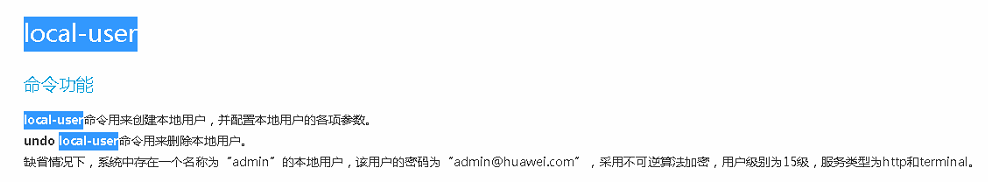
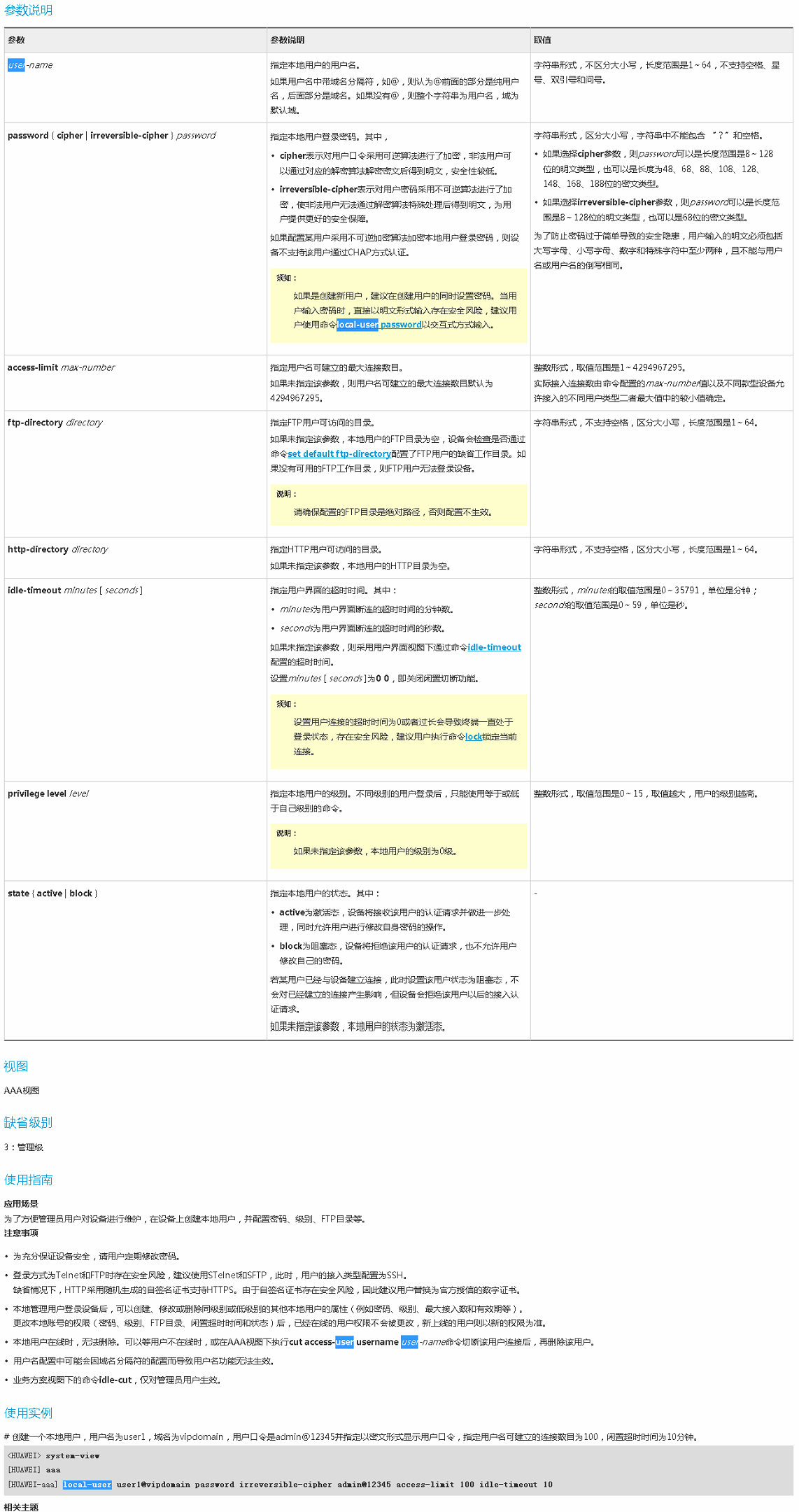
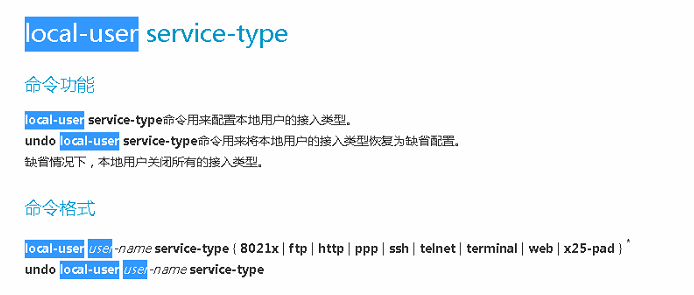
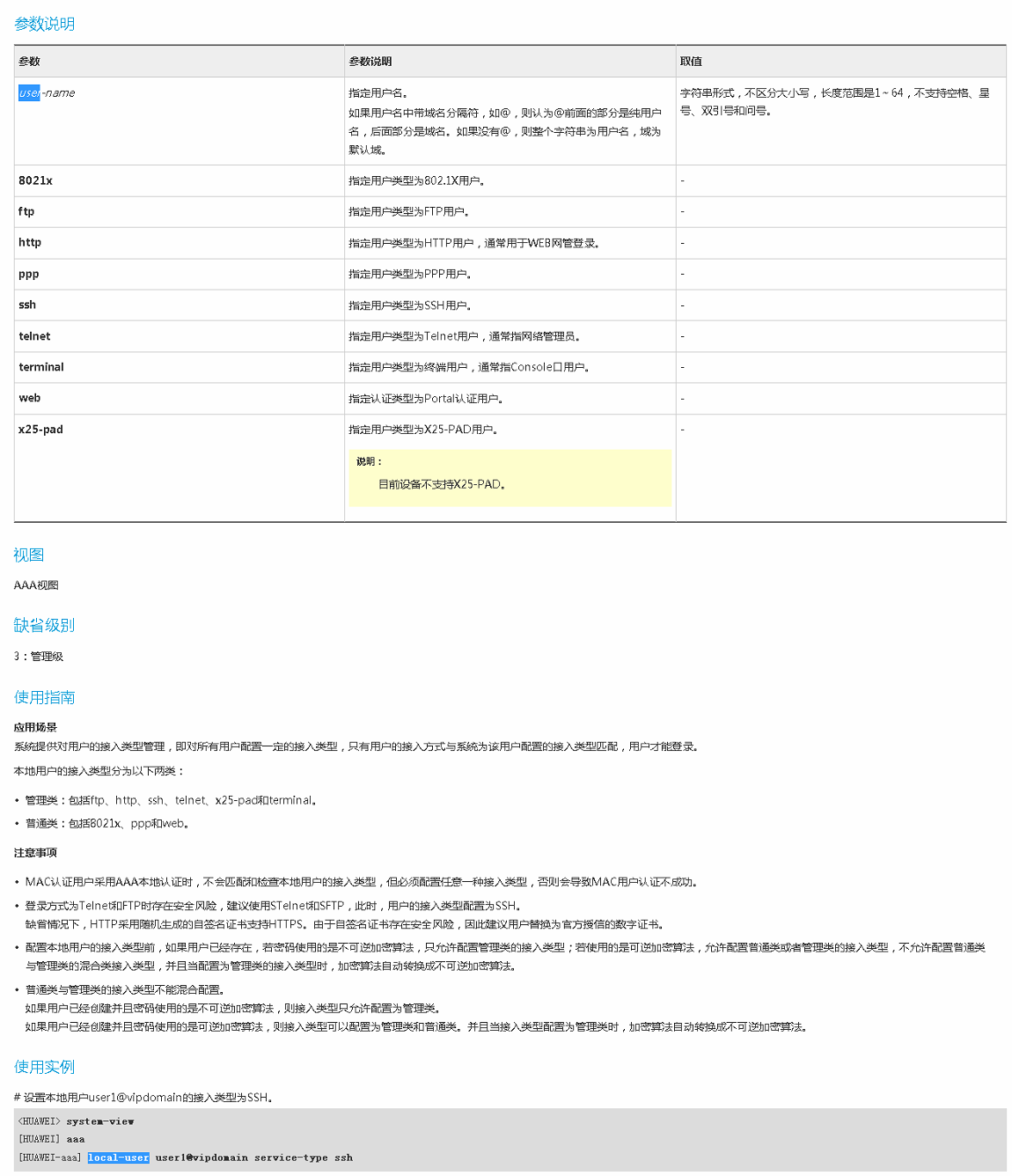
五、补充命令
如果后面想重新删除相关远程用户:
aaa
undo local-user xxx #先进入aaa模式,undo 删除相关用户及配置
保存命令:
在普通模式下,输入命令:save #即可保存