下载GIT
下载地址:https://git-scm.com/download/linux
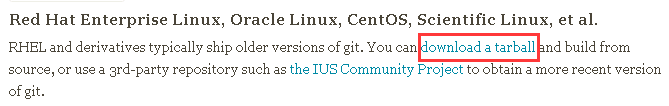
如上图,整个网页最下面有centos版本的tar包,点红框链接,进去就是下面这个链接。
https://www.kernel.org/pub/software/scm/git/
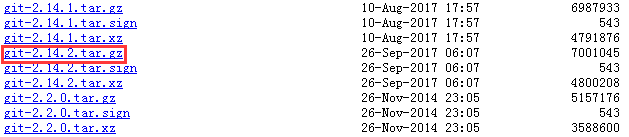
选择最新版本,我喜欢在windows下载好后,拷贝到centos。
拷贝GIT
[root@localhost /]# mkdir /soft
利用WinSCP将git拷贝到centos,放在/soft目录。
安装gcc、g++以及编译git所需要的包
安装gcc
[root@localhost ~]# yum install gcc
安装g++
[root@localhost /]# yum install gcc-c++
安装编译所需的包
[root@localhost /]# yum install curl-devel expat-devel gettext-devel openssl-devel zlib-devel
[root@localhost /]# yum install gcc perl-ExtUtils-MakeMaker
解压GIT源码包
[root@localhost soft]# cd /soft
[root@localhost soft]# tar zxvf git-2.14.0.tar.gz
编译并安装GIT
[root@localhost soft]# cd git-2.14.0/
[root@localhost git-2.14.0]# ./configure --prefix=/usr/local/git-2.14.0 && make install
这句命令的意思是:编译并指定安装目录、安装
设置GIT全局变量
[root@localhost bin]# vi /etc/profile
然后输入双引号里面的命令:”:$”,跳到文件最后一行
export PATH=$PATH:/usr/local/git-2.14.0/bin
将上面这行代码拷贝到文件末尾,并保存
[root@localhost bin]# source /etc/profile
查看GIT版本号
[root@localhost bin]# git --version
删除git的解压文件
[root@localhost local]# cd /soft
[root@localhost soft]# rm -rf git-2.14.0
so easy...