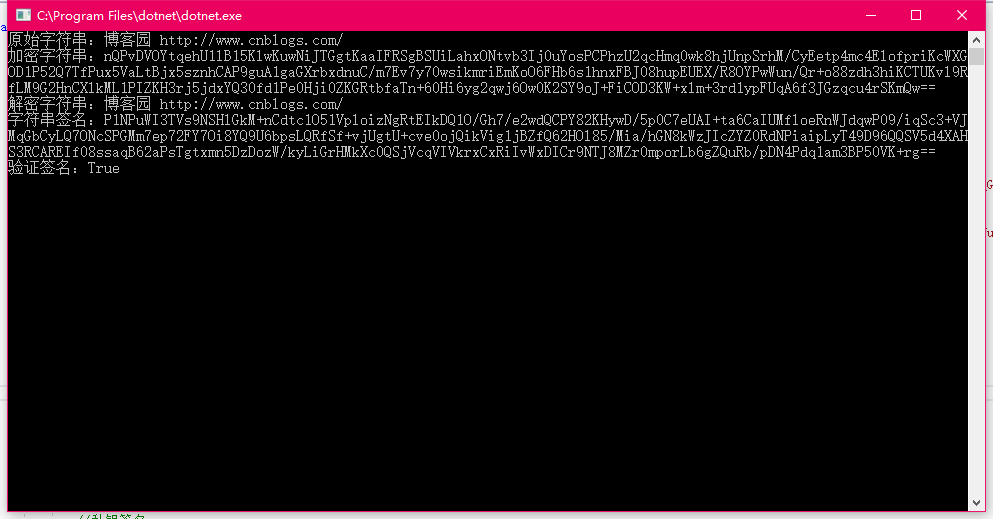前言
前不久移植了支付宝官方的SDK,以适用ASP.NET Core使用支付宝支付,但是最近有好几位用户反应在Linux下使用会出错,调试发现是RSA加密的错误,下面具体讲一讲。
RSA在.NET Core的改动
以前我们使用RSA加密主要是使用RSACryptoServiceProvider这个类,在.NET Core中也有这个类,但是这个类并不支持跨平台,所以如果你是用这个类来进行加/解密在windows上运行是完全没有错误的,但是只要你一放到Linux下就会出现异常。
查阅资料得知,要解决这个问题,需要改用 System.Security.Cryptography.RSA.Create() 工厂方法,使用它之后,在 Windows 上创建的是 System.Security.Cryptography.RSACng 的实例,在 Mac 与 Linux 上创建的是 System.Security.Cryptography.RSAOpenSsl 的实例,它们都继承自 System.Security.Cryptography.RSA 抽象类。
RSACng:
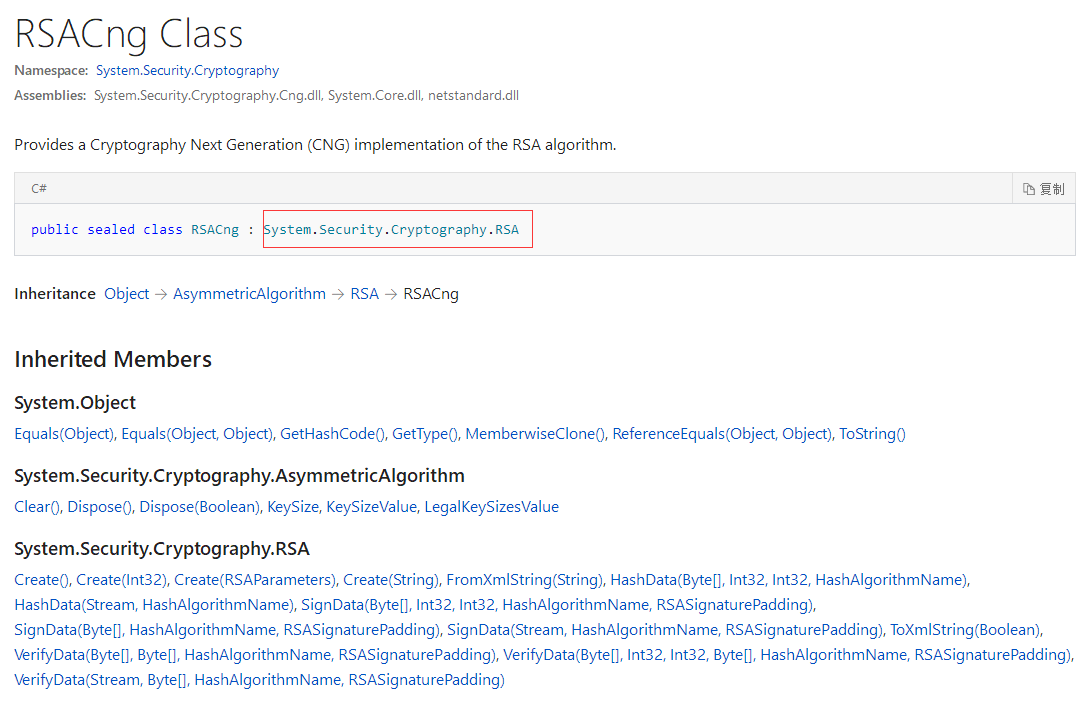
相关资料:https://docs.microsoft.com/zh-cn/dotnet/api/system.security.cryptography.rsacng?view=netcore-2.0
RSAOpenSsl :
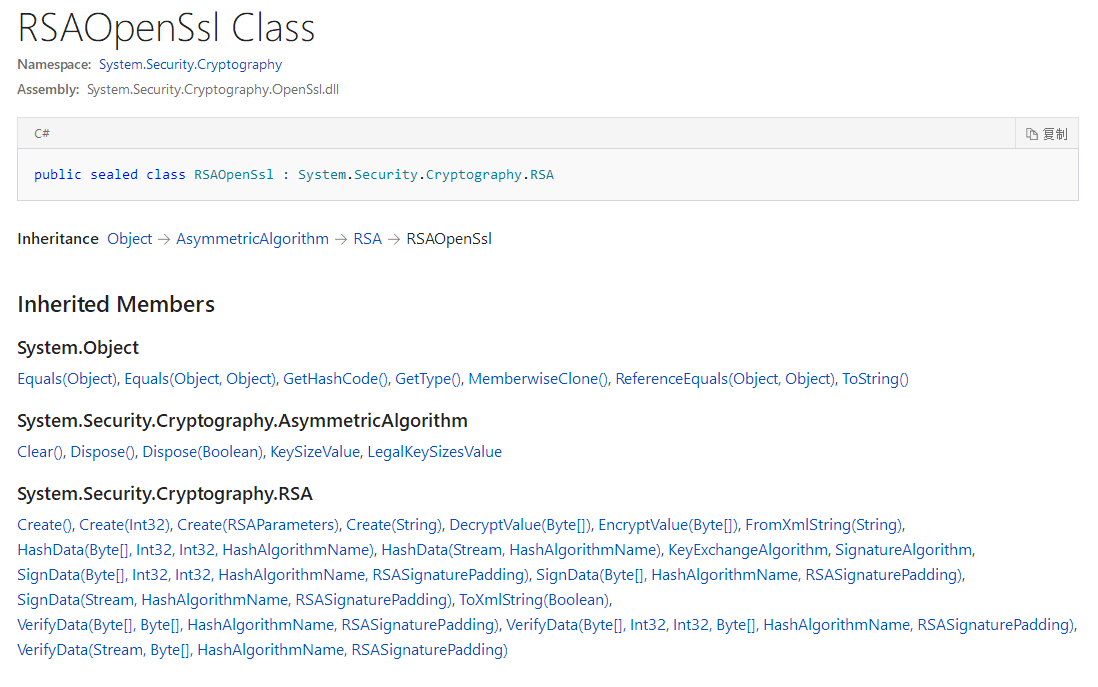
相关资料:https://docs.microsoft.com/zh-cn/dotnet/api/system.security.cryptography.rsaopenssl?view=netcore-2.0
在Windows上的调试截图:
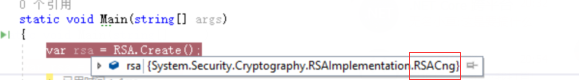
在Mac上使用Visual studio For Mac 调试截图:
RSA公钥/私钥说明
这里的RSA加密/解密主要是针对于由OpenSSL生成的公钥/私钥字符串。ssh-keygen -t rsa 命令生成的公钥私钥是不行的。
公钥示例:
-----BEGIN PUBLIC KEY-----
MIGfMA0GCSqGSIb3DQEBAQUAA4GNADCBiQKBgQC7PyjMEuniN6BPn8oqzIZ6AO1N
jSTO9R3adCCIwKfKIEoWXXM+tHDpktdPKSaAsWJPTNAGvEvtxOfzXib/EMXKqD0e
Uy5MatfpRjRdf1hJVimmfrb09Qx2j7CsKLy7nD23m4xubdYBwvkjMwt/L3JxB5D6
qryW1wei/j1c+/OCxQIDAQAB
-----END PUBLIC KEY-----
私钥示例:
-----BEGIN RSA PRIVATE KEY-----
MIICXQIBAAKBgQC7PyjMEuniN6BPn8oqzIZ6AO1NjSTO9R3adCCIwKfKIEoWXXM+
tHDpktdPKSaAsWJPTNAGvEvtxOfzXib/EMXKqD0eUy5MatfpRjRdf1hJVimmfrb0
9Qx2j7CsKLy7nD23m4xubdYBwvkjMwt/L3JxB5D6qryW1wei/j1c+/OCxQIDAQAB
AoGAT7vGYJgRNf4f6qgNS4pKHTu10RcwPFyOOM7IZ9M5380+HyXuBB6MEjowKwpH
1fcy+LepwaR+5KG7b5uBGY4H2ticMtdysBd9gLwnY4Eh4j7LCWE54HvELpeWXkWp
FQdb/NQhcqMAGwYsTnRPdBqkrUmJBTYqEGkIlqCQ5vUJOCECQQDhe0KGmbq1RWp6
TDvgpA2dUmlt2fdP8oNW8O7MvbDaQRduoZnVRTPYCDKfzFqpNXL1hAYgth1N0vzD
nv3VoLcpAkEA1JcY+rLv5js1g5Luv8LaI5/3uOg0CW7fmh/LfGuz8k/OxASN+cAO
UjPHrxtc5xn1zat4/bnV5GEdlOp/DhquPQJBAIV2Fsdi4M+AueiPjPWHRQO0jvDV
jfwFOFZSn5YSRUa6NmtmPY6tumUJXSWWqKb1GwlVTuc3xBqXYsNLLUWwLhkCQQDJ
UJCiD0LohhdGEqUuSKnj5H9kxddJO4pZXFSI7UEJbJQDwcBkyn+FTm2BH+tZGZdQ
fVnlA89OJr0poOpSg+eNAkAKY85SR9KASaTiDBoPpJ8N805XEhd0Kq+ghzSThxL3
fVtKUQLiCh7Yd8oMd/G5S3xWJHUXSioATT8uPRH2bOb/
-----END RSA PRIVATE KEY-----
公钥/私钥生成
Windows&MAC_OSX可以使用有支付宝开发的RSA密钥生成工具:

使用此工具生成的时候一定要选择,PKCS1
下载地址:https://doc.open.alipay.com/docs/doc.htm?treeId=291&articleId=105971&docType=1
此外还可以使用OpenSSL工具命令来生成:https://doc.open.alipay.com/docs/doc.htm?articleId=106130&docType=1
.NET Core 中的使用
这里要讲一下RSA2算法。
什么是RSA2 ?RSA2 是在原来SHA1WithRSA签名算法的基础上,新增了支持SHA256WithRSA的签名算法。该算法比SHA1WithRSA有更强的安全能力。
| 算法名称 | 标准签名算法名称 | 备注 |
|---|---|---|
| RSA2 | SHA256WithRSA | (强烈推荐使用),强制要求RSA密钥的长度至少为2048 |
| RSA | SHA1WithRSA | 对RSA密钥的长度不限制,推荐使用2048位以上 |
签名的作用:保证数据完整性,机密性和发送方角色的不可抵赖性
这里来一发干货,我已经封装好的RSA/RSA2算法,支持加密/解密/签名/验证签名。
/// <summary>
/// RSA加解密 使用OpenSSL的公钥加密/私钥解密
/// 作者:李志强
/// 创建时间:2017年10月30日15:50:14
/// QQ:501232752
/// </summary>
public class RSAHelper
{
private readonly RSA _privateKeyRsaProvider;
private readonly RSA _publicKeyRsaProvider;
private readonly HashAlgorithmName _hashAlgorithmName;
private readonly Encoding _encoding;
/// <summary>
/// 实例化RSAHelper
/// </summary>
/// <param name="rsaType">加密算法类型 RSA SHA1;RSA2 SHA256 密钥长度至少为2048</param>
/// <param name="encoding">编码类型</param>
/// <param name="privateKey">私钥</param>
/// <param name="publicKey">公钥</param>
public RSAHelper(RSAType rsaType, Encoding encoding, string privateKey, string publicKey = null)
{
_encoding = encoding;
if (!string.IsNullOrEmpty(privateKey))
{
_privateKeyRsaProvider = CreateRsaProviderFromPrivateKey(privateKey);
}
if (!string.IsNullOrEmpty(publicKey))
{
_publicKeyRsaProvider = CreateRsaProviderFromPublicKey(publicKey);
}
_hashAlgorithmName = rsaType == RSAType.RSA ? HashAlgorithmName.SHA1 : HashAlgorithmName.SHA256;
}
#region 使用私钥签名
/// <summary>
/// 使用私钥签名
/// </summary>
/// <param name="data">原始数据</param>
/// <returns></returns>
public string Sign(string data)
{
byte[] dataBytes = _encoding.GetBytes(data);
var signatureBytes = _privateKeyRsaProvider.SignData(dataBytes, _hashAlgorithmName, RSASignaturePadding.Pkcs1);
return Convert.ToBase64String(signatureBytes);
}
#endregion
#region 使用公钥验证签名
/// <summary>
/// 使用公钥验证签名
/// </summary>
/// <param name="data">原始数据</param>
/// <param name="sign">签名</param>
/// <returns></returns>
public bool Verify(string data,string sign)
{
byte[] dataBytes = _encoding.GetBytes(data);
byte[] signBytes = Convert.FromBase64String(sign);
var verify = _publicKeyRsaProvider.VerifyData(dataBytes, signBytes, _hashAlgorithmName, RSASignaturePadding.Pkcs1);
return verify;
}
#endregion
#region 解密
public string Decrypt(string cipherText)
{
if (_privateKeyRsaProvider == null)
{
throw new Exception("_privateKeyRsaProvider is null");
}
return Encoding.UTF8.GetString(_privateKeyRsaProvider.Decrypt(Convert.FromBase64String(cipherText), RSAEncryptionPadding.Pkcs1));
}
#endregion
#region 加密
public string Encrypt(string text)
{
if (_publicKeyRsaProvider == null)
{
throw new Exception("_publicKeyRsaProvider is null");
}
return Convert.ToBase64String(_publicKeyRsaProvider.Encrypt(Encoding.UTF8.GetBytes(text), RSAEncryptionPadding.Pkcs1));
}
#endregion
#region 使用私钥创建RSA实例
public RSA CreateRsaProviderFromPrivateKey(string privateKey)
{
var privateKeyBits = Convert.FromBase64String(privateKey);
var rsa = RSA.Create();
var rsaParameters = new RSAParameters();
using (BinaryReader binr = new BinaryReader(new MemoryStream(privateKeyBits)))
{
byte bt = 0;
ushort twobytes = 0;
twobytes = binr.ReadUInt16();
if (twobytes == 0x8130)
binr.ReadByte();
else if (twobytes == 0x8230)
binr.ReadInt16();
else
throw new Exception("Unexpected value read binr.ReadUInt16()");
twobytes = binr.ReadUInt16();
if (twobytes != 0x0102)
throw new Exception("Unexpected version");
bt = binr.ReadByte();
if (bt != 0x00)
throw new Exception("Unexpected value read binr.ReadByte()");
rsaParameters.Modulus = binr.ReadBytes(GetIntegerSize(binr));
rsaParameters.Exponent = binr.ReadBytes(GetIntegerSize(binr));
rsaParameters.D = binr.ReadBytes(GetIntegerSize(binr));
rsaParameters.P = binr.ReadBytes(GetIntegerSize(binr));
rsaParameters.Q = binr.ReadBytes(GetIntegerSize(binr));
rsaParameters.DP = binr.ReadBytes(GetIntegerSize(binr));
rsaParameters.DQ = binr.ReadBytes(GetIntegerSize(binr));
rsaParameters.InverseQ = binr.ReadBytes(GetIntegerSize(binr));
}
rsa.ImportParameters(rsaParameters);
return rsa;
}
#endregion
#region 使用公钥创建RSA实例
public RSA CreateRsaProviderFromPublicKey(string publicKeyString)
{
// encoded OID sequence for PKCS #1 rsaEncryption szOID_RSA_RSA = "1.2.840.113549.1.1.1"
byte[] seqOid = { 0x30, 0x0D, 0x06, 0x09, 0x2A, 0x86, 0x48, 0x86, 0xF7, 0x0D, 0x01, 0x01, 0x01, 0x05, 0x00 };
byte[] seq = new byte[15];
var x509Key = Convert.FromBase64String(publicKeyString);
// --------- Set up stream to read the asn.1 encoded SubjectPublicKeyInfo blob ------
using (MemoryStream mem = new MemoryStream(x509Key))
{
using (BinaryReader binr = new BinaryReader(mem)) //wrap Memory Stream with BinaryReader for easy reading
{
byte bt = 0;
ushort twobytes = 0;
twobytes = binr.ReadUInt16();
if (twobytes == 0x8130) //data read as little endian order (actual data order for Sequence is 30 81)
binr.ReadByte(); //advance 1 byte
else if (twobytes == 0x8230)
binr.ReadInt16(); //advance 2 bytes
else
return null;
seq = binr.ReadBytes(15); //read the Sequence OID
if (!CompareBytearrays(seq, seqOid)) //make sure Sequence for OID is correct
return null;
twobytes = binr.ReadUInt16();
if (twobytes == 0x8103) //data read as little endian order (actual data order for Bit String is 03 81)
binr.ReadByte(); //advance 1 byte
else if (twobytes == 0x8203)
binr.ReadInt16(); //advance 2 bytes
else
return null;
bt = binr.ReadByte();
if (bt != 0x00) //expect null byte next
return null;
twobytes = binr.ReadUInt16();
if (twobytes == 0x8130) //data read as little endian order (actual data order for Sequence is 30 81)
binr.ReadByte(); //advance 1 byte
else if (twobytes == 0x8230)
binr.ReadInt16(); //advance 2 bytes
else
return null;
twobytes = binr.ReadUInt16();
byte lowbyte = 0x00;
byte highbyte = 0x00;
if (twobytes == 0x8102) //data read as little endian order (actual data order for Integer is 02 81)
lowbyte = binr.ReadByte(); // read next bytes which is bytes in modulus
else if (twobytes == 0x8202)
{
highbyte = binr.ReadByte(); //advance 2 bytes
lowbyte = binr.ReadByte();
}
else
return null;
byte[] modint = { lowbyte, highbyte, 0x00, 0x00 }; //reverse byte order since asn.1 key uses big endian order
int modsize = BitConverter.ToInt32(modint, 0);
int firstbyte = binr.PeekChar();
if (firstbyte == 0x00)
{ //if first byte (highest order) of modulus is zero, don't include it
binr.ReadByte(); //skip this null byte
modsize -= 1; //reduce modulus buffer size by 1
}
byte[] modulus = binr.ReadBytes(modsize); //read the modulus bytes
if (binr.ReadByte() != 0x02) //expect an Integer for the exponent data
return null;
int expbytes = (int)binr.ReadByte(); // should only need one byte for actual exponent data (for all useful values)
byte[] exponent = binr.ReadBytes(expbytes);
// ------- create RSACryptoServiceProvider instance and initialize with public key -----
var rsa = RSA.Create();
RSAParameters rsaKeyInfo = new RSAParameters
{
Modulus = modulus,
Exponent = exponent
};
rsa.ImportParameters(rsaKeyInfo);
return rsa;
}
}
}
#endregion
#region 导入密钥算法
private int GetIntegerSize(BinaryReader binr)
{
byte bt = 0;
int count = 0;
bt = binr.ReadByte();
if (bt != 0x02)
return 0;
bt = binr.ReadByte();
if (bt == 0x81)
count = binr.ReadByte();
else
if (bt == 0x82)
{
var highbyte = binr.ReadByte();
var lowbyte = binr.ReadByte();
byte[] modint = { lowbyte, highbyte, 0x00, 0x00 };
count = BitConverter.ToInt32(modint, 0);
}
else
{
count = bt;
}
while (binr.ReadByte() == 0x00)
{
count -= 1;
}
binr.BaseStream.Seek(-1, SeekOrigin.Current);
return count;
}
private bool CompareBytearrays(byte[] a, byte[] b)
{
if (a.Length != b.Length)
return false;
int i = 0;
foreach (byte c in a)
{
if (c != b[i])
return false;
i++;
}
return true;
}
#endregion
}
/// <summary>
/// RSA算法类型
/// </summary>
public enum RSAType
{
/// <summary>
/// SHA1
/// </summary>
RSA = 0,
/// <summary>
/// RSA2 密钥长度至少为2048
/// SHA256
/// </summary>
RSA2
}
使用:
static void Main(string[] args)
{
//2048 公钥
string publicKey =
"MIIBIjANBgkqhkiG9w0BAQEFAAOCAQ8AMIIBCgKCAQEAoQh0wEqx/R2H1v00IU12Oc30fosRC/frhH89L6G+fzeaqI19MYQhEPMU13wpeqRONCUta+2iC1sgCNQ9qGGf19yGdZUfueaB1Nu9rdueQKXgVurGHJ+5N71UFm+OP1XcnFUCK4wT5d7ZIifXxuqLehP9Ts6sNjhVfa+yU+VjF5HoIe69OJEPo7OxRZcRTe17khc93Ic+PfyqswQJJlY/bgpcLJQnM+QuHmxNtF7/FpAx9YEQsShsGpVo7JaKgLo+s6AFoJ4QldQKir2vbN9vcKRbG3piElPilWDpjXQkOJZhUloh/jd7QrKFimZFldJ1r6Q59QYUyGKZARUe0KZpMQIDAQAB";
//2048 私钥
string privateKey =
"MIIEpAIBAAKCAQEAoQh0wEqx/R2H1v00IU12Oc30fosRC/frhH89L6G+fzeaqI19MYQhEPMU13wpeqRONCUta+2iC1sgCNQ9qGGf19yGdZUfueaB1Nu9rdueQKXgVurGHJ+5N71UFm+OP1XcnFUCK4wT5d7ZIifXxuqLehP9Ts6sNjhVfa+yU+VjF5HoIe69OJEPo7OxRZcRTe17khc93Ic+PfyqswQJJlY/bgpcLJQnM+QuHmxNtF7/FpAx9YEQsShsGpVo7JaKgLo+s6AFoJ4QldQKir2vbN9vcKRbG3piElPilWDpjXQkOJZhUloh/jd7QrKFimZFldJ1r6Q59QYUyGKZARUe0KZpMQIDAQABAoIBAQCRZLUlOUvjIVqYvhznRK1OG6p45s8JY1r+UnPIId2Bt46oSLeUkZvZVeCnfq9k0Bzb8AVGwVPhtPEDh73z3dEYcT/lwjLXAkyPB6gG5ZfI/vvC/k7JYV01+neFmktw2/FIJWjEMMF2dvLNZ/Pm4bX1Dz9SfD/45Hwr8wqrvRzvFZsj5qqOxv9RPAudOYwCwZskKp/GF+L+3Ycod1Wu98imzMZUH+L5dQuDGg3kvf3ljIAegTPoqYBg0imNPYY/EGoFKnbxlK5S5/5uAFb16dGJqAz3XQCz9Is/IWrOTu0etteqV2Ncs8uqPdjed+b0j8CMsr4U1xjwPQ8WwdaJtTkRAoGBANAndgiGZkCVcc9975/AYdgFp35W6D+hGQAZlL6DmnucUFdXbWa/x2rTSEXlkvgk9X/PxOptUYsLJkzysTgfDywZwuIXLm9B3oNmv3bVgPXsgDsvDfaHYCgz0nHK6NSrX2AeX3yO/dFuoZsuk+J+UyRigMqYj0wjmxUlqj183hinAoGBAMYMOBgF77OXRII7GAuEut/nBeh2sBrgyzR7FmJMs5kvRh6Ck8wp3ysgMvX4lxh1ep8iCw1R2cguqNATr1klOdsCTOE9RrhuvOp3JrYzuIAK6MpH/uBICy4w1rW2+gQySsHcH40r+tNaTFQ7dQ1tef//iy/IW8v8i0t+csztE1JnAoGABdtWYt8FOYP688+jUmdjWWSvVcq0NjYeMfaGTOX/DsNTL2HyXhW/Uq4nNnBDNmAz2CjMbZwt0y+5ICkj+2REVQVUinAEinTcAe5+LKXNPx4sbX3hcrJUbk0m+rSu4G0B/f5cyXBsi9wFCAzDdHgBduCepxSr04Sc9Hde1uQQi7kCgYB0U20HP0Vh+TG2RLuE2HtjVDD2L/CUeQEiXEHzjxXWnhvTg+MIAnggvpLwQwmMxkQ2ACr5sd/3YuCpB0bxV5o594nsqq9FWVYBaecFEjAGlWHSnqMoXWijwu/6X/VOTbP3VjH6G6ECT4GR4DKKpokIQrMgZ9DzaezvdOA9WesFdQKBgQCWfeOQTitRJ0NZACFUn3Fs3Rvgc9eN9YSWj4RtqkmGPMPvguWo+SKhlk3IbYjrRBc5WVOdoX8JXb2/+nAGhPCuUZckWVmZe5pMSr4EkNQdYeY8kOXGSjoTOUH34ZdKeS+e399BkBWIiXUejX/Srln0H4KoHnTWgxwNpTsBCgXu8Q==";
var rsa = new RSAHelper(RSAType.RSA2,Encoding.UTF8, privateKey, publicKey);
string str = "博客园 http://www.cnblogs.com/";
Console.WriteLine("原始字符串:"+str);
//加密
string enStr = rsa.Encrypt(str);
Console.WriteLine("加密字符串:"+enStr);
//解密
string deStr = rsa.Decrypt(enStr);
Console.WriteLine("解密字符串:"+deStr);
//私钥签名
string signStr = rsa.Sign(str);
Console.WriteLine("字符串签名:" + signStr);
//公钥验证签名
bool signVerify = rsa.Verify(str,signStr);
Console.WriteLine("验证签名:" + signVerify);
Console.ReadKey();
}
运行: