本内容整理了部分常用命令、以及实验案例。Hbase有大量命令,此处只列举出部分。更多使用案例和方法,list命令已经有很好的支持。
目录
进入Hbase shell
进入命令
➜ hbase-1.2.4 bin/hbase shell
help 帮助命令
hbase(main):001:0> help
HBase Shell, version 1.2.4, r67592f3d062743907f8c5ae00dbbe1ae4f69e5af, Tue Oct 25 18:10:20 CDT 2016
Type 'help "COMMAND"', (e.g. 'help "get"' -- the quotes are necessary) for help on a specific command.
Commands are grouped. Type 'help "COMMAND_GROUP"', (e.g. 'help "general"') for help on a command group.
get 查看单独的某个命令的帮助
hbase(main):001:0> help 'get'
Get row or cell contents; pass table name, row, and optionally
a dictionary of column(s), timestamp, timerange and versions. Examples:
hbase> get 'ns1:t1', 'r1'
hbase> get 't1', 'r1'
hbase> get 't1', 'r1', {TIMERANGE => [ts1, ts2]}
hbase> get 't1', 'r1', {COLUMN => 'c1'}
hbase> get 't1', 'r1', {COLUMN => ['c1', 'c2', 'c3']}
hbase> get 't1', 'r1', {COLUMN => 'c1', TIMESTAMP => ts1}
hbase> get 't1', 'r1', {COLUMN => 'c1', TIMERANGE => [ts1, ts2], VERSIONS => 4}
hbase> get 't1', 'r1', {COLUMN => 'c1', TIMESTAMP => ts1, VERSIONS => 4}
hbase> get 't1', 'r1', {FILTER => "ValueFilter(=, 'binary:abc')"}
hbase> get 't1', 'r1', 'c1'
hbase> get 't1', 'r1', 'c1', 'c2'
hbase> get 't1', 'r1', ['c1', 'c2']
hbase> get 't1', 'r1', {COLUMN => 'c1', ATTRIBUTES => {'mykey'=>'myvalue'}}
hbase> get 't1', 'r1', {COLUMN => 'c1', AUTHORIZATIONS => ['PRIVATE','SECRET']}
hbase> get 't1', 'r1', {CONSISTENCY => 'TIMELINE'}
hbase> get 't1', 'r1', {CONSISTENCY => 'TIMELINE', REGION_REPLICA_ID => 1}
一般命令
status 查看状态
hbase(main):002:0> status
1 active master, 0 backup masters, 1 servers, 0 dead, 5.0000 average load
version 查看版本
hbase(main):003:0> version
1.2.4, r67592f3d062743907f8c5ae00dbbe1ae4f69e5af, Tue Oct 25 18:10:20 CDT 2016
whoami 显示当前的Hbase用户
hbase(main):004:0> whoami
DDL(数据定义语言Data Definition Language)命令
作用在Hbase表(元信息)上的命令,主要包括下列命令:
create 创建表 create 't1', 'f1', 'f2', 'f3'
# 创建blog表,该表有两个列族:‘article’和‘author’
hbase(main):004:0> create 'blog','article','author'
0 row(s) in 1.3010 seconds
=> Hbase::Table - blog
list 列出所有表
list ‘abc.*’ #显示abc开头的表
hbase(main):005:0> list
desc 获得表的描述
hbase(main):009:0> describe 'employee'
alter 增加列簇、删除列簇
# 更改或添加t1表中的f1列簇,以保持最多5个单元格的VERSIONS
alter't1',NAME =>'f1',VERSIONS => 5
# 操作多个列簇
alter't1','f1',{NAME =>'f2',IN_MEMORY => true},{NAME =>'f3',VERSIONS => 5}
# 删除列簇
alter 't1',NAME=>'f1',METHOD=>'delete'
# 更改范围相关属性MAX_FILESIZE,READONLY,MEMSTORE_FLUSHSIZE,DEFERRED_LOG_FLUSH;可以考虑将改属性放置最后
删除表
hbase(main):002:0> disable 'blog'
0 row(s) in 2.4030 seconds
hbase(main):003:0> drop 'blog'
0 row(s) in 1.2920 seconds
hbase(main):004:0>
exists 查询表是否存在
hbase(main):012:0> exists 'employee'
Table employee does exist
0 row(s) in 0.0220 seconds
is_enabled 验证表是否enabled
hbase(main):015:0> is_enabled 'employee'
true
0 row(s) in 0.0140 seconds
更改表名
需要开启快照功能,在hbase-site.xml文件中添加如下配置项:
<property>
<name>hbase.snapshot.enabled</name>
<value>true</value>
</property>
//命令
hbase shell> disable 'tableName'
hbase shell> snapshot 'tableName', 'tableSnapshot'
hbase shell> clone_snapshot 'tableSnapshot', 'newTableName'
hbase shell> delete_snapshot 'tableSnapshot'
hbase shell> drop 'tableName'
disable_all 下线匹配到的数据表
disable_all 't.*'
is_disabled 表是否可用
hbase(main):017:0> is_disabled 'employee'
DML(data manipulation language)操作
作用在数据上的命令,主要包括:
put 插入 put 't1', 'r1', 'c1', 'value'
put 'blog','blog1','article:title','mapreduce'
put 'blog','blog2','article:title','hadoop'
get 获取一条数据 t.get 'r1', {COLUMN => 'c1', TIMESTAMP => ts1, VERSIONS => 4}
hbase(main):043:0> get 'blog','blog2',{COLUMN=>['author:name','author:age']}
put 更新一条记录
put 'blog','blog1','author:age','40'
delete 删除记录
delete 'blog','blog3','article:tag'
scan 全表扫描
- 限制展示某些列
scan ‘t1’,{COLUMNS=>’cf’}
scan ‘t1’,{COLUMNS=>’cf:f1’}
scan ‘t1’,{COLUMNS=>[‘cf1’,’cf2’]}
- 限制查找行数
scan ‘t1’,{COLUMNS=>[‘cf1’,’cf2’],LIMIT=>2}
- 限制时间范围
scan ‘t1’,{TIMERANGE=>[1448045892646,1448045892647]}
- PrefixFilter:rowKey前缀过滤
scan 'blog’,{FILTER=>PrefixFilter(‘blog’)}
- QualifierFilter:列过滤器,QualifierFilter对列的名称进行过滤,而不是列的值。
scan ‘blog’,{FILTER=>”PrefixFilter(‘t’) AND QualifierFilter(>=,’binary:b’)”}
- TimestampsFilter:时间戳过滤器
scan ‘qy’,{FILTER=>”TimestampsFilter(1448069941270,1548069941230)” }
- count 返回Hbase表中总的记录数
INTERVAL: 每隔多少行显示一次count,默认是1000
CACHE:每次去取的缓存区大小,默认是10,调整该参数可提高查询速度
count 'blog',INTERVAL=>1,CACHE => 1
- truncate 清空表
HBase是先将表disable,再drop the table,最后creating table。
truncate 'table_name'
练习
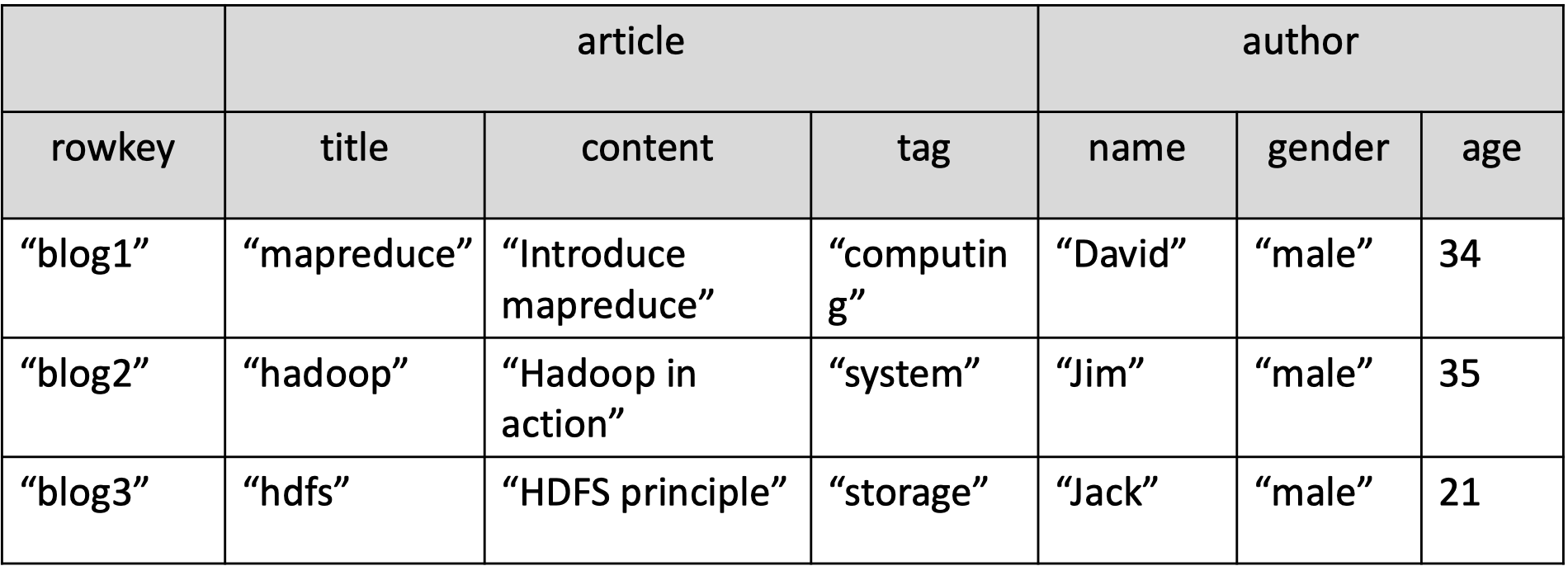
1、 建表:表名blog,有两个列族:‘article’和‘author’
create 'blog','article','author'
2、 插⼊数据到表blog中,数据如上图
put 'blog','blog1','article:title','mapreduce'
put 'blog','blog2','article:title','hadoop'
put 'blog','blog3','article:title','hdfs'
3、 读出rowkey为“blog2”的author的name和age
get 'blog','blog2',{COLUMN=>['author:name','author:age']}
4、 读出所有article的title
scan 'blog',{COLUMNS=>['article:title']}
5、 更新“blog1”作者的age为40
put 'blog','blog1','author:age','40'
6、 读出rowkey为“blog1”中author的name和age
get 'blog','blog1',{COLUMN=>['author:name','author:age']}
7、 删除rowkey为“blog3”中article的tag
delete 'blog','blog3','article:tag'
8、 读出所有article的title和tag,同时读出所有author的name
scan 'blog',{COLUMNS=>['article:title','article:tag','author:name']}
参考文档
文档一: https://learnhbase.net/2013/03/02/hbase-shell-commands/
文档二: https://www.maiyewang.com/?p=6607
 扫码关注有惊喜
扫码关注有惊喜
(转载本站文章请注明作者和出处 白贺-studytime)