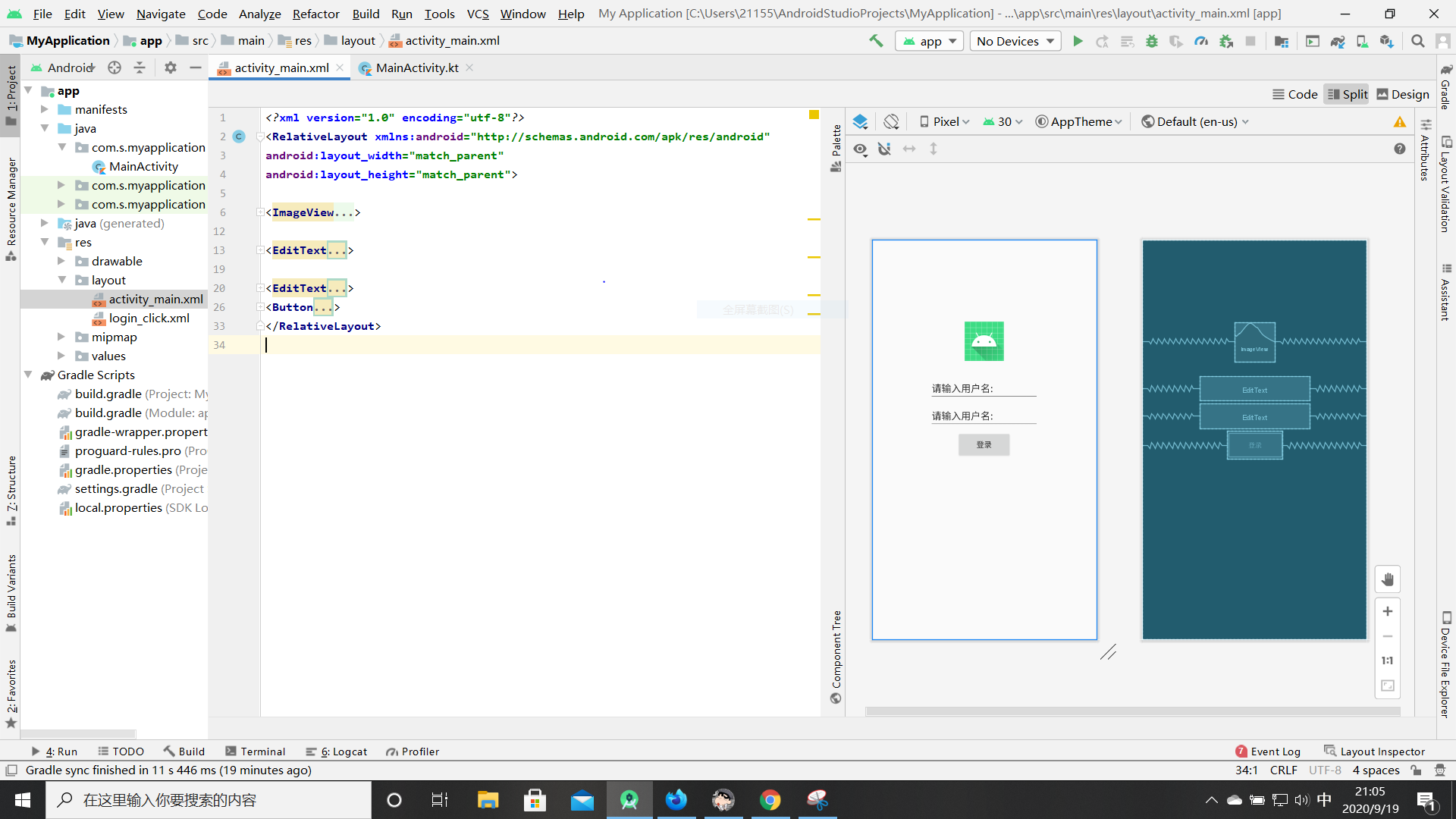九宫格
<?xml version="1.0" encoding="utf-8"?> <RelativeLayout xmlns:android="http://schemas.android.com/apk/res/android" xmlns:app="http://schemas.android.com/apk/res-auto" xmlns:tools="http://schemas.android.com/tools" android:layout_width="match_parent" android:layout_height="match_parent" tools:context=".MainActivity" android:orientation="vertical"> <Button android:id="@+id/one" android:layout_width="100dp" android:layout_height="100dp" android:background="#00868B" android:layout_centerInParent="true" /> <Button android:id="@+id/two" android:layout_width="100dp" android:layout_height="100dp" android:background="#2E8B57" android:layout_alignBottom="@+id/one" android:layout_toLeftOf="@+id/one"/> <Button android:id="@+id/three" android:layout_width="100dp" android:layout_height="100dp" android:background="#6495ED" android:layout_alignBottom="@+id/one" android:layout_toRightOf="@+id/one"/>/> <Button android:id="@+id/four" android:layout_width="100dp" android:layout_height="100dp" android:background="#EEAD0E" android:layout_alignLeft="@+id/one" android:layout_above="@+id/one"/> <Button android:id="@+id/five" android:layout_width="100dp" android:layout_height="100dp" android:background="#8B658B" android:layout_alignLeft="@+id/one" android:layout_below="@+id/one"/>/> <Button android:id="@+id/six" android:layout_width="100dp" android:layout_height="100dp" android:background="#FF6A6A" android:layout_alignLeft="@+id/two" android:layout_above="@+id/one"/>/> <Button android:id="@+id/seven" android:layout_width="100dp" android:layout_height="100dp" android:background="#8B4513" android:layout_alignLeft="@+id/two" android:layout_below="@+id/one"/>/> <Button android:id="@+id/eight" android:layout_width="100dp" android:layout_height="100dp" android:background="#FF69B4" android:layout_alignLeft="@+id/three" android:layout_above="@+id/one"/>/> <Button android:id="@+id/nine" android:layout_width="100dp" android:layout_height="100dp" android:background="#8B8682" android:layout_alignLeft="@+id/three" android:layout_below="@+id/one"/>/> </RelativeLayout>
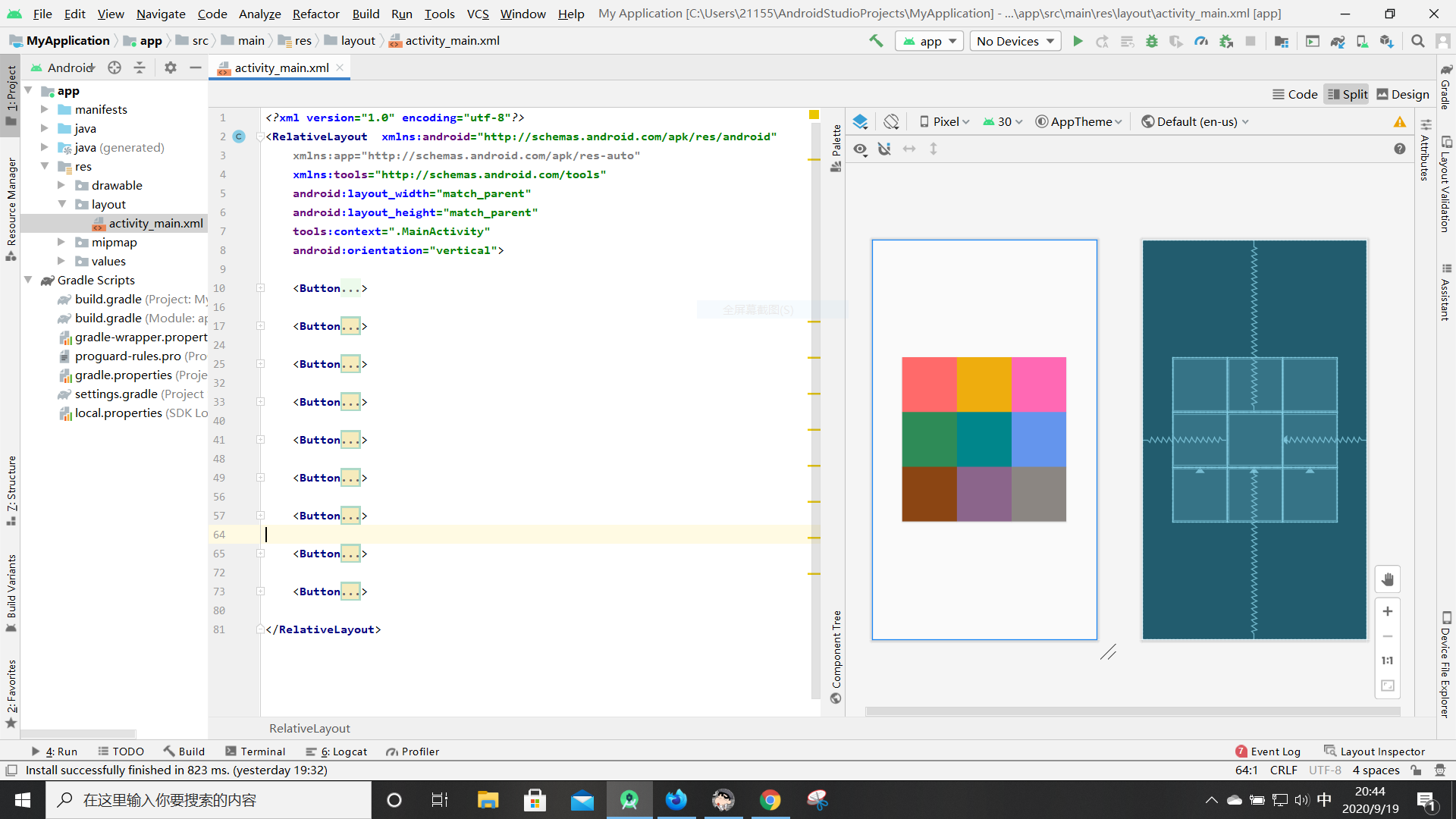
登录点击界面
<?xml version="1.0" encoding="utf-8"?> <RelativeLayout xmlns:android="http://schemas.android.com/apk/res/android" android:layout_width="match_parent" android:layout_height="match_parent"> <ImageView android:layout_width="wrap_content" android:layout_height="wrap_content" android:background="@mipmap/ic_launcher" android:layout_marginTop="150dp" android:layout_centerHorizontal="true"/> <EditText android:layout_width="200dp" android:layout_height="wrap_content" android:text="请输入用户名:" android:layout_marginTop="250dp" android:layout_centerHorizontal="true"/> <EditText android:layout_width="200dp" android:layout_height="wrap_content" android:text="请输入用户名:" android:layout_marginTop="300dp" android:layout_centerHorizontal="true"/> <Button android:layout_width="100dp" android:layout_height="50dp" android:layout_centerHorizontal="true" android:layout_marginTop="350dp" android:text="登录" android:onClick="click"/> </RelativeLayout>