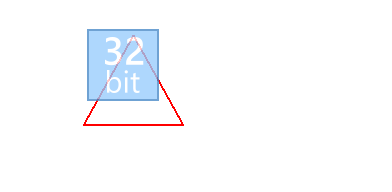// Test_CustomButton.cpp : Defines the entry point for the application. // #include "framework.h" #include "Test_CustomButton.h" #include <commctrl.h> #include <system_error> #pragma comment (lib,"Comctl32.lib") #define MAX_LOADSTRING 100 #define IDC_OWNERDRAWBUTTON 101 #define CRAPPY 567 // Global Variables: HINSTANCE hInst; // current instance WCHAR szTitle[MAX_LOADSTRING]; // The title bar text WCHAR szWindowClass[MAX_LOADSTRING]; // the main window class name // Forward declarations of functions included in this code module: ATOM MyRegisterClass(HINSTANCE hInstance); BOOL InitInstance(HINSTANCE, int); LRESULT CALLBACK WndProc(HWND, UINT, WPARAM, LPARAM); INT_PTR CALLBACK About(HWND, UINT, WPARAM, LPARAM); LRESULT CALLBACK OwnerDrawButtonProc(HWND hWnd, UINT uMsg, WPARAM wParam, LPARAM lParam, UINT_PTR uIdSubclass, DWORD_PTR dwRefData); void SetLayeredWindowFromBitmapResource( HWND hwnd, UINT bitmapResourceId, HINSTANCE hInstance = nullptr) { DWORD exStyle = ::GetWindowLong(hwnd, GWL_EXSTYLE); SetWindowLong(hwnd, GWL_EXSTYLE, exStyle | WS_EX_LAYERED); struct Resources { HBITMAP hImage = nullptr; HGDIOBJ hOldImage = nullptr; HDC hMemDC = nullptr; ~Resources() { if (hMemDC) { if (hOldImage) ::SelectObject(hMemDC, hOldImage); ::DeleteDC(hMemDC); } if (hImage) ::DeleteObject(hImage); } } res; if (!hInstance) hInstance = ::GetModuleHandle(nullptr); res.hImage = reinterpret_cast<HBITMAP>(::LoadImage( hInstance, MAKEINTRESOURCE(bitmapResourceId), IMAGE_BITMAP, 0, 0, LR_CREATEDIBSECTION)); BITMAP imgInfo{ 0 }; GetObject(res.hImage, sizeof(imgInfo), &imgInfo); res.hMemDC = ::CreateCompatibleDC(nullptr); res.hOldImage = ::SelectObject(res.hMemDC, res.hImage); // Assign the image to the child window, making it transparent. SIZE size{ imgInfo.bmWidth, imgInfo.bmHeight }; POINT ptSrc{ 0, 0 }; BLENDFUNCTION blend{ AC_SRC_OVER, 0, 200, AC_SRC_ALPHA }; UpdateLayeredWindow(hwnd, nullptr, nullptr, &size, res.hMemDC, &ptSrc, 0, &blend, ULW_ALPHA); // Destructor of res object will cleanup resources here! } int APIENTRY wWinMain(_In_ HINSTANCE hInstance, _In_opt_ HINSTANCE hPrevInstance, _In_ LPWSTR lpCmdLine, _In_ int nCmdShow) { UNREFERENCED_PARAMETER(hPrevInstance); UNREFERENCED_PARAMETER(lpCmdLine); LoadStringW(hInstance, IDS_APP_TITLE, szTitle, MAX_LOADSTRING); LoadStringW(hInstance, IDC_TESTCUSTOMBUTTON, szWindowClass, MAX_LOADSTRING); MyRegisterClass(hInstance); if (!InitInstance (hInstance, nCmdShow)) { return FALSE; } HACCEL hAccelTable = LoadAccelerators(hInstance, MAKEINTRESOURCE(IDC_TESTCUSTOMBUTTON)); MSG msg; while (GetMessage(&msg, nullptr, 0, 0)) { if (!TranslateAccelerator(msg.hwnd, hAccelTable, &msg)) { TranslateMessage(&msg); DispatchMessage(&msg); } } return (int) msg.wParam; } ATOM MyRegisterClass(HINSTANCE hInstance) { WNDCLASSEXW wcex; wcex.cbSize = sizeof(WNDCLASSEX); wcex.style = CS_HREDRAW | CS_VREDRAW; wcex.lpfnWndProc = WndProc; wcex.cbClsExtra = 0; wcex.cbWndExtra = 0; wcex.hInstance = hInstance; wcex.hIcon = LoadIcon(hInstance, MAKEINTRESOURCE(IDI_TESTCUSTOMBUTTON)); wcex.hCursor = LoadCursor(nullptr, IDC_ARROW); wcex.hbrBackground = (HBRUSH)(COLOR_WINDOW+1); wcex.lpszMenuName = MAKEINTRESOURCEW(IDC_TESTCUSTOMBUTTON); wcex.lpszClassName = szWindowClass; wcex.hIconSm = LoadIcon(wcex.hInstance, MAKEINTRESOURCE(IDI_SMALL)); return RegisterClassExW(&wcex); } BOOL InitInstance(HINSTANCE hInstance, int nCmdShow) { hInst = hInstance; // Store instance handle in our global variable HWND hWnd = CreateWindowW(szWindowClass, szTitle, WS_OVERLAPPEDWINDOW, CW_USEDEFAULT, 0, CW_USEDEFAULT, 0, nullptr, nullptr, hInstance, nullptr); ShowWindow(hWnd, nCmdShow); UpdateWindow(hWnd); if (!hWnd) { return FALSE; } ShowWindow(hWnd, nCmdShow); UpdateWindow(hWnd); return TRUE; } LRESULT CALLBACK WndProc(HWND hWnd, UINT message, WPARAM wParam, LPARAM lParam) { switch (message) { case WM_CREATE: { HWND hButton = CreateWindowEx(0, L"button", NULL, WS_CHILD | WS_VISIBLE | BS_OWNERDRAW, 150, 50, 80, 80, hWnd, (HMENU)IDC_OWNERDRAWBUTTON, hInst, NULL); SetWindowSubclass(hButton, &OwnerDrawButtonProc, IDC_OWNERDRAWBUTTON, 0); } break; case WM_COMMAND: { int wmId = LOWORD(wParam); // Parse the menu selections: switch (wmId) { case IDM_ABOUT: DialogBox(hInst, MAKEINTRESOURCE(IDD_ABOUTBOX), hWnd, About); break; case IDM_EXIT: DestroyWindow(hWnd); break; default: return DefWindowProc(hWnd, message, wParam, lParam); } } break; case WM_PAINT: { PAINTSTRUCT ps; HDC hdc = BeginPaint(hWnd, &ps); // Used be test HPEN hPen = CreatePen(PS_SOLID, 2, RGB(255, 0, 0)); SelectObject(hdc, hPen); MoveToEx(hdc, 150, 150, NULL); LineTo(hdc, 200, 60); LineTo(hdc, 250, 150); LineTo(hdc, 150, 150); EndPaint(hWnd, &ps); } break; case WM_DESTROY: PostQuitMessage(0); break; default: return DefWindowProc(hWnd, message, wParam, lParam); } return 0; } // Message handler for about box. INT_PTR CALLBACK About(HWND hDlg, UINT message, WPARAM wParam, LPARAM lParam) { UNREFERENCED_PARAMETER(lParam); switch (message) { case WM_INITDIALOG: return (INT_PTR)TRUE; case WM_COMMAND: if (LOWORD(wParam) == IDOK || LOWORD(wParam) == IDCANCEL) { EndDialog(hDlg, LOWORD(wParam)); return (INT_PTR)TRUE; } break; } return (INT_PTR)FALSE; } LRESULT CALLBACK OwnerDrawButtonProc(HWND hWnd, UINT uMsg, WPARAM wParam, LPARAM lParam, UINT_PTR uIdSubclass, DWORD_PTR dwRefData) { switch (uMsg) { case WM_PAINT: { RECT rc; PAINTSTRUCT ps; HDC hdc = BeginPaint(hWnd, &ps); SetLayeredWindowFromBitmapResource(hWnd, IDB_BITMAP1); EndPaint(hWnd, &ps); return 0; } case WM_NCDESTROY: RemoveWindowSubclass(hWnd, &OwnerDrawButtonProc, 1); break; } return DefSubclassProc(hWnd, uMsg, wParam, lParam); }
注意:
在测试时,我发现需要满足以下条件:
-
要加载的图像必须是32 bpp的,具有预乘alpha通道的自上而下的位图(可以使用PixelFormer工具转换)。
在PixelFormer中,依次转到“文件”,“导入”并选择您的文件(在我的情况下为透明png圆圈)。接下来转到“导出”,然后选择bmp位图(它将显示Windows位图)。完成此操作后,将已经选择了A8:R8:G8:B8(32bpp),接下来必须选中最后两个框“预乘Alpha”和 “自上而下的行顺序”。
这是我的32 bpp图像供您测试。
-
需要添加一个清单文件,您可以自己创建一个.manifest文件。然后将其添加到编译器中。
因为从win 8开始,WS_EX_LAYERED可用于子控件。
方法:需要清单文件来指定至少Windows 8兼容性(仅Windows 8支持子层)。
-
您只需要将
WS_EX_LAYERED样式添加到子控件中,因为您的要求是使按钮透明。
清单文件代码:
<!-- example.exe.manifest --> <?xml version="1.0" encoding="UTF-8" standalone="yes"?> <assembly manifestVersion="1.0" xmlns="urn:schemas-microsoft-com:asm.v1" xmlns:asmv3="urn:schemas-microsoft-com:asm.v3"> <assemblyIdentity type="win32" name="Contoso.ExampleApplication.ExampleBinary" version="1.2.3.4" processorArchitecture="x86" /> <description>Contoso Example Application</description> <compatibility xmlns="urn:schemas-microsoft-com:compatibility.v1"> <application> <!-- Windows 10 --> <supportedOS Id="{8e0f7a12-bfb3-4fe8-b9a5-48fd50a15a9a}"/> <!-- Windows 8.1 --> <supportedOS Id="{1f676c76-80e1-4239-95bb-83d0f6d0da78}"/> <!-- Windows 8 --> <supportedOS Id="{4a2f28e3-53b9-4441-ba9c-d69d4a4a6e38}"/> <!-- Windows 7 --> <supportedOS Id="{35138b9a-5d96-4fbd-8e2d-a2440225f93a}"/> <!-- Windows Vista --> <supportedOS Id="{e2011457-1546-43c5-a5fe-008deee3d3f0}"/> </application> </compatibility> <trustInfo xmlns="urn:schemas-microsoft-com:asm.v3"> <security> <requestedPrivileges> <!-- UAC settings: - app should run at same integrity level as calling process - app does not need to manipulate windows belonging to higher-integrity-level processes --> <requestedExecutionLevel level="asInvoker" uiAccess="false" /> </requestedPrivileges> </security> </trustInfo> </assembly>
最后的效果: