===============================================
2021/4/10_第4次修改 ccb_warlock
更新说明:
2021/4/10:
1.补充了alertmanager触发告警时收到邮件的截图;
2.增加了cadvisor、kube-state-metrics、prometheus、grafana、alertmanager的功能描述;
2021/2/16:
1.增补了kube-state-metrics镜像的获取教程;
2.补全了prometheus、grafana的内容;
2021/2/15:
1.增加了grafana和部分标题;
===============================================
在很多年前整理过的容器监控方案(https://www.cnblogs.com/straycats/p/9281889.html)中,曾经采用在docker swarm中运行cAdvisor、Prometheus、Grafana来实现对容器与宿主机的监控。因为懂docker,上个月又被当作运维要求通过在kubernetes上实现监控系统的解决方案,于是我需要实现在kubernetes上运行这套解决方案。
在使用grafana的demo时,了解到监控k8s资源有个比cAdvisor更好用的服务Kube-state-metrics。
cAdvisor:采集os指标、docker指标的数据(kubelet已集成)
Kube-state-metrics:采集kubernetes指标的数据
Prometheus:检索、存储数据
Grafana:可视化通过检索服务得到的数据(例如Prometheus)
一、部署kubernetes
centos7可以参考:https://www.cnblogs.com/straycats/p/14322995.html
PS.写教程时部署的版本是v1.20.1
二、创建命名空间
kubectl create namespace monit
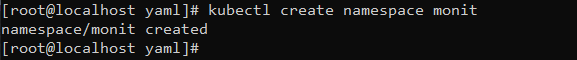
三、部署cAdvisor
因为在kubernetes上运行,而kubelet已经集成了cAdvisor,所以不需要额外安装,直接使用kubelet即可。
四、部署Kube-state-metrics
4.1 创建编排脚本
# 创建目录
mkdir -p /opt/yaml
# 创建编排脚本
vi /opt/yaml/kube-state-metrics.yaml
将下面的内容保存到kube-state-metrics.yaml中,wq保存。
apiVersion: rbac.authorization.k8s.io/v1 kind: ClusterRole metadata: labels: app.kubernetes.io/name: kube-state-metrics app.kubernetes.io/version: v2.0.0-beta name: kube-state-metrics rules: - apiGroups: - "" resources: - configmaps - secrets - nodes - pods - services - resourcequotas - replicationcontrollers - limitranges - persistentvolumeclaims - persistentvolumes - namespaces - endpoints verbs: - list - watch - apiGroups: - extensions resources: - daemonsets - deployments - replicasets - ingresses verbs: - list - watch - apiGroups: - apps resources: - statefulsets - daemonsets - deployments - replicasets verbs: - list - watch - apiGroups: - batch resources: - cronjobs - jobs verbs: - list - watch - apiGroups: - autoscaling resources: - horizontalpodautoscalers verbs: - list - watch - apiGroups: - authentication.k8s.io resources: - tokenreviews verbs: - create - apiGroups: - authorization.k8s.io resources: - subjectaccessreviews verbs: - create - apiGroups: - policy resources: - poddisruptionbudgets verbs: - list - watch - apiGroups: - certificates.k8s.io resources: - certificatesigningrequests verbs: - list - watch - apiGroups: - storage.k8s.io resources: - storageclasses - volumeattachments verbs: - list - watch - apiGroups: - admissionregistration.k8s.io resources: - mutatingwebhookconfigurations - validatingwebhookconfigurations verbs: - list - watch - apiGroups: - networking.k8s.io resources: - networkpolicies verbs: - list - watch --- apiVersion: v1 kind: ServiceAccount metadata: labels: app.kubernetes.io/name: kube-state-metrics app.kubernetes.io/version: v2.0.0-beta name: kube-state-metrics namespace: monit --- apiVersion: rbac.authorization.k8s.io/v1 kind: ClusterRoleBinding metadata: labels: app.kubernetes.io/name: kube-state-metrics app.kubernetes.io/version: v2.0.0-beta name: kube-state-metrics roleRef: apiGroup: rbac.authorization.k8s.io kind: ClusterRole name: kube-state-metrics subjects: - kind: ServiceAccount name: kube-state-metrics namespace: monit --- apiVersion: v1 kind: Service metadata: annotations: prometheus.io/scrape: 'true' labels: app.kubernetes.io/name: kube-state-metrics app.kubernetes.io/version: v2.0.0-beta name: kube-state-metrics namespace: monit spec: type: NodePort ports: - name: http-metrics port: 8080 targetPort: http-metrics #nodePort: 30001 - name: telemetry port: 8081 targetPort: telemetry #nodePort: 30002 selector: app.kubernetes.io/name: kube-state-metrics --- apiVersion: apps/v1 kind: Deployment metadata: labels: app.kubernetes.io/name: kube-state-metrics app.kubernetes.io/version: v2.0.0-beta name: kube-state-metrics namespace: monit spec: replicas: 1 selector: matchLabels: app.kubernetes.io/name: kube-state-metrics template: metadata: labels: app.kubernetes.io/name: kube-state-metrics app.kubernetes.io/version: v2.0.0-beta spec: containers: - image: k8s.gcr.io/kube-state-metrics/kube-state-metrics:v2.0.0-beta livenessProbe: httpGet: path: /healthz port: 8080 initialDelaySeconds: 5 timeoutSeconds: 5 name: kube-state-metrics ports: - containerPort: 8080 name: http-metrics - containerPort: 8081 name: telemetry readinessProbe: httpGet: path: / port: 8081 initialDelaySeconds: 5 timeoutSeconds: 5 nodeSelector: beta.kubernetes.io/os: linux serviceAccountName: kube-state-metrics
PS.获取kube-state-metrics镜像,请参考:https://www.cnblogs.com/straycats/p/14405513.html
4.2 部署
# 执行编排脚本
cd /opt/yaml kubectl apply -f kube-state-metrics.yaml


五、部署Prometheus
5.1 创建数据持久化目录
mkdir -p /opt/vol/prometheus/data
5.2 创建编排脚本
# 创建目录
mkdir -p /opt/yaml
# 创建编排脚本
vi /opt/yaml/prometheus.yaml
将下面的内容保存到prometheus.yaml中,wq保存。
apiVersion: rbac.authorization.k8s.io/v1 kind: ClusterRole metadata: name: warlock namespace: monit rules: - apiGroups: [""] resources: - nodes - nodes/proxy - nodes/metrics - services - services/proxy - endpoints - endpoints/proxy - pods - pods/proxy verbs: ["get", "list", "watch"] --- apiVersion: v1 kind: ServiceAccount metadata: name: warlock namespace: monit --- apiVersion: rbac.authorization.k8s.io/v1 kind: ClusterRoleBinding metadata: name: warlock namespace: monit roleRef: apiGroup: rbac.authorization.k8s.io kind: ClusterRole name: warlock subjects: - kind: ServiceAccount name: warlock namespace: monit --- apiVersion: v1 kind: Service metadata: name: prometheus-service namespace: monit labels: app: prometheus-service kubernetes.io/cluster-service: "true" addonmanager.kubernetes.io/mode: EnsureExists spec: type: NodePort ports: - port: 9090 targetPort: 9090 nodePort: 9090 selector: app: prometheus-deployment --- apiVersion: v1 kind: ConfigMap metadata: name: prometheus-config namespace: monit data: prometheus.yml: | global: scrape_interval: 15s evaluation_interval: 15s alerting: alertmanagers: - static_configs: - targets: - alertmanager-service:9093 rule_files: - "node.yml" scrape_configs: - job_name: 'prometheus' static_configs: - targets: ['localhost:9090'] - job_name: 'k8s-cadvisor' metrics_path: /metrics/cadvisor kubernetes_sd_configs: - role: node relabel_configs: - action: labelmap regex: __meta_kubernetes_node_label_(.+) scheme: https tls_config: insecure_skip_verify: true bearer_token_file: /var/run/secrets/kubernetes.io/serviceaccount/token metric_relabel_configs: - source_labels: [instance] separator: ; regex: (.+) target_label: node replacement: $1 action: replace - source_labels: [pod_name] separator: ; regex: (.+) target_label: pod replacement: $1 action: replace - source_labels: [container_name] separator: ; regex: (.+) target_label: container replacement: $1 action: replace - job_name: kube-state-metrics kubernetes_sd_configs: - role: endpoints namespaces: names: - monit relabel_configs: - source_labels: [__meta_kubernetes_service_label_app_kubernetes_io_name] regex: kube-state-metrics replacement: $1 action: keep - action: labelmap regex: __meta_kubernetes_service_label_(.+) - source_labels: [__meta_kubernetes_namespace] action: replace target_label: k8s_namespace - source_labels: [__meta_kubernetes_service_name] action: replace target_label: k8s_sname --- apiVersion: v1 kind: ConfigMap metadata: name: prometheus-node namespace: monit data: node.yml: | groups: - name: node rules: - alert: PrometheusEndpointDown expr: up == 0 for: 10s labels: source: prometheus annotations: title: "Endpoint({{$labels.instance}}) Down" content: "The endpoint({{$labels.instance}}) of target({{$labels.job}}) has been down for more than 10 seconds." --- apiVersion: apps/v1 kind: Deployment metadata: name: prometheus-deployment namespace: monit spec: replicas: 1 selector: matchLabels: app: prometheus-deployment template: metadata: labels: app: prometheus-deployment spec: serviceAccountName: warlock securityContext: runAsUser: 0 volumes: - name: config projected: sources: - configMap: name: prometheus-config - configMap: name: prometheus-node - name: data-vol hostPath: path: /opt/vol/prometheus/data containers: - name: prometheus image: prom/prometheus:v2.24.1 imagePullPolicy: IfNotPresent # Always env: - name: TZ value: "Asia/Shanghai" volumeMounts: - name: config mountPath: "/etc/prometheus/prometheus.yml" subPath: prometheus.yml readOnly: true - name: config mountPath: "/etc/prometheus/node.yml" subPath: node.yml readOnly: true - name: data-vol mountPath: /prometheus ports: - containerPort: 9090
5.3 部署
# 执行编排脚本
cd /opt/yaml
kubectl apply -f prometheus.yaml

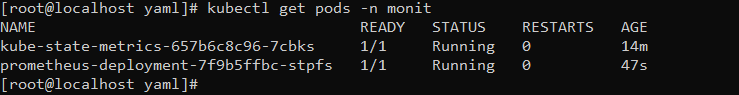

六、部署Grafana
6.1 创建数据持久化目录
mkdir -p /opt/vol/grafana
6.2 创建编排脚本
# 创建目录
mkdir -p /opt/yaml
# 创建编排脚本
vi /opt/yaml/grafana.yaml
将下面的内容保存到grafana.yaml中,wq保存。
apiVersion: v1 kind: Service metadata: name: grafana-service namespace: monit labels: app: grafana-service spec: type: NodePort ports: - port: 3000 targetPort: 3000 nodePort: 3000 selector: app: grafana-deployment --- apiVersion: v1 kind: PersistentVolume metadata: name: grafana-pv namespace: monit spec: capacity: storage: 10Gi accessModes: - ReadWriteOnce hostPath: path: "/opt/vol/grafana" --- apiVersion: v1 kind: PersistentVolumeClaim metadata: name: grafana-pvc namespace: monit spec: accessModes: - ReadWriteOnce resources: requests: storage: "10Gi" --- apiVersion: apps/v1 kind: Deployment metadata: name: grafana-deployment namespace: monit spec: replicas: 1 selector: matchLabels: app: grafana-deployment template: metadata: labels: app: grafana-deployment spec: volumes: - name: grafana-pvc persistentVolumeClaim: claimName: grafana-pvc containers: - name: grafana image: grafana/grafana:7.4.1 imagePullPolicy: IfNotPresent # Always env: - name: TZ value: "Asia/Shanghai" volumeMounts: - name: grafana-pvc mountPath: /var/lib/grafana ports: - containerPort: 3000 initContainers: - name: init-chown-data image: busybox:1.33.0 imagePullPolicy: IfNotPresent # Always command: ["chown", "-R", "472:472", "/var/lib/grafana"] volumeMounts: - name: grafana-pvc mountPath: /var/lib/grafana
6.3 部署
# 执行编排脚本
cd /opt/yaml kubectl apply -f grafana.yaml
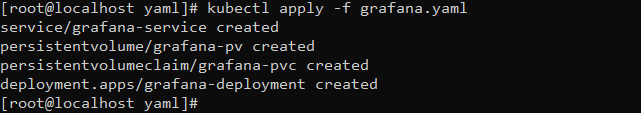

6.4 登录grafana
使用初始用户名/密码(admin/admin)登录。

6.5 配置数据源
1)进入数据源信息的界面,点击“Add data source”
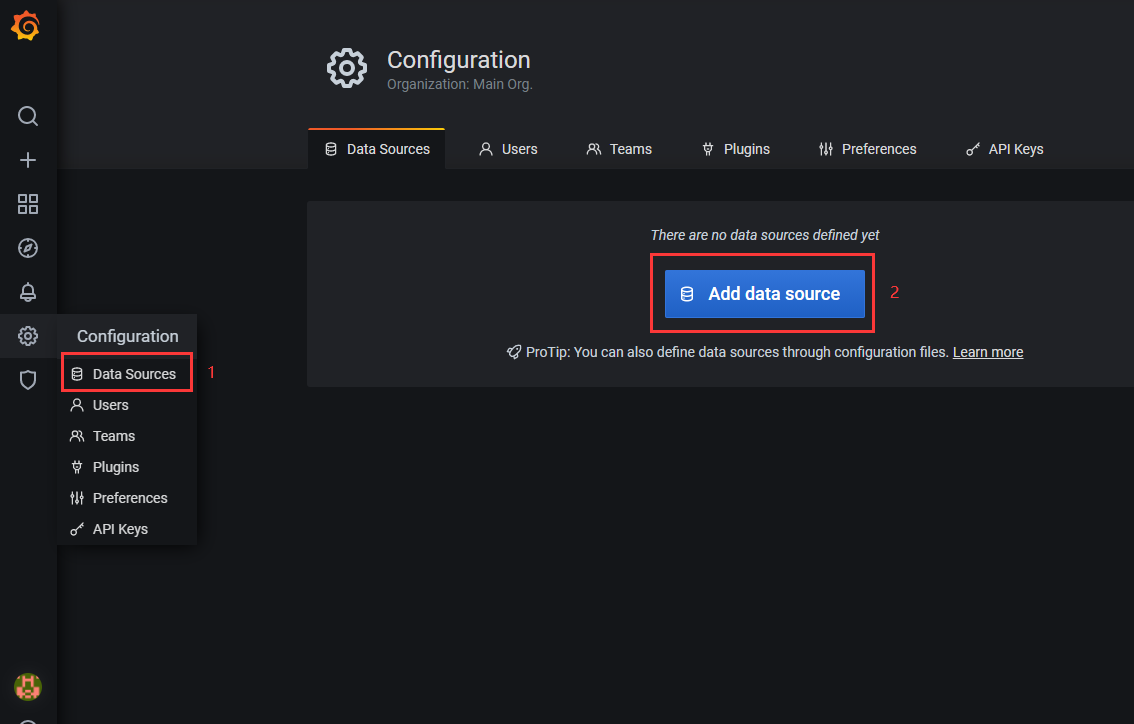
2)选择“Prometheus”
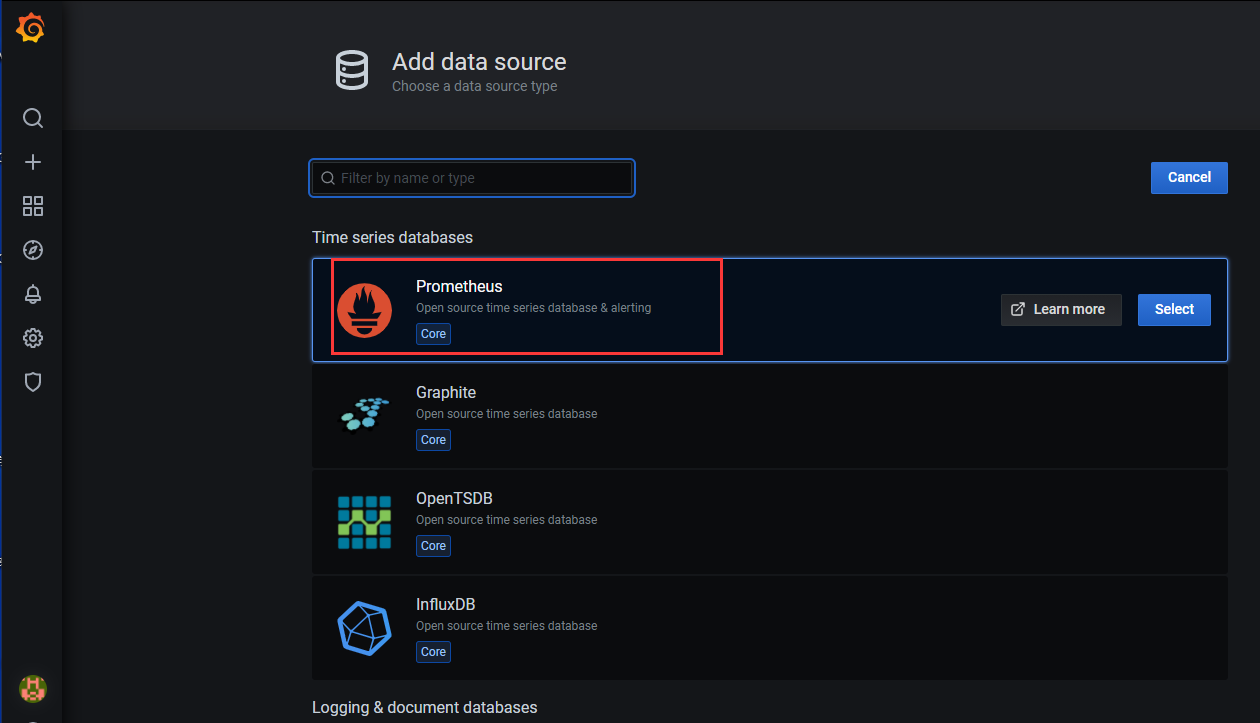
3)填写prometheus服务的URL,点击“Save & Test”(如果服务正常,则会提示)
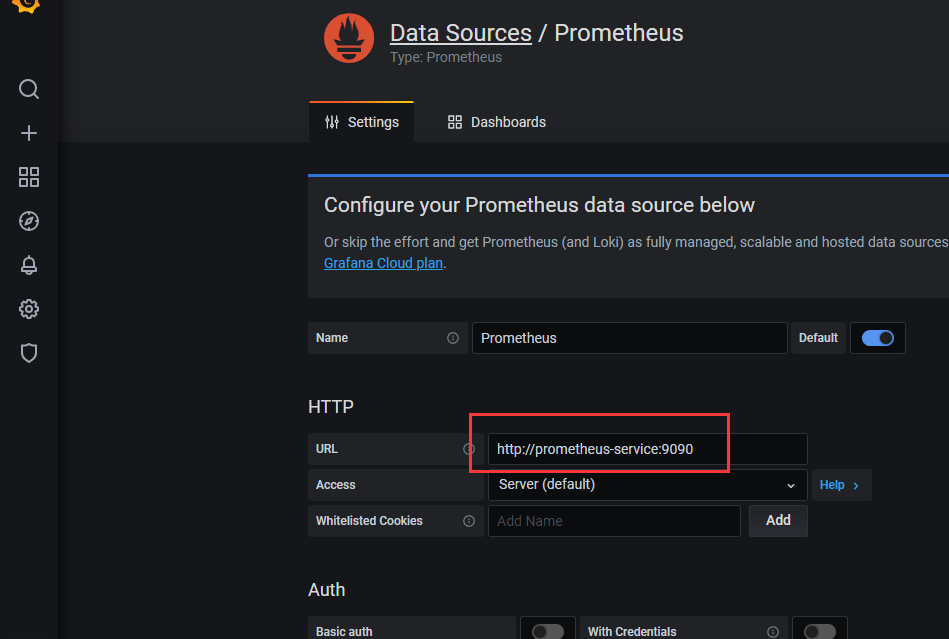
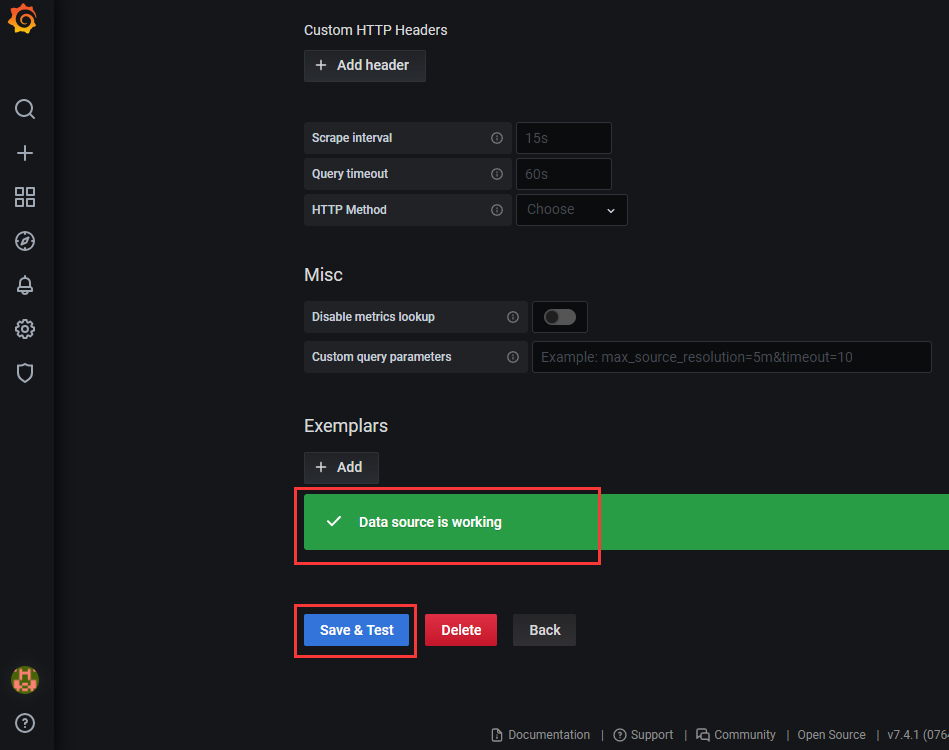
6.6 导入仪表盘
选用的仪表盘模板(https://grafana.com/grafana/dashboards/13105)
由于作者使用的kube-state-metrics是v1.9.7,而查看文档(https://github.com/kubernetes/kube-state-metrics)只适用于1.16版本的kubernetes。
对于1.17以上的kubernetes使用的kube-state-metrics:v2.0.0-beta,查看日志2.x修改了部分参数。

直接使用原作者的仪表盘会导致很多数据无法呈现,故我对该仪表盘的某些参数针对最新版本的参数进行了修改后基本可以呈现数据,下面就针对修改后的仪表盘描述操作。
1)获取仪表盘文件
链接:https://pan.baidu.com/s/1BYnaczAeIRuJAK6LI8T7GQ
提取码:vvcp
2)导入该文件
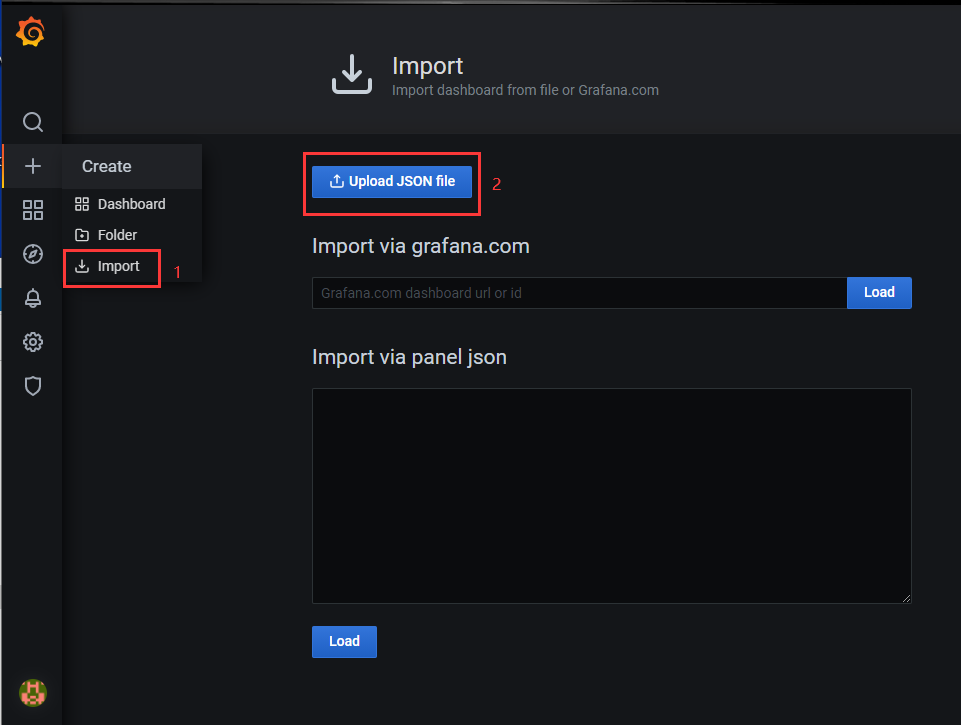
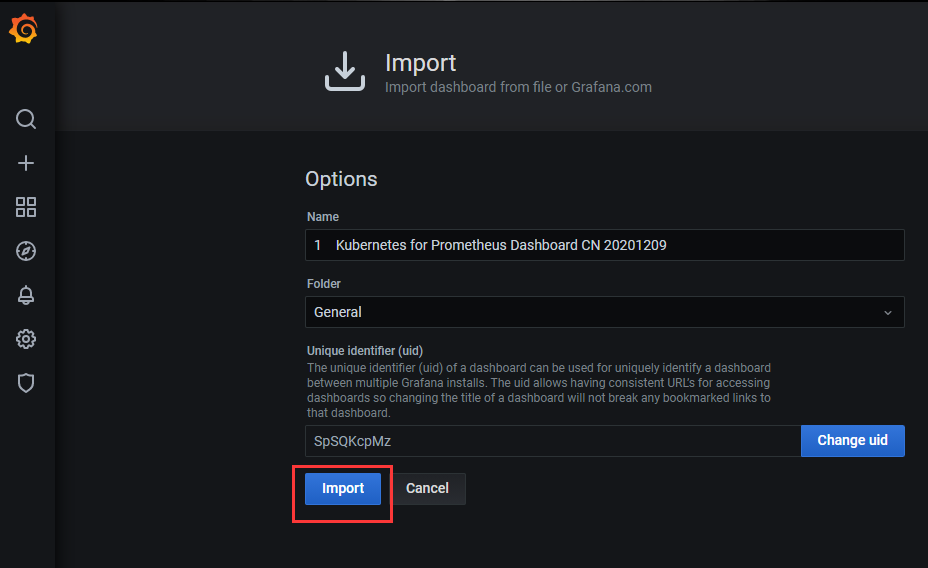
3)查看
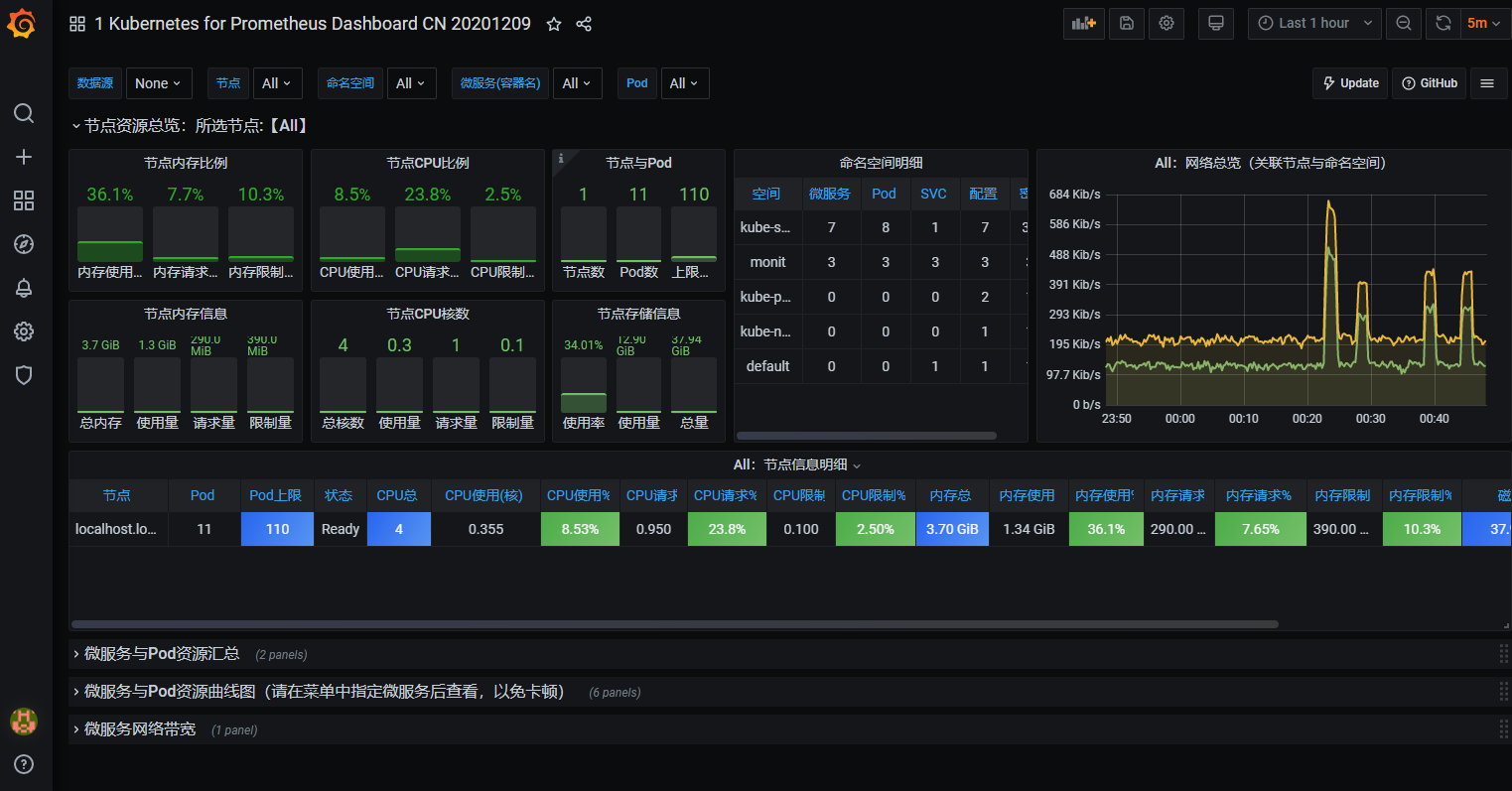
七、部署

7.2 创建编排脚本
# 创建目录
mkdir -p /opt/yaml
# 创建编排脚本
vi /opt/yaml/alertmanager.yaml
# 修改邮箱相关的配置,将下面的内容保存到alertmanager.yaml中,wq保存。
apiVersion: v1 kind: ConfigMap metadata: name: alertmanager-config namespace: monit data: alertmanager.yml: | global: resolve_timeout: 5m smtp_smarthost: '<smtp服务器:端口>' smtp_from: '<发件邮箱>' smtp_auth_username: '<发件邮箱>' smtp_auth_password: '<邮箱授权码>' smtp_require_tls: false route: group_by: ['alertname'] group_wait: 30s group_interval: 30s repeat_interval: 1h receiver: 'mail' receivers: - name: 'mail' email_configs: - to: '<收件邮箱>' --- apiVersion: v1 kind: Service metadata: name: alertmanager-service namespace: monit labels: app: alertmanager-service kubernetes.io/cluster-service: "true" addonmanager.kubernetes.io/mode: EnsureExists spec: type: NodePort ports: - port: 9093 targetPort: 9093 nodePort: 9093 selector: app: alertmanager-deployment --- apiVersion: apps/v1 kind: Deployment metadata: name: alertmanager-deployment namespace: monit spec: replicas: 1 selector: matchLabels: app: alertmanager-deployment template: metadata: labels: app: alertmanager-deployment spec: volumes: - name: config configMap: name: alertmanager-config containers: - name: alertmanager image: prom/alertmanager:v0.21.0 imagePullPolicy: IfNotPresent # Always env: - name: TZ value: "Asia/Shanghai" volumeMounts: - name: config mountPath: "/etc/alertmanager" readOnly: true ports: - containerPort: 9093
7.3 部署
# 执行编排脚本
cd /opt/yaml kubectl apply -f alertmanager.yaml

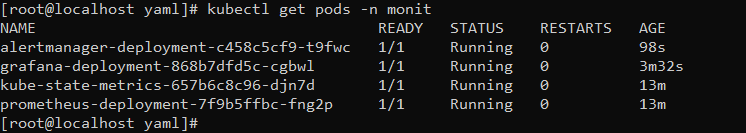

7.4 模拟触发告警
在之前的prometheus配置中,增加了一个告警规则(如果有目标服务挂了,进行告警)
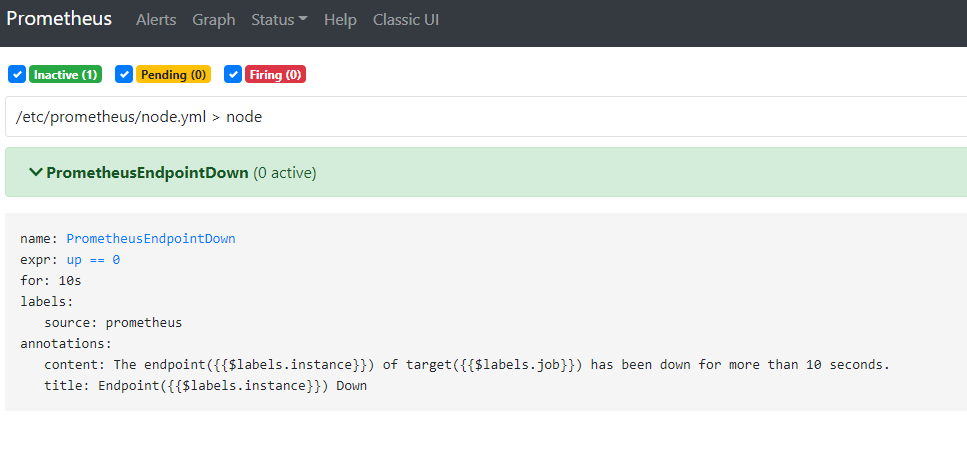
接着通过更换不存在的kube-state-metrics镜像,来触发该告警规则。
# 拷贝一份试验用的yaml脚本
cd /opt/yaml
cp kube-state-metrics.yaml kube-state-metrics-test.yaml
# 更换不存在的镜像
cd /opt/yaml
sed -i 's/kube-state-metrics:v2.0.0-beta$/kube-state-metrics:abcd/g' kube-state-metrics-test.yaml
# 重新部署kube-state-metrics
cd /opt/yaml kubectl delete -f kube-state-metrics.yaml kubectl create -f kube-state-metrics-test.yaml
由于拉取不到这个tag为abcd的镜像,故该服务的pod无法启动,于是触发告警规则。
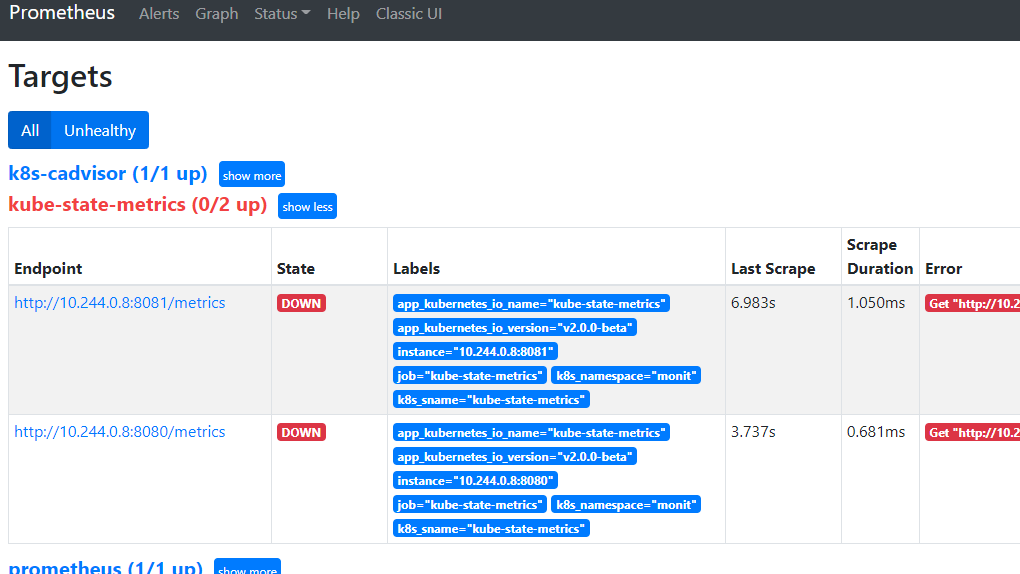
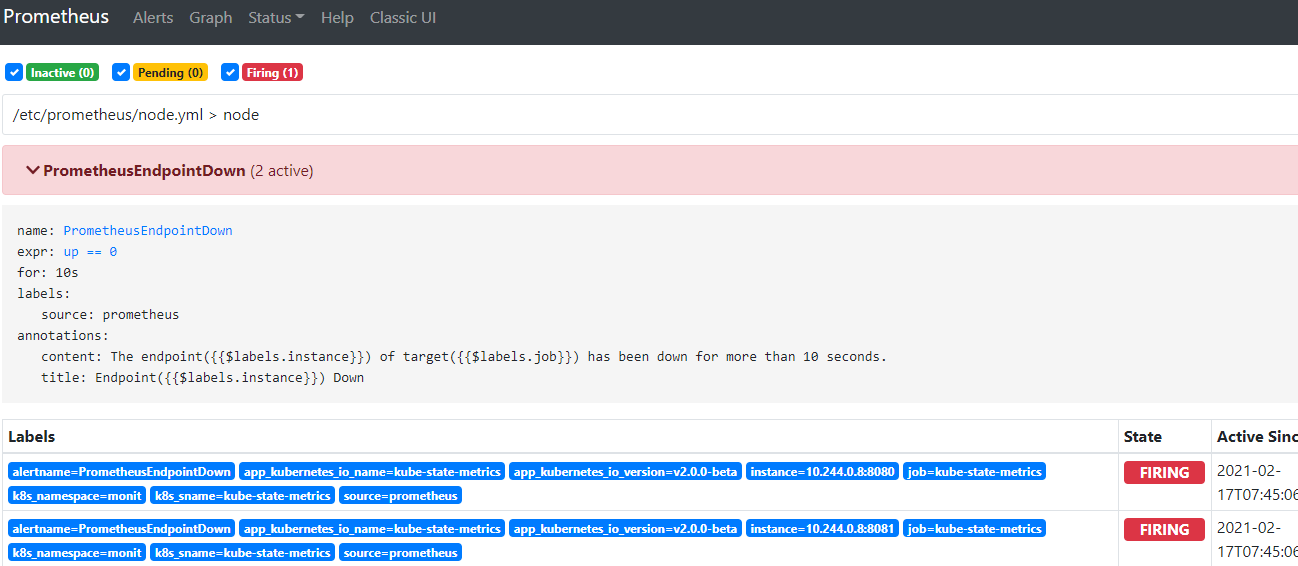
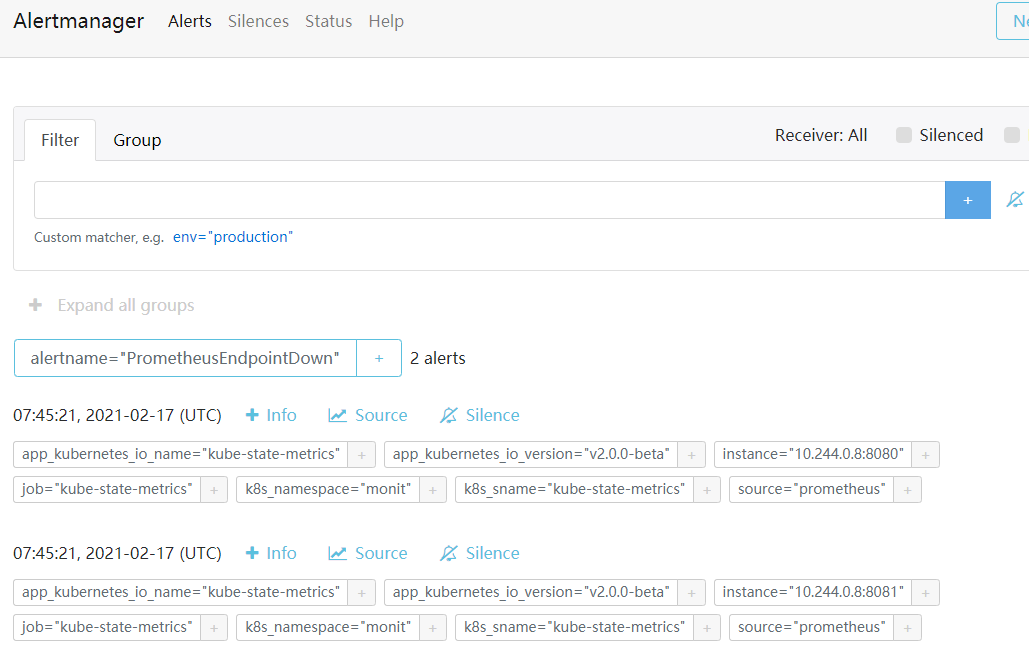
目标邮箱就会收到告警邮件如下:
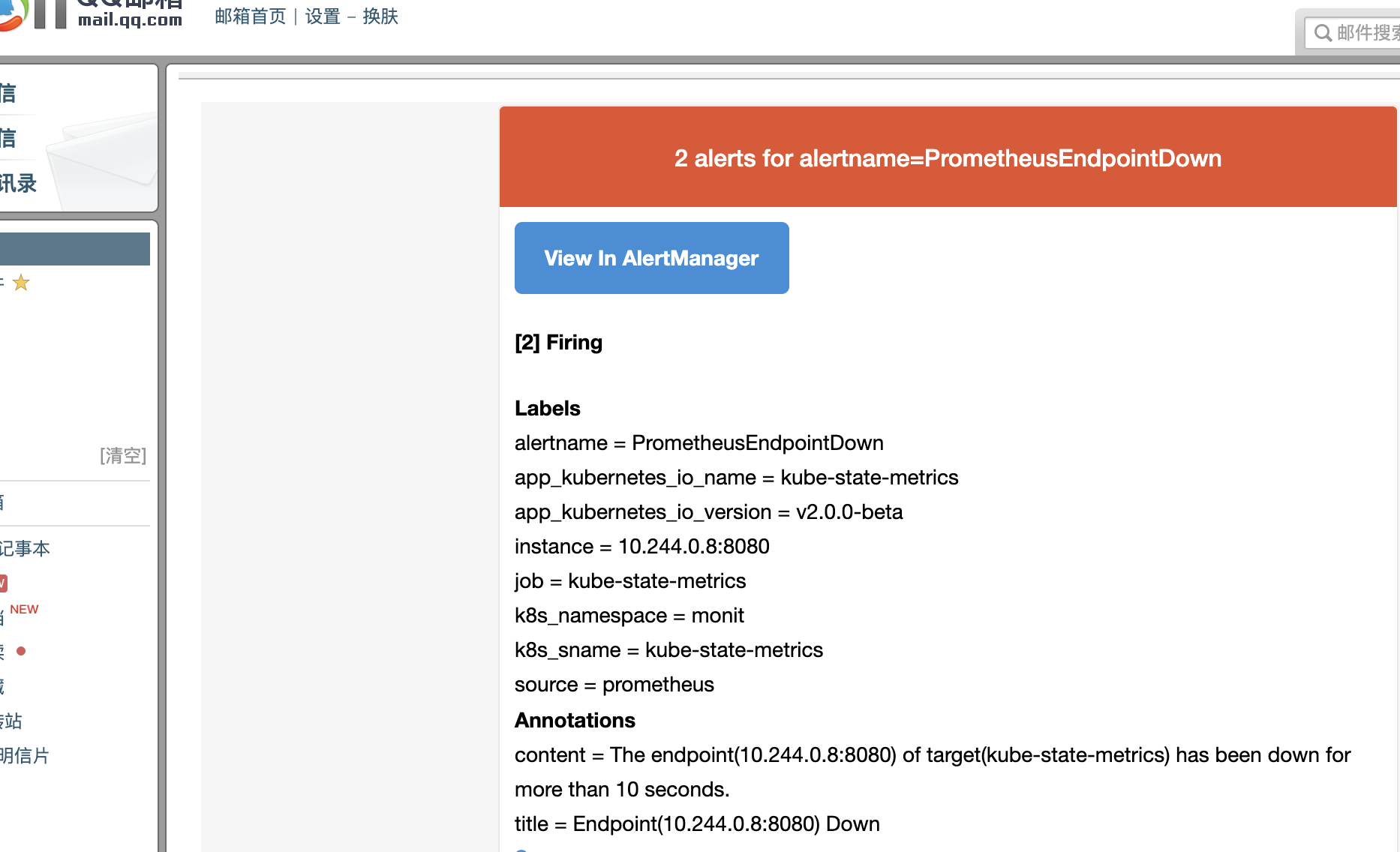
这样整个监控容器与集群参数的demo基本就已经实现,应用于项目还得根据实际选择需要的参数和规则进行配置。
