你真的会用storyboard开发吗?
随着苹果大屏手机的推出,苹果公司马上推出了屏幕适配的一些东西Constraints and Size Classes同时,在开发项目时候,是使用sb还是写代码,苹果公司给出了回复:使用SB开发,使用SB开发不仅省去了很多重复的代码,而且可视性非常强!但是你真的知道怎么去使用SB吗?
在一般的布局中,我们先使用一个plist文件,做为tabbarVC的的4个选项 pilist文件如下 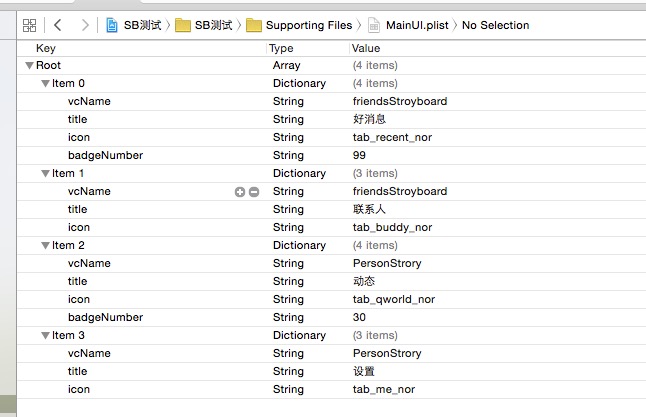
然后创建多个Storyboard,以及Storyboard关联的文件, 然后删除启动的一些sb界面,让界面启动时候从AppDelegate中启动, 在AppDelegate中写下如下代码
<!-- lang: cpp -->
- (BOOL)application:(UIApplication *)application didFinishLaunchingWithOptions:(NSDictionary *)launchOptions {
self.window = [[UIWindow alloc] initWithFrame:[UIScreen mainScreen].bounds];
self.window.backgroundColor = [UIColor whiteColor];
//b不要在主方法中写碎代码
[self setUI];
[self.window makeKeyAndVisible];
return YES;
}
-(void)setUI{
UITabBarController *uiTabBar = [[UITabBarController alloc] init];
NSURL *url = [[NSBundle mainBundle] URLForResource:@"MainUI" withExtension:@"plist"];
NSArray *arr = [NSArray arrayWithContentsOfURL:url];
for (NSDictionary *dic in arr) {
UIStoryboard *sb = [UIStoryboard storyboardWithName:dic[@"vcName"] bundle:nil];
UIViewController *uiVC = sb.instantiateInitialViewController;
uiVC.title = dic[@"title"];
uiVC.tabBarItem.image = [UIImage imageNamed:dic[@"icon"]];
uiVC.tabBarItem.badgeValue = dic[@"badgeNumber"];
[uiTabBar addChildViewController:uiVC];
}
self.window.rootViewController = uiTabBar;
}
然后就能看到如下功能了,
效果如下:
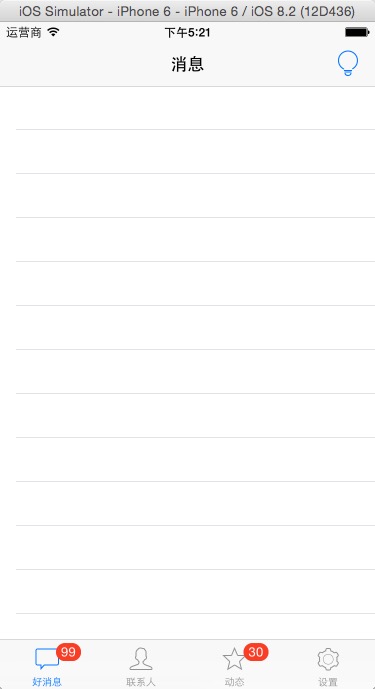
那在SB文件中的按钮点击跳转到其他SB文件中怎么处理呢?如下代码:
- (IBAction)clickBtn:(id)sender {
- UIStoryboard *sb = [UIStoryboard storyboardWithName:@"hhh" bundle:nil];
- UIViewController *vc = sb.instantiateInitialViewController;
- [self.navigationController pushViewController:vc animated:YES];
- }
注意: 通过 [XXViewController alloc] init]; 的方法只能加载同名xib,不会加载同名的storyboard。 即使同时增加3个文件:WZTableViewController.h,WZTableViewController.m,WZTableViewController.storyboard,然后在代码中写上如下2句:
WZTableViewController *tableVC = [[WZTableViewController alloc]init]; //只会创建一个空的白色的tableView
[self.navigationController pushViewController: tableVC animated:YES];
也不会自动加载同名的storyboard。 加载storyboard必须采用如下代码:
- UIStoryboard *sb = [UIStoryboard storyboardWithName:@"WZTableViewController" bundle:nil];
- UIViewController *settingVC = [sb instantiateInitialViewController];
转自:http://my.oschina.net/panyong/blog/372385