1-SVN 上传忽略文件
SVN右键设置->常规设置->全局忽略样式(点进去在末尾添加下面的忽悠样式(注意空格隔开))->应用->确定
*/obj obj Debug Release *.suo *.user *.vsp _ReSharper.* packages .vs *.dll */[Bb]in [Bb]in
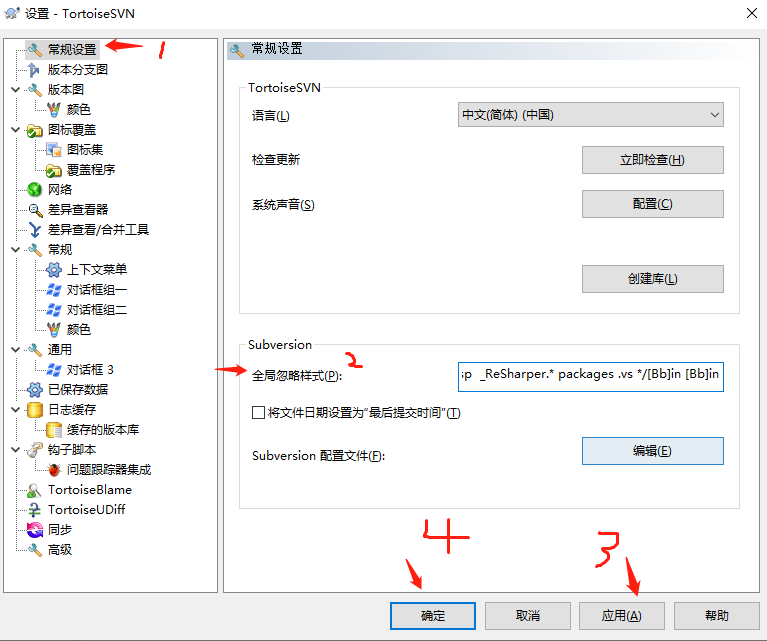
2- Git忽略样式
在项目根目录下添加.gitignore 文件夹,内容如下
## Ignore Visual Studio temporary files, build results, and ## files generated by popular Visual Studio add-ons. # User-specific files *.suo *.user *.userosscache *.sln.docstates # User-specific files (MonoDevelop/Xamarin Studio) *.userprefs # Build results [Dd]ebug/ [Dd]ebugPublic/ [Rr]elease/ [Rr]eleases/ build/ bld/ [Bb]in/ [Oo]bj/ # Visual Studio 2015 cache/options directory .vs/ # MSTest test Results [Tt]est[Rr]esult*/ [Bb]uild[Ll]og.* # NUNIT *.VisualState.xml TestResult.xml # Build Results of an ATL Project [Dd]ebugPS/ [Rr]eleasePS/ dlldata.c # DNX project.lock.json artifacts/ *_i.c *_p.c *_i.h *.ilk *.meta *.obj *.pch *.pdb *.pgc *.pgd *.rsp *.sbr *.tlb *.tli *.tlh *.tmp *.tmp_proj *.log *.vspscc *.vssscc .builds *.pidb *.svclog *.scc _Chutzpah* ipch/ *.aps *.ncb *.opensdf *.sdf *.cachefile *.psess *.vsp *.vspx $tf/ *.gpState _ReSharper*/ *.[Rr]e[Ss]harper *.DotSettings.user .JustCode _TeamCity* *.dotCover _NCrunch_* .*crunch*.local.xml *.mm.* AutoTest.Net/ .sass-cache/ [Ee]xpress/ publish/ # Publish Web Output *.[Pp]ublish.xml *.azurePubxml ## TODO: Comment the next line if you want to checkin your ## web deploy settings but do note that will include unencrypted ## passwords #*.pubxml *.publishproj # NuGet Packages *.nupkg # The packages folder can be ignored because of Package Restore */packages/* # except build/, which is used as an MSBuild target. !**/packages/build/ # Uncomment if necessary however generally it will be regenerated when needed # Windows Azure Build Output csx/ *.build.csdef # Windows Store app package directory AppPackages/ # Visual Studio cache files # files ending in .cache can be ignored *.[Cc]ache # but keep track of directories ending in .cache !*.[Cc]ache/ # Others ClientBin/ [Ss]tyle[Cc]op.* ~$* *~ *.dbmdl *.dbproj.schemaview *.pfx *.publishsettings node_modules/ orleans.codegen.cs Generated_Code/ *.mdf *.ldf *.rdl.data *.bim.layout *.bim_*.settings FakesAssemblies/ .ntvs_analysis.dat *.plg
*.opt
最后补充一下vue的 git 忽略文件
.DS_Store
node_modules/
/dist/
npm-debug.log*
yarn-debug.log*
yarn-error.log*
{{#unit}}
/test/unit/coverage/
{{/unit}}
{{#e2e}}
/test/e2e/reports/
selenium-debug.log
{{/e2e}}
# Editor directories and files
.idea
.vscode
*.suo
*.ntvs*
*.njsproj
*.sln