今天用appium链接真机时,碰到的第一个问题:Attempt to re-install io.appium.settings without first uninstalling.(这是日志中显示的报错信息)
解决办法:还在找原因,后续更新进来。
百度找到答案了,测试后,就没有再出现这个报错了。
appium_server_v1.4.16版本不适配android7.0系统,运行报错“Attempt to re-install io.appium.settings without first uninstalling”
要解决的问题:appium在androidV7.0系统上运行时报错 Failure [INSTALL_FAILED_ALREADY_EXISTS: Attempt to re-install io.appium.settings without first uninstalling.]
原因分析:appium的uiautomator版本与androidV7.0不适配。
预置条件:手机端已经安装完Appium Settings 和 Unlock两个应用
解决步骤:1.修改源码文件-注释安装appiumSettings和unlock的两行代码
文件路径: C:Program Files (x86)Appium ode_modulesappiumlibdevicesandroidandroid.js
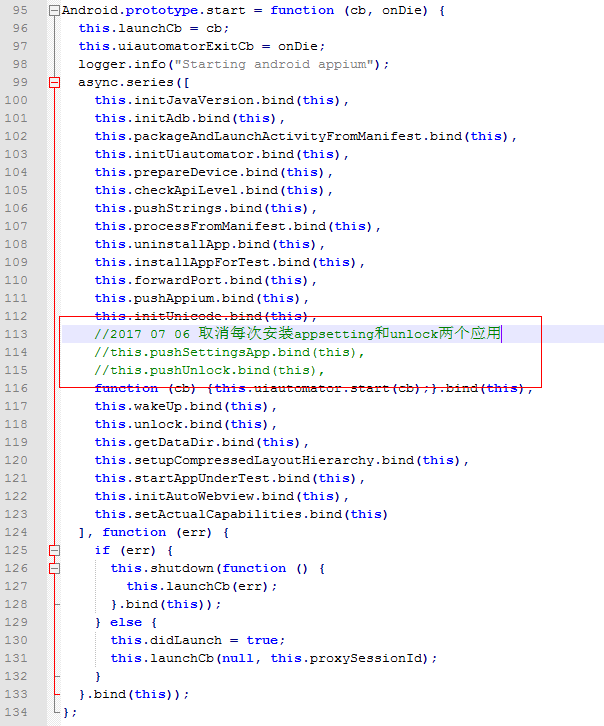
2.修改源码文件如下:
a.打开 Program Files (x86)Appium ode_modulesappium ode_modulesappium-adblibadb.js
b.在adb.js的1035行找到
this.shell("ps '" + name + "'", function (err, stdout) {
if (err) return cb(err); 替换成 this.shell_grep("ps", name, function (err, stdout) { if (err) { logger.debug("No matching processes found"); return cb(null, []); }并增加上面用到的shell_grep函数:
ADB.prototype.shell_grep = function (cmd, grep, cb) { if (cmd.indexOf('"') === -1) { cmd = '"' + cmd + '"'; } var execCmd = 'shell ' + cmd + '| grep ' + grep; this.exec(execCmd, cb); };3.重启appium