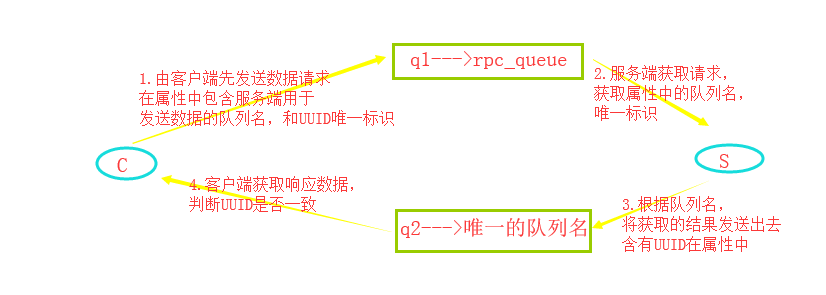
服务器端:
import pika #创建socket connection = pika.BlockingConnection(pika.ConnectionParameters( host='localhost')) #获取通道 channel = connection.channel() #生成队列 channel.queue_declare(queue='rpc_queue') def fib(n): '''用于获取斐波那契数列''' if n == 0: return 0 elif n == 1: return 1 else: return fib(n - 1) + fib(n - 2) def on_request(ch, method, props, body): '''获取数据的回调函数''' n = int(body) print(" [.] fib(%s)" % n) response = fib(n) ch.basic_publish(exchange='', routing_key=props.reply_to, properties=pika.BasicProperties(correlation_id= props.correlation_id), body=str(response)) ch.basic_ack(delivery_tag=method.delivery_tag) #设置为空闲的客户端减少压力 channel.basic_qos(prefetch_count=1) #预备开始消费 channel.basic_consume(on_request, queue='rpc_queue') print(" [x] Awaiting RPC requests") #开始消费,从客户端获取 channel.start_consuming()
客户端:
import pika import uuid class FibonacciRpcClient(object): def __init__(self): #生成socket连接 self.connection = pika.BlockingConnection(pika.ConnectionParameters( host='localhost')) #生成管道连接 self.channel = self.connection.channel() #获取一个唯一队列名 result = self.channel.queue_declare(exclusive=True) self.callback_queue = result.method.queue #预备消费,设置回调函数,队列名 self.channel.basic_consume(self.on_response, no_ack=True, queue=self.callback_queue)
#注意,在这里不使用start_consuming去获取数据,因为这样会堵塞再这里,我们使用了另一种方法self.connection.process_data_events()
def on_response(self, ch, method, props, body): print("on_response") if self.corr_id == props.correlation_id: self.response = body def call(self, n): self.response = None #生成一个唯一标识符 self.corr_id = str(uuid.uuid4()) #先向服务器端发送数据,传递属性有:唯一队列名和唯一标识符 self.channel.basic_publish(exchange='', routing_key='rpc_queue', properties=pika.BasicProperties( reply_to=self.callback_queue, correlation_id=self.corr_id, ), body=str(n)) while self.response is None: print("process_data_events start") self.connection.process_data_events() print("process_data_events end") return int(self.response) fibonacci_rpc = FibonacciRpcClient() print(" [x] Requesting fib(30)") response = fibonacci_rpc.call(30) print(" [.] Got %r" % response)
注意:
self.connection.process_data_events()会去队列中获取处理数据事件,当数据来临的时候,会直接去调用回调函数去处理数据
process_data_events start process_data_events end process_data_events start process_data_events end process_data_events start process_data_events end process_data_events start process_data_events end process_data_events start process_data_events end process_data_events start process_data_events end process_data_events start process_data_events end process_data_events start process_data_events end process_data_events start process_data_events end process_data_events start process_data_events end process_data_events start process_data_events end process_data_events start #事件到来 on_response #调用回调函数去处理数据 process_data_events end #事件结束 [.] Got 832040