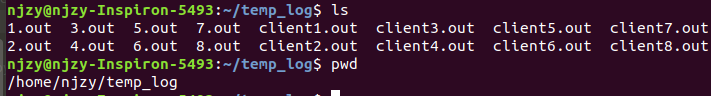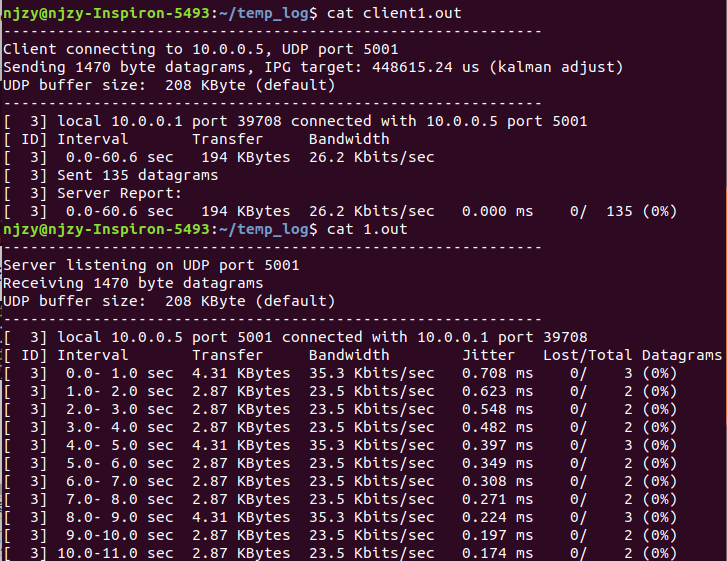补充:NameError: name 'buffer' is not defined
>>> import sys >>> if sys.version_info > (3,): ... buffer = memoryview >>> b = buffer('yay!'.encode()) >>> len(b) 4
因为在Python3中buffer已经被memoryview取代了,buffer在Python2中使用,所以我们可以在文件中加入
import sys if sys.version_info > (3,): buffer = memoryview
一:Mininet模拟多数据中心流量带宽实验
(一)案例目的
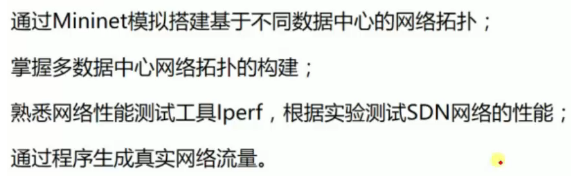
(二)为什么使用Mininet模拟数据中心--应用价值
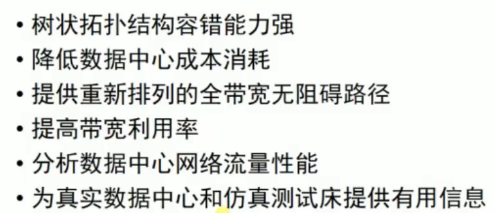
Mininet最常用的场景就是数据中心。因为Mininet可以模拟出很复杂的网络拓扑,而不需要硬件的支持,就可以搭建出不同的数据中心的拓扑。
可以为真正的数据中心网络的搭建起到模拟预测实验作用,为真实的数据中心的成本带来一定的节省。
二:数据中心网络拓扑
(一)数据中心网络拓扑结构
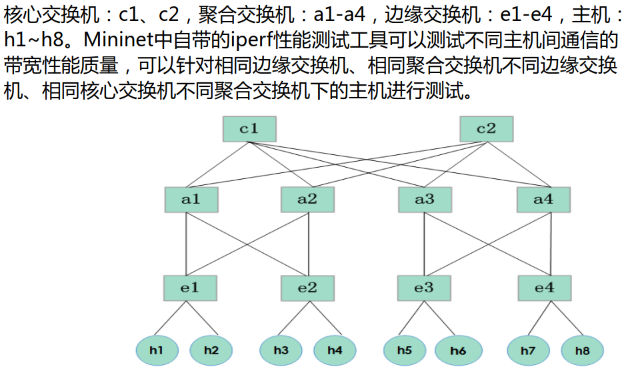
存在线路冗余(多条链路可达),容错能力强-----胖树拓扑
(二)实现网络拓扑---按照结构实现,代码不唯一
from mininet.topo import Topo from mininet.net import Mininet from mininet.node import RemoteController from mininet.link import TCLink from mininet.util import dumpNodeConnections class MyTopo(Topo): def __init__(self): super(MyTopo,self).__init__() #Marking the number of switch for per level L1 = 2; L2 = L1*2 L3 = L2 #Starting create the switch c = [] #core switch a = [] #aggregate switch e = [] #edge switch #notice: switch label is a special data structure for i in range(L1): c_sw = self.addSwitch('c{}'.format(i+1)) #label from 1 to n,not start with 0 c.append(c_sw) for i in range(L2): a_sw = self.addSwitch('a{}'.format(L1+i+1)) a.append(a_sw) for i in range(L3): e_sw = self.addSwitch('e{}'.format(L1+L2+i+1)) e.append(e_sw) #Starting create the link between switchs #first the first level and second level link for i in range(L1): c_sw = c[i] for j in range(L2): self.addLink(c_sw,a[j]) #second the second level and third level link for i in range(L2): self.addLink(a[i],e[i]) if not i%2: self.addLink(a[i],e[i+1]) else: self.addLink(a[i],e[i-1]) #Starting create the host and create link between switchs and hosts for i in range(L3): for j in range(2): hs = self.addHost('h{}'.format(i*2+j+1)) self.addLink(e[i],hs) topos = {"mytopo":(lambda:MyTopo())}
(三)使用Mininet测试
sudo mn --custom ./data_center_topo.py --topo=mytopo --controller=remote

三:流量模拟
(一)为什么需要流量模拟

(二)流量随机模型在Mininet中的应用
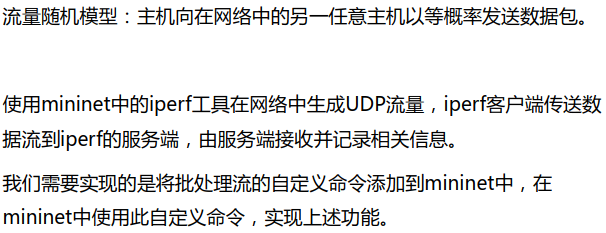
四:自定义命令拓展实现---为流量模拟做准备

(一)修改net.py
def iperf_single( self, hosts=None, udpBw='10M',period=60,port=5001): """Run iperf between two hosts using UDP. hosts: list of hosts; if None, uses first and last hosts returns: results two-element array of server and client speeds """ if not hosts: return else: assert len(hosts) == 2 #这段代码我们要求一定要有两个参数,即下面的client,和server client, server = hosts filename = client.name[1:]+'.out' output('*** Iperf:testing bandwidth between ') output('%s and %s '%(client.name,server.name)) #这里在Mininet交互界面显示提示信息 iperfArgs = 'iperf -u ' bwArgs = '-b '+udpBw+' ' #设置命令和参数,这是要在client和server上执行的 print("***start server***") server.cmd(iperfArgs+'-s -i 1'+' > /home/njzy/temp_log/'+filename+'&') #服务器端执行指令,并且将返回的信息存放在文件中 #注意:对应我们存放日志的目录,一定是真实存在的 print("***start client***") client.cmd(iperfArgs+'-t '+str(period)+' -c '+server.IP()+' '+bwArgs #客户端执行指令,并且将返回的信息存放在文件中 +' > /home/njzy/temp_log/'+'client'+filename+'&') def iperfMulti(self,bw,period=60): base_port = 5001 server_list = [] client_list = [h for h in self.hosts] host_list = [] host_list = [h for h in self.hosts] #收集所有主机信息 cli_outs = [] ser_outs = [] _len = len(host_list) for i in xrange(0,_len): #按照主机数目进行循环,每次选择一台主机,作为客户端 client = host_list[i] server = client while (server==client): #如果客户端和服务端是同一台主机,那么我们随机从主机中国选择一台新的主机作为服务端,直到找到一台与客户端不同的主机,用来做服务端 server = random.choice(host_list) server_list.append(server) self.iperf_single(hosts=[client,server],udpBw=bw,period=period,port=base_port) #客户端和服务端进行带宽测试 sleep(.05) base_port += 1 #更换端口号,做到随机 sleep(period) print("test has done") #结束,打印提示信息
(二)修改cli.py将iperfmulti命令在CLI类中注册
def do_iperfmulti( self, line ): """ Multi iperf UDP test between nodes """ args = line.split() if len(args) == 1: udpBw = args[0] self.mn.iperfMulti(udpBw) elif len(args) == 2: udpBw = args[0] period = args[1] self.mn.iperfMulti(udpBw,float(period)) else: error( 'invalid number of args: iperfMulti udpBw period '+ 'udpBw examples:1M 120 ' )
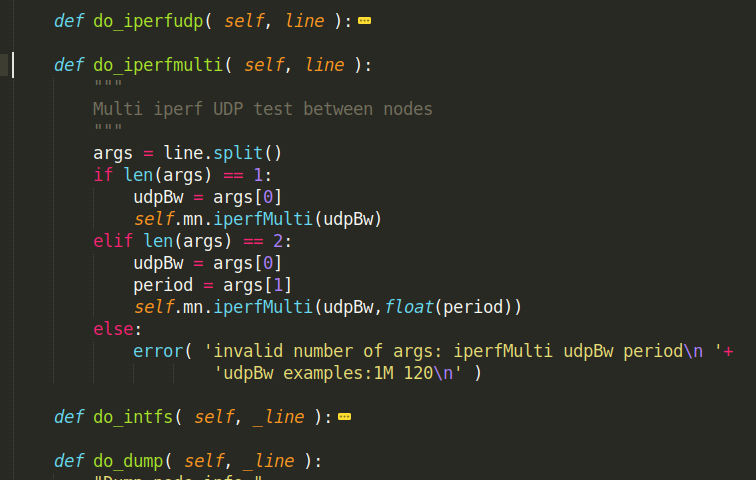
(三) 在mininet/bin/mn文件中加入iperfmulti可执行命令
TESTS = { name: True for name in ( 'pingall', 'pingpair', 'iperf', 'iperfudp','iperfmulti' ) }
# Map to alternate spellings of Mininet() methods ALTSPELLING = { 'pingall': 'pingAll', 'pingpair': 'pingPair', 'iperfudp': 'iperfUdp','iperfmulti': 'iperfMulti' }
(四)重新编译mininet---因为我们修改了mininet内核文件
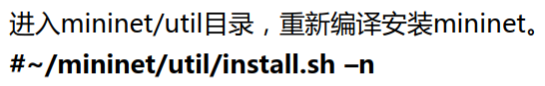
因为我们已经安装OpenFlow协议和openvswitch,所以不需要再加3V
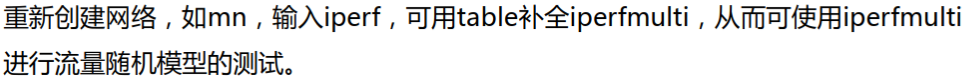
sudo mn
iperfmulti 后面会自动补全
五:进行网络测试
(一)开始Ryu---为了防止广播风暴,使用生成树协议《重点注意协议文件选择》
ryu-manager simple_switch_stp_13.py 注意:是使用simple_switch_stp_13协议,不要使用simple_switch_stp文件,不然会出问题
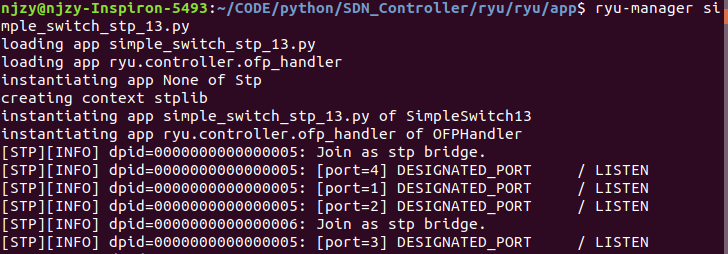
(二)Mininet启动网络拓扑
sudo mn --custom ./data_center_topo.py --topo=mytopo --controller=remote

(三)使用iperf命令,进行TCP带宽测试
注意:在测试之前先多ping几次<h1 ping h2>(找到可以ping通),使得网络拓扑结构提前存在控制器中,不然容易直接退出

![]()
iperf h1 h2

![]()
iperf h1 h3
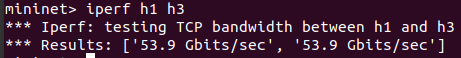
![]()
iperf h1 h5


(四)使用iperfmulti命令,进行UDP带宽测试
iperfmulti 0.025M
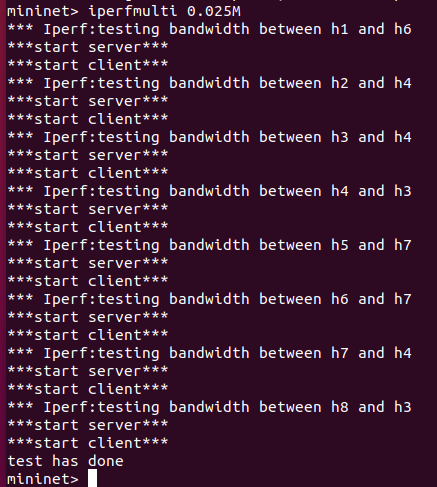
查看流量日志