1.安装依赖
# yum install -y curl policycoreutils-python openssh-server # systemctl enable sshd # systemctl start sshd #一般都已安装ssh服务
2.开放http或关闭防火墙
# firewall-cmd --permanent --add-service=http
# systemctl stop firewalld
3.安装邮件服务
# yum -y install postfix # systemctl enable postfix # systemctl start postfix # 一般已安装
4.下载安装脚本,添加gitlab源
# curl https://packages.gitlab.com/install/repositories/gitlab/gitlab-ee/script.rpm.sh > rpm.sh # bash rpm.sh
5.安装gitlab
# yum -y install gitlab-ee
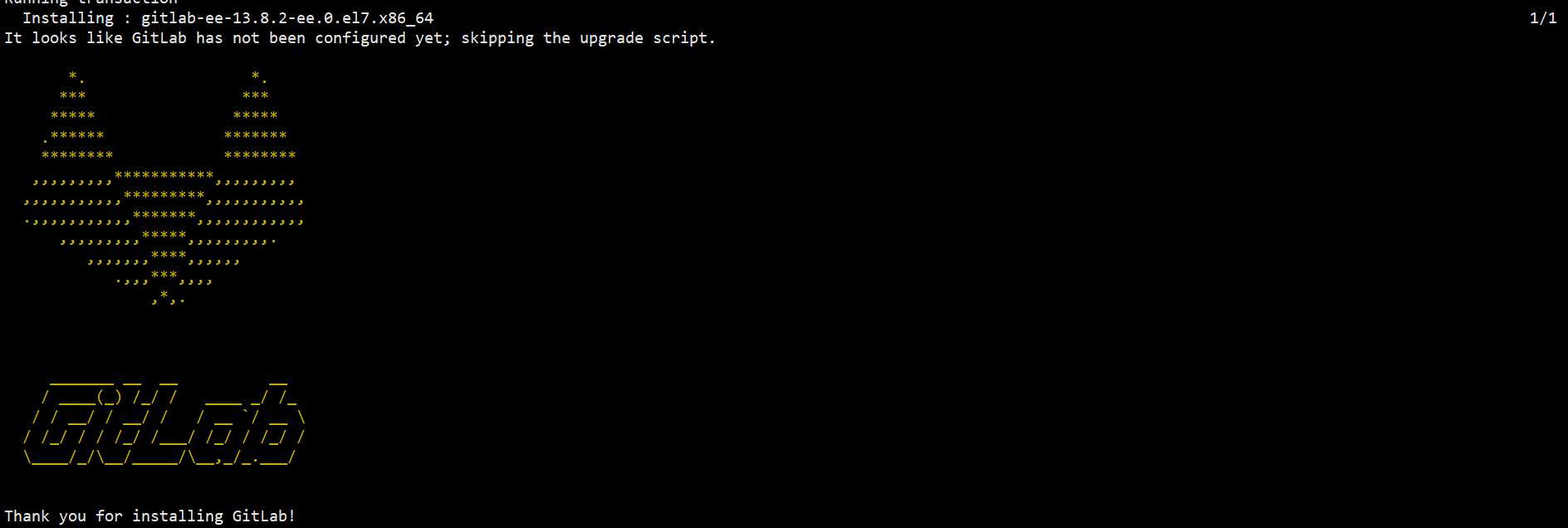
6.修改配置
# vim /etc/gitlab/gitlab.rb # 修改 external_url 'http://gitlab.example.com' # 例:external_url 'http://192.168.80.121:9090'
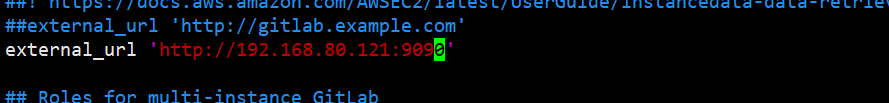
7.重置并启动gitlab
# gitlab-ctl reconfigure
# 一般需等待几分钟
# gitlab-ctl restart

8.访问
浏览器访问时,第一次会修改root密码。

8.1创建项目
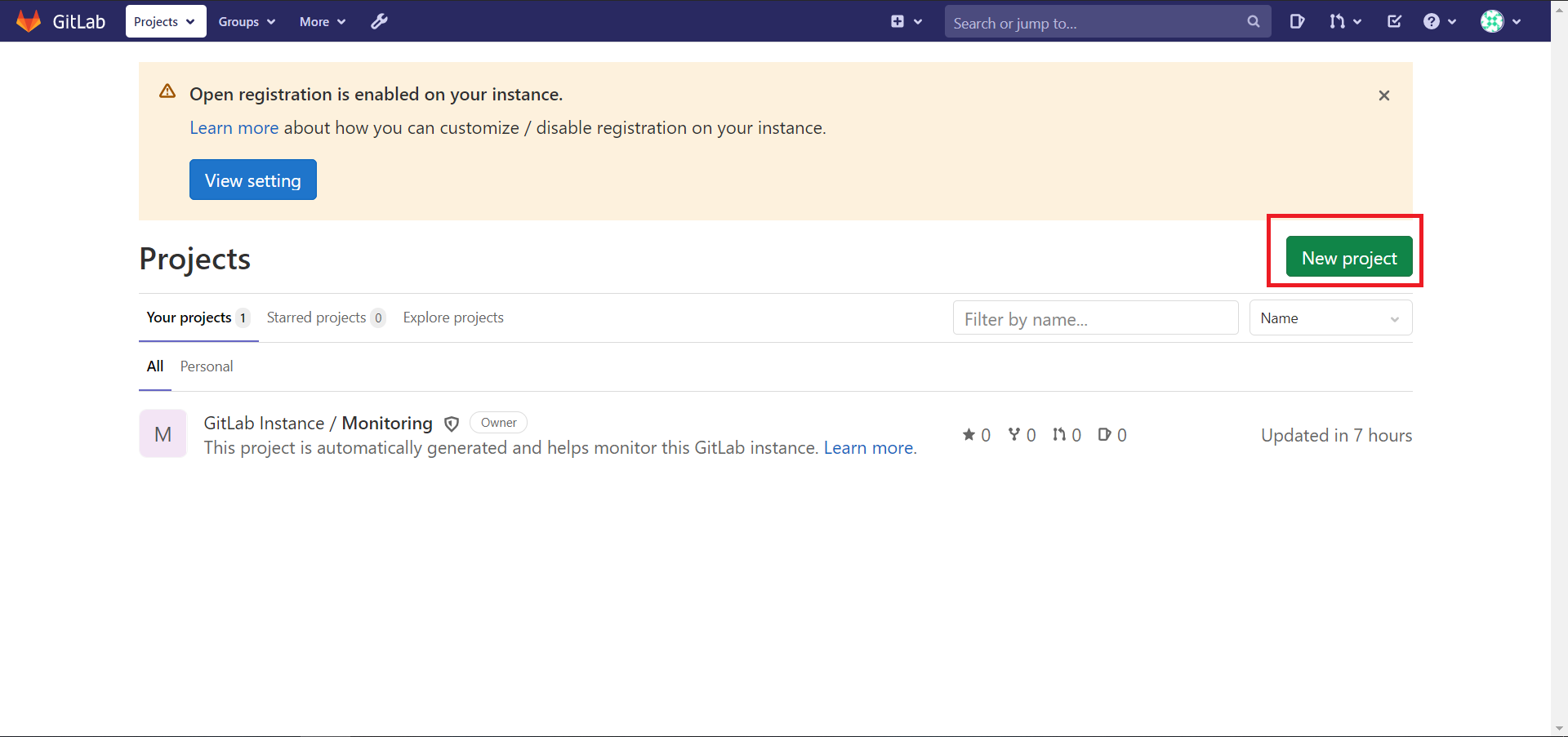

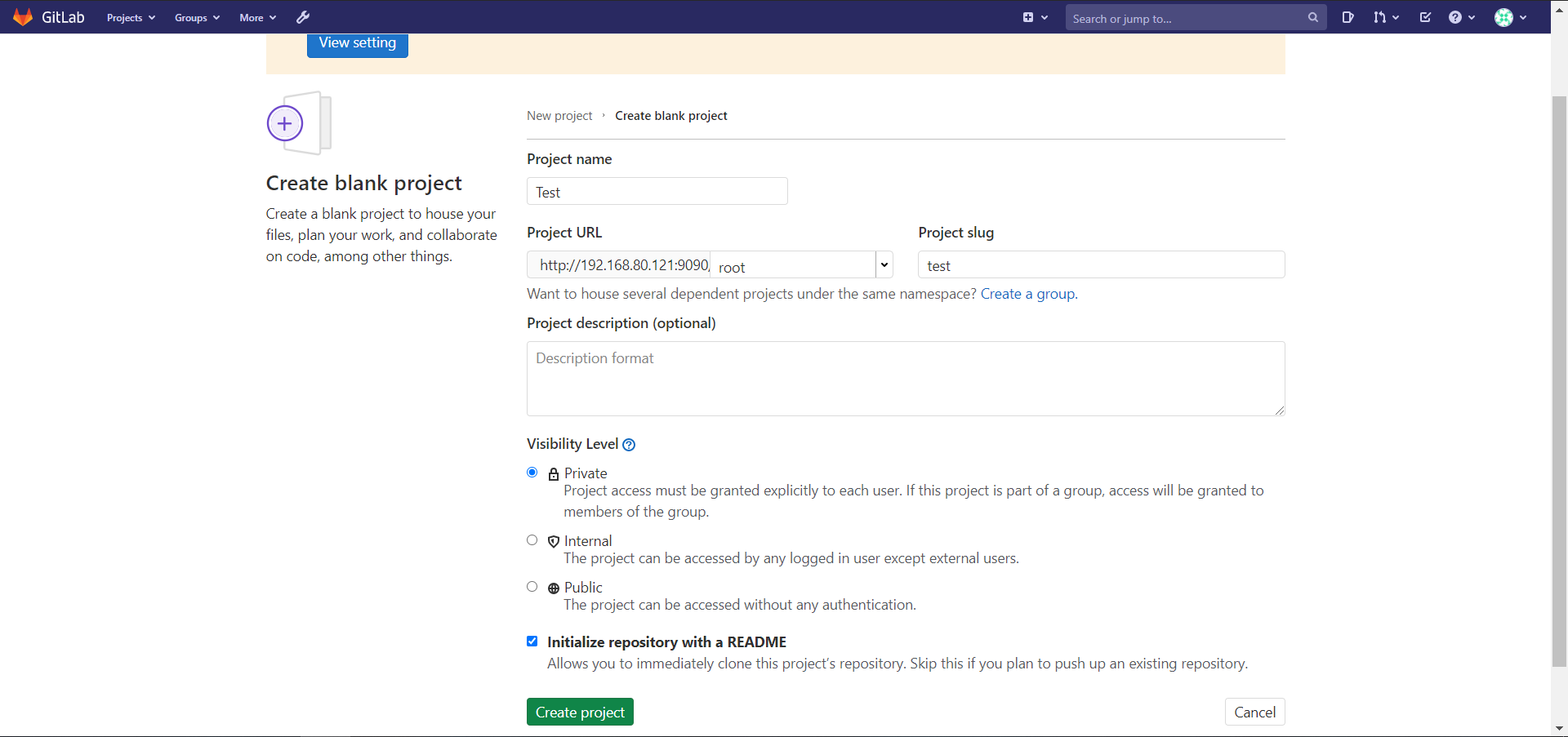
8.2添加公钥

将客户端公钥复制粘贴进去即可。标题与生效日期自己选择。

8.3克隆与上传
#安装git yum -y install git-all #克隆 git clone git@192.168.80.121:root/test.git #新建文件并上传 git config --global user.email "nanshan@163.com" git config --global user.name "nanshan" vim ceshi hello world git add ceshi git commit -m "add ceshi" git push

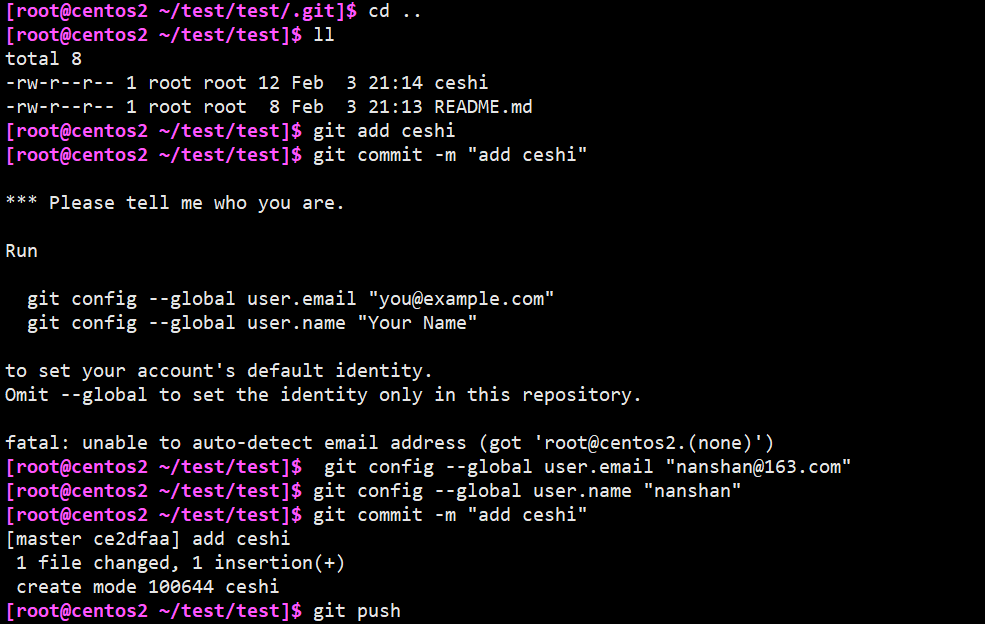

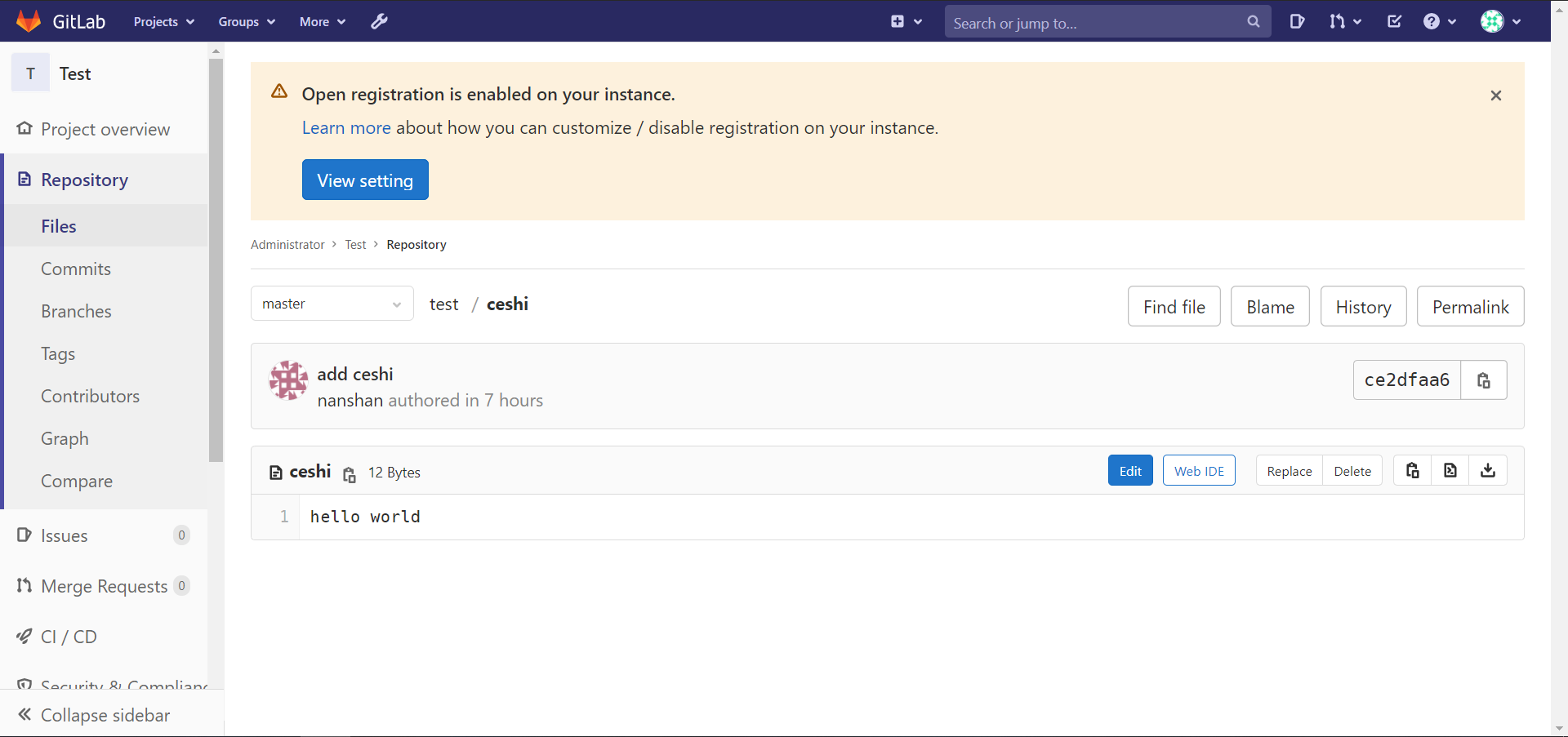
9.访问报错 502 Whoops, GitLab is taking too much time to respond.
gitlab运行最小内存为4G
重启后需等待一段时间。