一.第三方模块coloredlogs
# Create a logger object. import logging logger = logging.getLogger('your-module') # Initialize coloredlogs. import coloredlogs coloredlogs.install(level='DEBUG') # Some examples. logger.debug("this is a debugging message") logger.info("this is an informational message") logger.warn("this is a warning message") logger.error("this is an error message") logger.critical("this is a critical message")
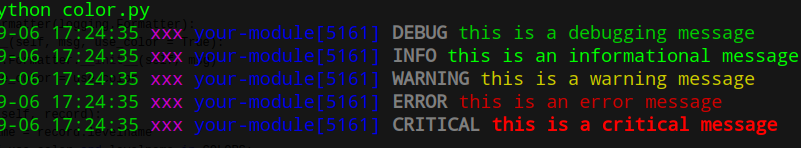
二.代码实现
示例一
#!/usr/bin/env python # -*- coding: utf-8 -*- class bcolors: HEADER = '�33[95m' OKBLUE = '�33[94m' OKGREEN = '�33[92m' WARNING = '�33[93m' FAIL = '�33[91m' ENDC = '�33[0m' def disable(self): self.HEADER = '' self.OKBLUE = '' self.OKGREEN = '' self.WARNING = '' self.FAIL = '' self.ENDC = '' print bcolors.WARNING + "Warning: No active frommets remain. Continue?" print bcolors.OKBLUE + "Warning: No active frommets remain. Continue?" print bcolors.OKGREEN + "Warning: No active frommets remain. Continue?" print bcolors.HEADER + "Warning: No active frommets remain. Continue?" print bcolors.FAIL + "Warning: No active frommets remain. Continue?" print bcolors.ENDC + "Warning: No active frommets remain. Continue?"
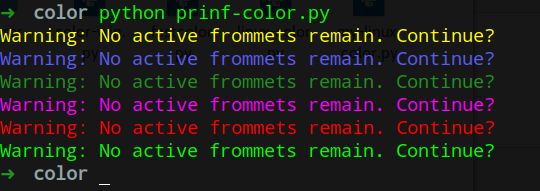
示例二
import logging BLACK, RED, GREEN, YELLOW, BLUE, MAGENTA, CYAN, WHITE = range(8) #The background is set with 40 plus the number of the color, and the foreground with 30 #These are the sequences need to get colored ouput RESET_SEQ = "�33[0m" COLOR_SEQ = "�33[1;%dm" BOLD_SEQ = "�33[1m" def formatter_message(message, use_color = True): if use_color: message = message.replace("$RESET", RESET_SEQ).replace("$BOLD", BOLD_SEQ) else: message = message.replace("$RESET", "").replace("$BOLD", "") return message COLORS = { 'WARNING': YELLOW, 'INFO': WHITE, 'DEBUG': BLUE, 'CRITICAL': YELLOW, 'ERROR': RED } class ColoredFormatter(logging.Formatter): def __init__(self, msg, use_color = True): logging.Formatter.__init__(self, msg) self.use_color = use_color def format(self, record): levelname = record.levelname if self.use_color and levelname in COLORS: levelname_color = COLOR_SEQ % (30 + COLORS[levelname]) + levelname + RESET_SEQ record.levelname = levelname_color return logging.Formatter.format(self, record) # Custom logger class with multiple destinations class ColoredLogger(logging.Logger): FORMAT = "[$BOLD%(name)-20s$RESET][%(levelname)-18s] %(message)s ($BOLD%(filename)s$RESET:%(lineno)d)" COLOR_FORMAT = formatter_message(FORMAT, True) def __init__(self, name): logging.Logger.__init__(self, name, logging.DEBUG) color_formatter = ColoredFormatter(self.COLOR_FORMAT) console = logging.StreamHandler() console.setFormatter(color_formatter) self.addHandler(console) return # logging.setLoggerClass(ColoredLogger) color_log = logging.getLogger(__name__) color_log.setLevel(logging.DEBUG) color_log.debug("test") color_log.info("test") color_log.warning("test") color_log.error("test") color_log.critical("test")
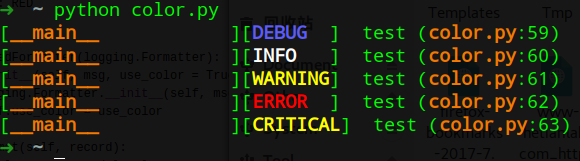
Windows下python环境
转自:https://www.oschina.net/code/snippet_614988_26500
#! /usr/bin/env python # coding: utf-8 import logging,os import ctypes FOREGROUND_WHITE = 0x0007 FOREGROUND_BLUE = 0x01 # text color contains blue. FOREGROUND_GREEN= 0x02 # text color contains green. FOREGROUND_RED = 0x04 # text color contains red. FOREGROUND_YELLOW = FOREGROUND_RED | FOREGROUND_GREEN STD_OUTPUT_HANDLE= -11 std_out_handle = ctypes.windll.kernel32.GetStdHandle(STD_OUTPUT_HANDLE) def set_color(color, handle=std_out_handle): bool = ctypes.windll.kernel32.SetConsoleTextAttribute(handle, color) return bool class Logger: def __init__(self, path,clevel = logging.DEBUG,Flevel = logging.DEBUG): self.logger = logging.getLogger(path) self.logger.setLevel(logging.DEBUG) fmt = logging.Formatter('[%(asctime)s] [%(levelname)s] %(message)s', '%Y-%m-%d %H:%M:%S') #设置CMD日志 sh = logging.StreamHandler() sh.setFormatter(fmt) sh.setLevel(clevel) #设置文件日志 fh = logging.FileHandler(path) fh.setFormatter(fmt) fh.setLevel(Flevel) self.logger.addHandler(sh) self.logger.addHandler(fh) def debug(self,message): self.logger.debug(message) def info(self,message): self.logger.info(message) def war(self,message,color=FOREGROUND_YELLOW): set_color(color) self.logger.warn(message) set_color(FOREGROUND_WHITE) def error(self,message,color=FOREGROUND_RED): set_color(color) self.logger.error(message) set_color(FOREGROUND_WHITE) def cri(self,message): self.logger.critical(message) if __name__ =='__main__': logyyx = Logger('yyx.log',logging.WARNING,logging.DEBUG) logyyx.debug('一个debug信息') logyyx.info('一个info信息') logyyx.war('一个warning信息') logyyx.error('一个error信息') logyyx.cri('一个致命critical信息')