构造器
Wrap({ Key key, this.direction = Axis.horizontal,//縱向,橫向 this.alignment = WrapAlignment.start,//對齊方式 this.spacing = 0.0,//間距 this.runAlignment = WrapAlignment.start, this.runSpacing = 0.0, this.crossAxisAlignment = WrapCrossAlignment.start,//橫軸 this.textDirection,//文字方向 this.verticalDirection = VerticalDirection.down,//垂直方向 List<Widget> children = const <Widget>[], }) : super(key: key, children: children);
一行中,会自动计算保证能够撑满,如果无法撑满,则会进行换行
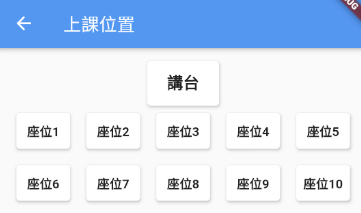
import 'package:flutter/material.dart'; import 'package:flutter_rulin_teachingstaff/style/main_style.dart'; class ClassSeatsPage extends StatefulWidget { @override _ClassSeatsPageState createState() => _ClassSeatsPageState(); } class _ClassSeatsPageState extends State<ClassSeatsPage> { List<String> _list = ['座位1','座位2','座位3','座位4','座位5','座位6','座位7','座位8','座位9','座位10']; List<Widget> _getWidget(){ return _list.map((str) => Card( elevation: 3, child: Container( padding: EdgeInsets.only(top: 10), 60, height: 40, child: Text( str, textAlign: TextAlign.center, style: TextStyle(fontWeight: FontWeight.bold, fontSize: 14), ), ), )).toList(); } @override Widget build(BuildContext context) { return Scaffold( appBar: AppBar( title: Text('上課位置'), ), body: Container( padding: EdgeInsets.all(10), child: Column( children: <Widget>[ Row( mainAxisAlignment: MainAxisAlignment.center, children: <Widget>[ Card( elevation: 3, child: Container( padding: EdgeInsets.only(top: 10), 80, height: 50, child: Text( '講台', textAlign: TextAlign.center, style: TextStyle(fontWeight: FontWeight.bold, fontSize: 18), ), ), ) ], ), Wrap( spacing: 10, runAlignment: WrapAlignment.center, runSpacing: 10.0, children: _getWidget(), ), ], ), ), ); } }
/*`children: _list.map<Widget>((s) {`
`return Chip(`
`label: Text('$s'),`
`avatar: Icon(Icons.person),`
`deleteIcon: Icon(`
`Icons.close,`
`color: Colors.red,`
`),`*/
參考:http://www.ptbird.cn/flutter-wrapper.html#menu_index_1