#1. 元组
#1: 关键字:tuple 符号:()
#2: type(变量名/值) ------> 就可以获取数据的类型
#3: 如果你的元组只有一个数据,请在后面加一个逗号
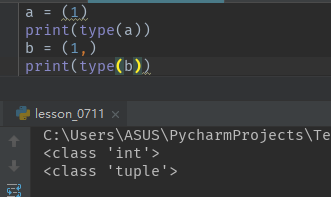
#4: 元组的数据可以是任何类型
#5: 元组里面的数据是根据逗号来区分的
a = (1, 'hello', (2,3), 3.5) #元组里是有4个元素
#6: 元组取值
#1) 单个取值: 同字符串的取法 -----> 元组名[所取元素索引]
1 a = (1, 'hello', (2,3), 3.5) 2 3 取其中一个元素如:(2,3): 4 5 print(a[2]) 6 print(a[-2]) 7 print(a[2,3])
#2)切片:元组进行切片后的数据类型:还是元组
#切片的方法同 字符串
a = (1, 'hello', (2,3,4,5,6), 3.5) 输出6这个值,怎样切片取? print(a[2][4]) #正向取值
print(a[-2][-1]) #反向取值
#7: 元组里面的值一旦确定了就不能做修改
a[0] = 2 会报错, 元组不能修改
TypeError: 'tuple' object does not support item assignment
#2:列表
#1: 关键字:list 符号:[]
a = [1, 'hello', (2,3), 3.5] 这是列表 a = '[1, 'hello', (2,3), 3.5]' 这是字符串
#2: type(变量名/值) ------> 就可以获取数据的类型
#3: 如果你的列表只有一个数据
a = [1] 仍然是列表
#4: 列表的数据可以是任何类型
#5: 列表里面的数据是根据逗号来区分的, len(变量名/值)
a = [1, 'hello', (2,3,4,5,6), 3.5,['hello','python'] 列表有5个元素
print(len(a)) #结果为:5
#6: 列表取值
#1) 单个取值: 同字符串的取法 -----> 元组名[所取元素索引]
b = [1, 'hello', (2,3,4,5,6), 3.5,['hello','python']
取最后一个元素
print(b[-1])
print(b[4])
print(b[len[b]-1]
#2)切片:列表进行切片后的数据类型:还是列表
#切片的方法同 字符串
#1) 取值: 同字符串的取法 -----> 列表名[所取元素索引]
b = [1, 'hello', (2,3,4,5,6), 3.5,['hello','python']]
print(b[3:5])
print(b[3:])
print(b[3:6]) #切片不会越界, 没有元素可切了就切空刀~~~~
取出列表中最后一个元素的p字母
print(b[-1][-1][0])
#7: 列表里面的元素支持增删改
b = [1, 'hello', (2,3,4,5,6), 3.5,['hello','python'] ] b[2] = 'Tiger' 修改6所在的位置 b[2][-1] = 'Tiger1’ # 元组不能修改 ###### 列表里面的元组的元素不能进行修改,可以整体替换掉
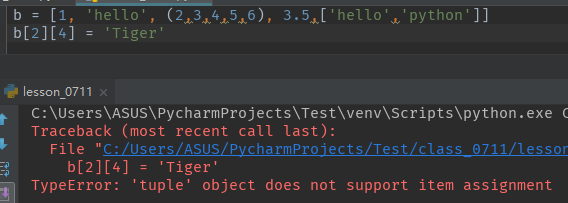
a = (1,'hello', (2,3,4,5,6),3.5,[1,2,3]) a[-1] = 'Tiger] 元组里面的列表元素的子元素可以进行修改
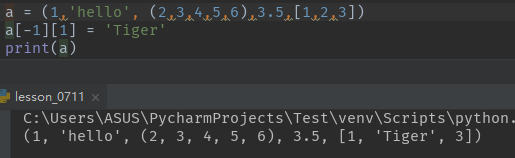
#列表的增加元素 列表名.append(你要增加的值) ------>默认加在最后的位置
#insert 插入到指定位置
b = [1, 'hello', (2,3,4,5,6), 3.5,['hello','python'] ] b.append('白浅’)
print(b) #[1, 'hello', (2, 3, 4, 5, 6), 3.5, ['hello', 'python'], '白浅']
b.insert(0,'你好’)
print(b) #['你好', 1, 'hello', (2, 3, 4, 5, 6), 3.5, ['hello', 'python'], '白浅']
#在最后一个元素列表里插入一个元素
b[-2].insert(-1,'花朵')
print(b) #['你好', 1, 'hello', (2, 3, 4, 5, 6), 3.5, ['hello', '花朵', 'python'], '白浅']
#删除 列表名. pop() 默认删除最后一个元素 列表名.pop(指定位置)
b = [1, 'hello', (2,3,4,5,6), 3.5,['hello','python'] ] b.pop() print(b) #[1, 'hello', (2, 3, 4, 5, 6), 3.5]
#指定位置,删除对应位置的元素
b.pop(2)
print(b) #[1, 'hello', 3.5]
#修改元素 用赋值符号 = 重新赋值修改
b = [1, 'hello', (2,3,4,5,6), 3.5,['hello','python'] ] b[-1] = 'python学习’ print(b) #[1, 'hello', (2, 3, 4, 5, 6), 3.5, 'python学习']
#字典
#1: 关键字:dict dictionary 符号:{}
c = {'age':18, 'name':'sha'}
c = {"age":18, "name": "sha"}
#字典的key是字符串(str)类型,所以可以用单引号,也可以用双引号)
#2: type(变量名/值) ------> 就可以获取数据的类型
#3: 如果你的字典没有数据或只有一个数据的字典
c = {} #空字典,也是字典
c = {'age':18} #只有一个元素的字典
#4: 字典的数据组成: key: value 键值对
#5:字典的数据值:value :可以是任何类型的
#6: 字典里面的数据是根据逗号来区分的,可用 len(变量名/值)求长度
c = {'age':18, 'name':'sha','friends':['li','chenran','xiaohua'], 'score':{'Chinese':99,'math':98,'music':89}}
print(len(c) #结果为:4
#7: 无切片的用法, 因为字典是无序的
#8: 字典支持增删改
#增加: 字典名[key] = value 不存在的key
#修改: 字典名[key] = value 存在的key就是修改
c = {'age':18, 'name':'sha','friends':['li','chenran','xiaohua'], 'score':{'Chinese':99,'math':98,'music':89}}
c['high'] = 178
print(c) #{'age': 18, 'name': 'sha', 'friends': ['li', 'chenran', 'xiaohua'], 'score': {'Chinese': 99, 'math': 98, 'music': 89}, 'high': 178}
c['score'] = 100
print(c) #{'age': 18, 'name': 'sha', 'friends': ['li', 'chenran', 'xiaohua'], 'score': 100, 'high': 178}
#删除 字典名.pop(key) 删除指定的键值对 字典名.clear() 清空字典
c = {'age': 18, 'name': 'sha', 'friends': ['li', 'chenran', 'xiaohua'], 'score': 100, 'high': 178}
c.pop('friends')
print(c) #{'age': 18, 'name': 'sha', 'score': 100, 'high': 178}
c.clear()
print(c) #{}
#能根据 value 取 key吗? -----> 不可以
#字典: key是唯一的, valume 不一定, 所以如果写2个相同的key会自动去重,任一取一个值